29
How to create a React tree view component.
Quick Summary: in this article, we are going to build a reusable react tree component
A react tree view component is a graphical user interface component that represents a hierarchical view of information, where each item can have several subitems. They are often seen in the sidebar, file manager applications.
Let's start by creating the tree data. The
treeData is an array of node objects.node object.
const treeData = [
{
key: "0",
label: "Documents",
children: [
{
key: "0-0",
label: "Document 1-1",
children: [
{
key: "0-1-1",
label: "Document-0-1.doc",
},
{
key: "0-1-2",
label: "Document-0-2.doc",
},
],
},
],
},
{
key: "1",
label: "Desktop",
children: [
{
key: "1-0",
label: "document1.doc",
},
{
key: "0-0",
label: "documennt-2.doc",
},
],
},
{
key: "2",
label: "Downloads",
children: [],
},
];function App() {
return (
<div className="App">
<h1>React Tree View</h1>
<Tree treeData={treeData} />
</div>
);
}We then proceed to create a
The
Tree component that takes the treeData as a prop.The
Tree component maps through the treeData and returns a TreeNode component that takes the tree node as a prop.function Tree({ treeData }) {
return (
<ul>
{treeData.map((node) => (
<TreeNode node={node} key={node.key} />
))}
</ul>
);
}showChildren state is the state responsible for displaying the Tree component.handleClick is a click handler function that toggles the showChildren state.The
TreeNode component displays the node labelThe
TreeNode component also conditionally renders the Tree component if the showChildren state is true and passes the node children to the Tree component as a prop.function TreeNode({ node }) {
const { children, label } = node;
const [showChildren, setShowChildren] = useState(false);
const handleClick = () => {
setShowChildren(!showChildren);
};
return (
<>
<div onClick={handleClick} style={{ marginBottom: "10px" }}>
<span>{label}</span>
</div>
<ul style={{ paddingLeft: "10px", borderLeft: "1px solid black" }}>
{showChildren && <Tree treeData={children} />}
</ul>
</>
);
}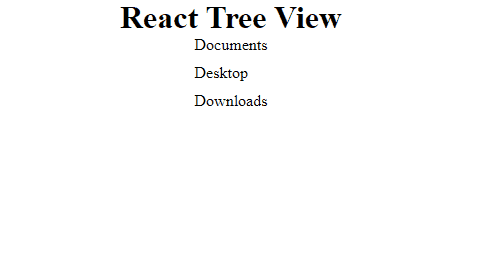
29
