52
loading...
This website collects cookies to deliver better user experience
While we will cover a lot of the cool options available to us when setting up a schema, I do recommend reading the docs to see everything Prisma has to offer.
All the things we cover will apply to the other available database providers as well, unless stated otherwise.

npm inside of this project and install the prisma package so we can put it to use!mkdir bookstore-project
cd bookstore-project
npm init
npm i --save prismapostgres database.prisma init --datasource-provider=postgresql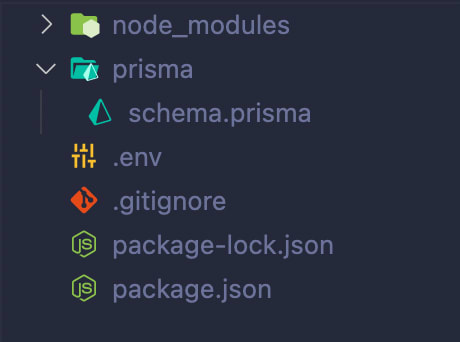
schema.prisma file and we'll get started!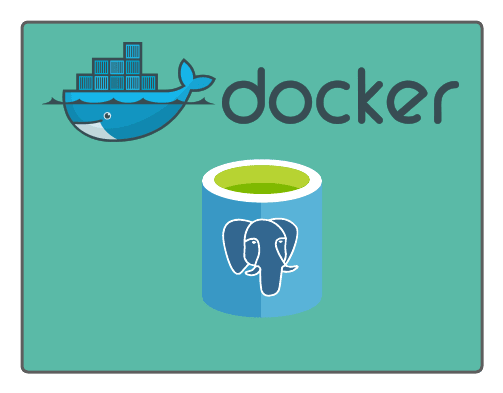
docker-compose.yml. Paste the following into the file:version: '3.1'
services:
db:
image: postgres
restart: always
environment:
POSTGRES_PASSWORD: example
ports:
- 5432:5432
adminer:
image: adminer
restart: always
ports:
- 8080:8080DATABASE_URL="postgresql://postgres:example@localhost:5432/bookstore"docker-compose up -dNote: We added the -d flag at the end to run this in detached mode, freeing up our terminal for more commands
postgres
example
postgres
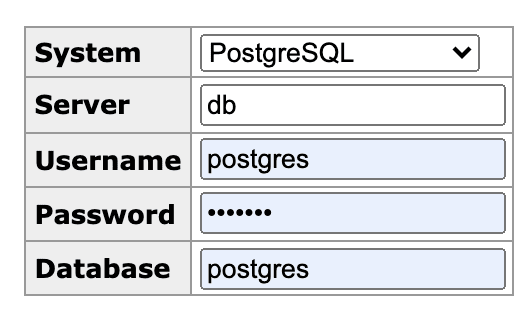


datasource block, we can create a schema block with the type datasource, some name (typically db by convention), and its options.datasource db {
provider = "postgresql"
url = env("DATABASE_URL")
}| Database | Provider String |
|---|---|
| Postgres | postgresql |
| MySQL | mysql |
| SQLite | sqlite |
| MSSQL | sqlserver |
| MongoDB | mongodb |
process.env for a variable called DATABASE_URL to get the connection string.The env() function allows us to access environment variables via dotenv-expand. It can only be used in two places: the datasource url field, and the generator binaryTargets field.
url option instead of using the env() function.
prisma generate. You can configure multiple generators per schema, however by default Prisma sets up a single generator and specifies prisma-client-js as the provider, which builds the Prisma Client.generator client {
provider = "prisma-client-js"
}Note the generator is named client here, but that name could be anything
datasource db {
provider = "postgresql"
url = env("DATABASE_URL")
}
generator client {
provider = "prisma-client-js"
}Refer to the docs for a full list of types and attributes

model Person {
id Int @id @default(autoincrement())
}id field. First we are letting prisma know that field is an @id, which signifies this field is the unique identifier for data in this table. Each model needs to have a unique identifier.@default attribute to specify that the default value for that field should be a number that increments for each row with the autoincrement() function.Person though. Let's add some more fields:model Person {
id Int @id @default(autoincrement())
firstName String
lastName String
email String @unique
age Int
updatedAt DateTime @updatedAt
}@unique attribute here to let prisma know the email field should be unique in that table. No persons should have the same email!@updatedAt attribute, which will cause that column to automatically update with a current timestamp whenever the row of data updates. Fields using this attribute MUST be of type DateTime.Person model. Let's move on to the Book model.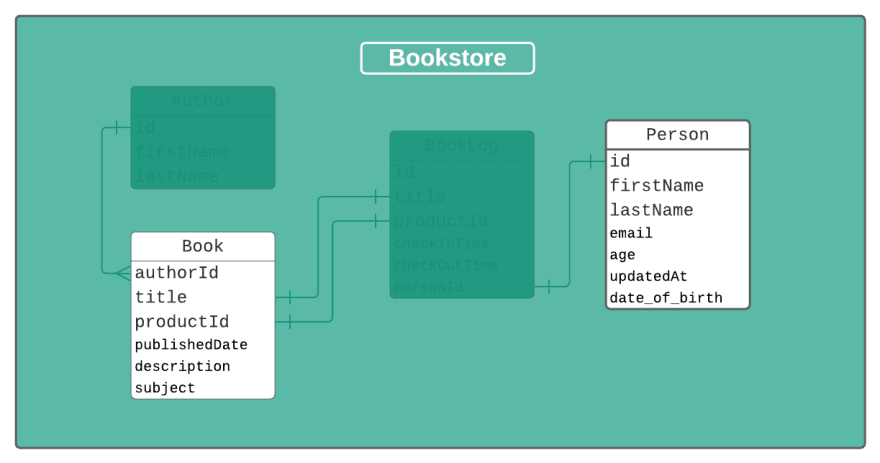
model Book {
title String
productId String
publishedDate DateTime
description String
}title and productId fields that will be used as the Primary Key for this table.description field to 150 chars by reaching in to Postgres's native types.model Book {
title String
productId String
publishedDate DateTime
description String @db.VarChar(150)
@@id([title, productId], name: "titleProduct")
}@db attribute to specify some of the native types available to whichever database provider we are using.title and productId. We've also passed it an optional name parameter to name the compound ID. Otherwise it would be generated as just title_productId. Subject. To do this we'll set up an enum, which is a feature available only to Postgres, MySQL, and MongoDB.enum Subject {
GENERAL
HORROR
MYSTERY
ROMANCE
EDUCATIONAL
}model Book {
title String
productId String
publishedDate DateTime
description String @db.VarChar(150)
subject Subject @default(GENERAL)
@@id([title, productId], name: "titleProduct")
}Subject. When creating a record in this table, if no value is provided for subject, it will default to GENERAL because we specified it in the @default attribute.Author model and relate it to the Book model.
model Author {
id Int @id @default(autoincrement())
firstName String
lastName String
birthTown String?
}? next to the String type on the birthTown field. This is a type modifier that signifies the field is optional. model Author {
id Int @id @default(autoincrement())
firstName String
lastName String
birthTown String?
Books Book[]
}Author will have a potential list of Books that are related to it. The field name can be anything, I chose Books just to make it clear. And the type, as you'll notice, is Book, which corresponds to our Book model. The [] signifies that it will be an array of books.Book model. So let's go back to our Book model and make some adjustmentsmodel Book {
authorId Int
title String
productId String
publishedDate DateTime
description String @db.VarChar(150)
subject Subjects @default(GENERAL)
Author Author @relation(references: [id], fields: [authorId])
@@id([title, productId], name: "titleProduct")
}authorId field to the model that will be used to map to our Author model.
Author field. This field (which could be named anything, I chose Author for clarity) is of the type Author. This type corresponds to our Author model. Book and Author. references option in the relation points to the field on the Author model we want to match against. The fields option points to the field on the Book model that should match the reference field. And this field is not specified as an array, so we know a Book will have one Author.Author and Book!relation between the BookLog and Person model.model Person {
<...other fields...>
log BookLog[]
}
model BookLog {
id Int @map("log_id") @id @default(autoincrement())
title String
productId String
checkInTime DateTime
checkOutTime DateTime @default(now())
personId Int
person Person @relation(fields: [personId], references: [id])
@@map("book_log")
}log_id, which we are using in our model as id
now() function in its @default definition. This will set the default value of that field to the timestamp when the record is createdbook_log, but our model will be BookLog.
Book model. This one will be a bit trickier though because the Book model has a compound ID instead of a single primary key!model Book {
<...other fields...>
log BookLog[]
}
model BookLog {
id Int @id @default(autoincrement()) @map("log_id")
title String
productId String
checkInTime DateTime
checkOutTime DateTime @default(now())
personId Int
person Person @relation(fields: [personId], references: [id])
book Book @relation(fields: [title, productId], references: [title, productId])
@@map("book_log")
}Book model, we have specified that to match a book to a book log, the Book table should be joined on the title and productId fields.As shown above, you will need to add a field on the opposite relation that defines an array of BookLog records.

BookLog table that will index queries using the id and personId fieldsmodel BookLog {
id Int @id @default(autoincrement()) @map("log_id")
title String
productId String
checkInTime DateTime
checkOutTime DateTime @default(now())
personId Int
person Person @relation(fields: [personId], references: [id])
book Book @relation(fields: [title, productId], references: [title, productId])
@@index([id, personId])
@@map("book_log")
}generator client {
provider = "prisma-client-js"
}
datasource db {
provider = "postgres"
url = env("DATABASE_URL")
}
enum Subject {
GENERAL
HORROR
MYSTERY
ROMANCE
EDUCATIONAL
}
model Author {
id Int @id @default(autoincrement())
firstName String
lastName String
birthTown String?
Books Book[]
}
model Book {
authorId Int
title String
productId String
publishedDate DateTime
description String @db.VarChar(150)
subject Subject @default(GENERAL)
Author Author @relation(references: [id], fields: [authorId])
log BookLog[]
@@id([title, productId], name: "titleProduct")
@@unique([title, authorId])
}
model Person {
id Int @id @default(autoincrement())
firstName String
lastName String
dob DateTime @map("date_of_birth") @db.Date
email String @unique
age Int
updatedAt DateTime @updatedAt
log BookLog[]
}
model BookLog {
id Int @id @default(autoincrement()) @map("log_id")
title String
productId String
checkInTime DateTime
checkOutTime DateTime @default(now())
personId Int
person Person @relation(fields: [personId], references: [id])
book Book @relation(fields: [title, productId], references: [title, productId])
@@index([id, personId])
@@map("book_log")
}Postgres locally via Docker, feel free to run prisma db push to build out your database tables on the actual database server. You can then view those tables via the admin view as described in the instructions above.