30
Dockerizing a Node.js web application
In this article, I would like to document how I dockerize my portfolio web site, which is a Node.js application.
Firstly, create Dockerfile for the Node.js application.
FROM node:14.18.2-alpine3.14
WORKDIR /app
COPY package.json ./
COPY package-lock.json ./
COPY ./ ./
RUN npm ci
CMD ["npm", "run", "start"]Since I've used node-sass package for enabling SASS in my application and the package supports limited Node.js version, I need to find the right node.js docker image at docker hub.
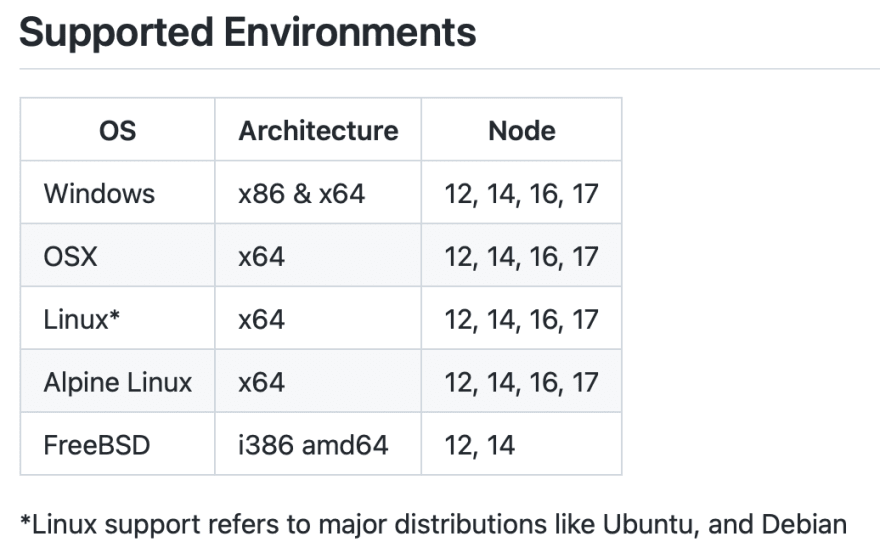
At docker hub, search for the right image in the Tags tab. Once the desired image is found, put it on the first line (i.e. the FROM layer) of the Dockerfile.

Secondly, create .dockerignore file to exclude files and directories from the docker image.
node_modules
*.logThirdly, build the Node.js application.
yarn buildFourthly, build the docker image.
*Make sure Docker Engine is running in your development environment.
docker build -f Dockerfile -t portfolio-website .docker run --name portfolio-website -it -p 5001:3000 portfolio-websitehttp://localhost:5001/ in a web browser.
30
