24
React.memo() is your friend
React.memo() is one of those things that should be a part of every React developer's arsenal. It gives us the ability to memoize a React component. As with any tool, before we delve into how to use React.memo(), let's understand the problem first.Memoization is a general concept which basically means caching the results of some kind of computation for later use. It is an optimization technique which is used quite extensively in the programming world.
An important point to remember is that whenever memoization is used, there must be a criteria which would dictate when the cached results are no longer valid and the computation must be done again.
To understand the problem this solves, consider the following React component:
import { useState, Fragment } from "react";
function App() {
const [count, setCount] = useState(0);
function handleDecrement() {
setCount((oldCount) => --oldCount);
}
function handleIncrement() {
setCount((oldCount) => ++oldCount);
}
return (
<Fragment>
<p>Count is {count}</p>
<button onClick={handleDecrement}>-</button>
<button onClick={handleIncrement}>+</button>
</Fragment>
);
}
export default App;A simple component that keeps a count which can be increased or decreased.

Now let's add another component to
<App />. To keep it simple, we'll create a <Message /> component that returns some kind of message depending on the msgId that is passed to it as a prop.function Message(props) {
let msg = "hello, world";
if (props.msgId === 1) {
msg = "hey there!";
} else if (props.msgId === 2) {
msg = "hola!";
}
return <p>{msg}</p>;
}We've kept it simple here but imagine this
<Message /> component does some heavy computation or perhaps sends a request to an external API in order to get the final message. We'll simulate this situation by adding everyone's favorite console.log() in the mix.function Message(props) {
let msg = "hello, world";
console.log("Just performed some seriously heavy computation");
if (props.msgId === 1) {
msg = "hey there!";
} else if (props.msgId === 2) {
msg = "hola!";
}
return <p>{msg}</p>;
}Let's update the
<App /> component to use <Message />.import { useState, Fragment } from "react";
function Message(props) {
let msg = "hello, world";
console.log("Just performed some seriously heavy computation");
if (props.msgId === 1) {
msg = "hey there!";
} else if (props.msgId === 2) {
msg = "hola!";
}
return <p>{msg}</p>;
}
function App() {
const [count, setCount] = useState(0);
function handleDecrement() {
setCount((oldCount) => --oldCount);
}
function handleIncrement() {
setCount((oldCount) => ++oldCount);
}
return (
<Fragment>
<Message msgId={1} />
<p>Count is {count}</p>
<button onClick={handleDecrement}>-</button>
<button onClick={handleIncrement}>+</button>
</Fragment>
);
}
export default App;In the video below, take special note of the fact that every time
count is changed, the heavy computation is done.
To understand why the heavy computation is done every time count changes, check out this post: Re-rendering in React
At this point, take a step back and think about how inefficient our UI is at this moment.
count does not affect <Message /> in any way but still every time count is updated, the seriously heavy computation is performed. We only want the computation to occur if the msgId changes because a change in msgId should result in a different message.React.memo() is a higher-order component. It accepts a component as its argument and memoizes the result. The memoized result is updated only if the props of the original component are changed.To use
React.memo(), simply pass your component as an argument and save the result. Our <Message /> component will become:import { useState, Fragment, memo } from "react";
const Message = memo(function (props) {
let msg = "hello, world";
console.log("Just performed some seriously heavy computation");
if (props.msgId === 1) {
msg = "hey there!";
} else if (props.msgId === 2) {
msg = "hola!";
}
return <p>{msg}</p>;
});Note: I've only imported memo() here. If you have React imported, you can use React.memo() instead of just memo().
Now our code looks like this:
import { useState, Fragment, memo } from "react";
const Message = memo(function (props) {
let msg = "hello, world";
console.log("Just performed some seriously heavy computation");
if (props.msgId === 1) {
msg = "hey there!";
} else if (props.msgId === 2) {
msg = "hola!";
}
return <p>{msg}</p>;
});
function App() {
const [count, setCount] = useState(0);
function handleDecrement() {
setCount((oldCount) => --oldCount);
}
function handleIncrement() {
setCount((oldCount) => ++oldCount);
}
return (
<Fragment>
<Message msgId={1} />
<p>Count is {count}</p>
<button onClick={handleDecrement}>-</button>
<button onClick={handleIncrement}>+</button>
</Fragment>
);
}
export default App;This time, notice that the computation is done when the application is refreshed but the change in
count no longer has that result.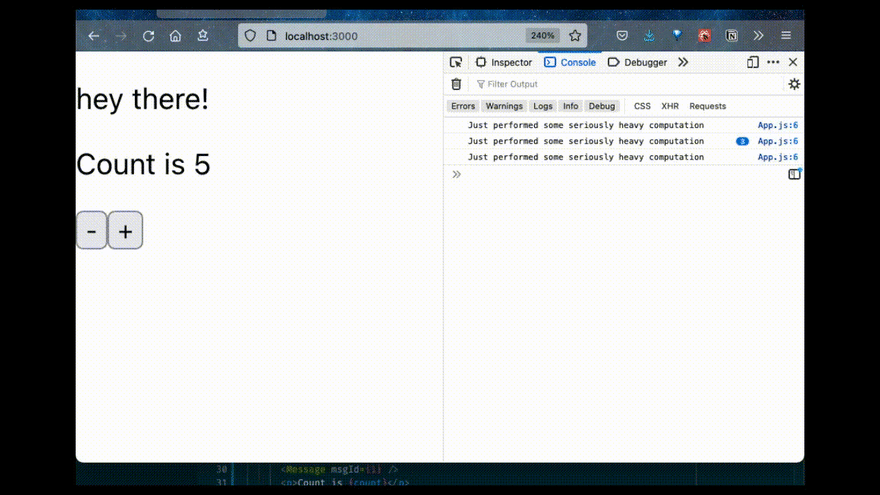
👉🏻 Subscribe to my newsletter: click here
👉🏻 Follow me on twitter: click here
24
