52
React-Redux How It's Works ?
-———————————————
First of all create Your React App using
npx create-react-app app-name and install following decencies :→
npm install react-redux reduxafter all installation and creating-app write in command
npm start to run your application and follow the below steps : -important note: - there is problem with numbering, So please adjust
-———————————————
-———————————————
// .actions/index.js
export const incNumber = () => {
return {
type:"INCREMENT"
}
}
export const decNumber = () => {
return {
type:"DECREMENT"
}
}
export const resetNumber = () => {
return {
type:"RESET"
}
}Here in this file we have created the function which will trigged by an action using
dispatch method, in this file we have created 3 functions and exported them separately using export keyword, in here inNumber() will trigger "INCREMENT" method and so on.reducers, and inside reducers folder create file upDown.js and index.js. upDown.js we will create a functions that will change the state of our application. upDown.js file will contain following code.This file will contain How to Do scenario.
//reducer/upDown.js
const initialState = 0;
// It is always better to initial our state with 0 or to initialize
const changeTheNumber = (state = initialState, action) => {
switch (action.type) {
case "INCREMENT":
return state + 1;
case "DECREMENT":
return state - 1;
case "RESET":
return state = 0;
default:
return state;
}
};
export default changeTheNumber;Then inside the
index.js we will import the the function ChangeTheNumber from upDown.js file and here we will use CombineReducers from redux and will create function rootReducers it is most important step , and after creating the rootReducers we'll export it, like bellow// ..reducers/index.js
// Imprting reducer from upDown file
import changeTheNumber from "./upDown";
// Importing combineReducers object
import { combineReducers } from "redux";
// Creating RootReducer
const rootReducer = combineReducers({
changeTheNumber
})
//Exporting rootReducer
export default rootReducer;npm install react-redux , ( ignore if you already install ) after installation write the following code inside store.js file
// src/store.js
import { createStore } from 'redux'
// Importing RootReducers
import rootReducer from './reducer/index'
//Creating Store and passing rootreducer
const store = createStore(rootReducer, window.__REDUX_DEVTOOLS_EXTENSION__ && window.__REDUX_DEVTOOLS_EXTENSION__());
export default store;and we will export that store to import inside index.js to make it global store. So let's how we can make it global store in next step.
// index.js
import React from "react";
import ReactDOM from "react-dom";
import "./index.css";
import App from "./App";
import reportWebVitals from "./reportWebVitals";
import store from "./store";
import { Provider } from "react-redux";
store.subscribe(() => console.log(store.getState()));
ReactDOM.render(
<React.StrictMode>
<Provider store={store}>
<App />
</Provider>
</React.StrictMode>,
document.getElementById("root")
);
reportWebVitals();Your index.js file will look like this, here we have wrap our App inside and Pass the store={store} as a prop
( You can use redux
devtool if you want : and add following code to work with devtool , It is optional to see reducers inside browsers but makes working with reducers easy )store.subscribe(() => console.log(store.getState()));/actions/ file such as { decNumber, incNumber, resetNumber } and create a variable which will hold the state result. we use dispatch method to trigger events like dispatch( functionName() ). after all our app.js file will look like this →
import "./App.css";
import {useSelector, useDispatch } from 'react-redux'
import { decNumber, incNumber, resetNumber } from "./action";
function App() {
const myState = useSelector((state) => state.changeTheNumber )
const dispatch = useDispatch();
return (
<div className="App">
<h2>Increment / Decrement Counter</h2>
<h4>Using React and Redux</h4>
<div className="quantity">
<button className="quantity_minus" title="Decrement" onClick={() => dispatch(decNumber())}>
<span> - </span>
</button>
<input
name="quantity"
type="text"
className="quantity_input"
value={myState}
/>
<button className="quantity_plus" title="Increament" onClick={() =>dispatch(incNumber())} >
<span> + </span>
</button>
<button className="quantity_plus" title="Reset Count" onClick={() =>dispatch(resetNumber())} >
<span> Reset </span>
</button>
</div>
</div>
);
}
export default App;This is how application is looking like : -
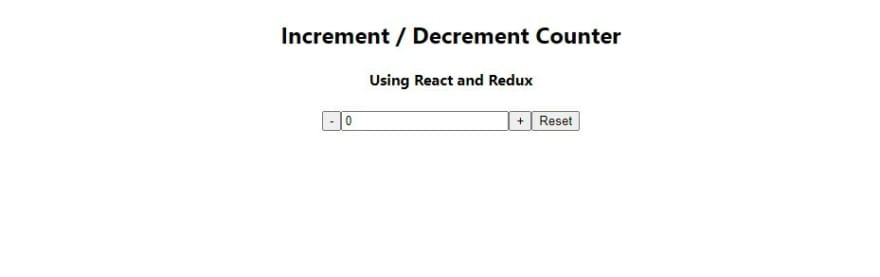
So this is how we can implement react-redux in our react application, Hopefully you find this tutorial helpful. Thank You.
52
