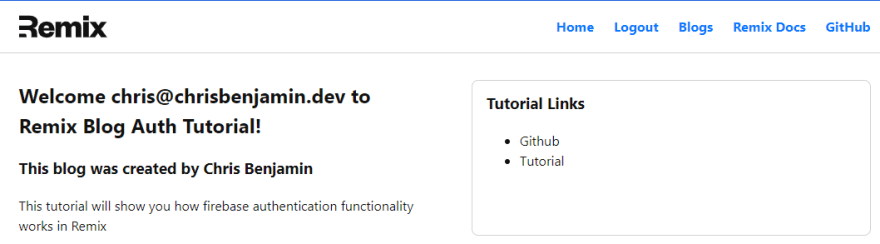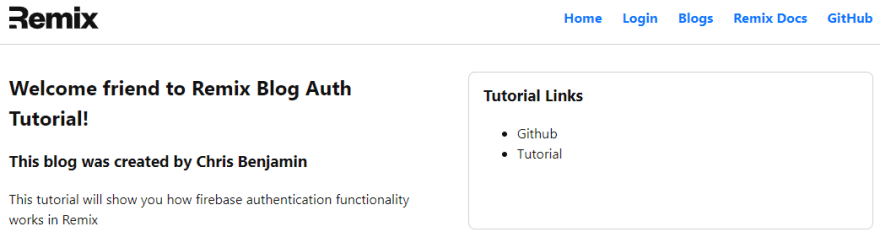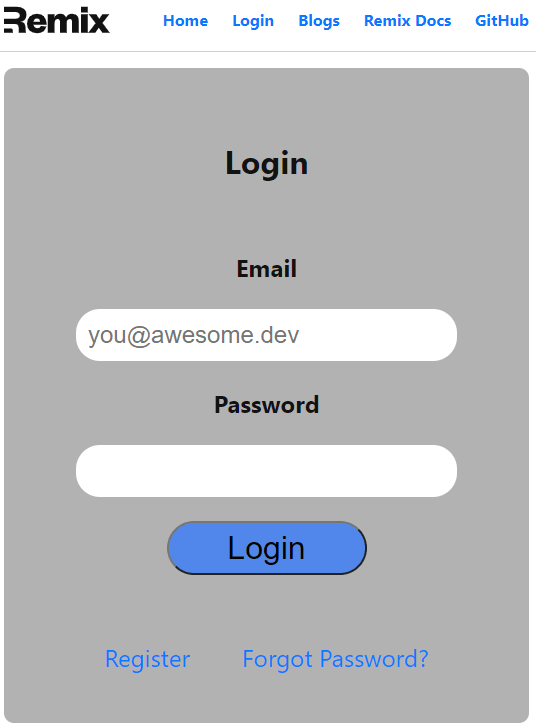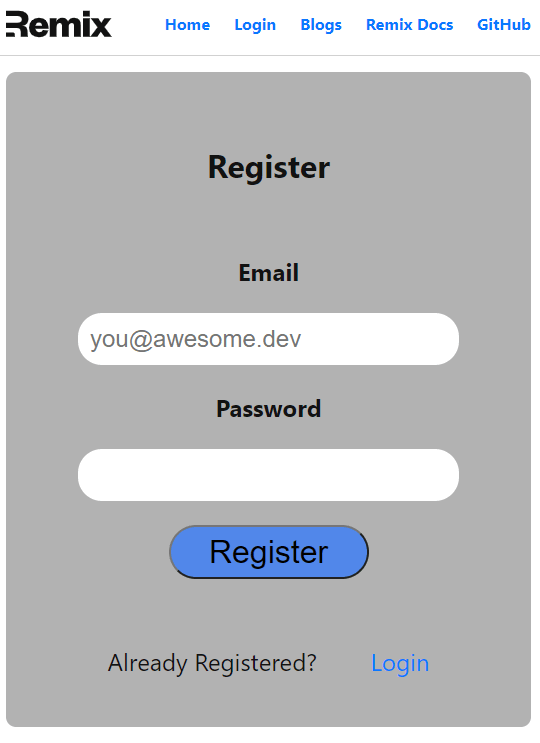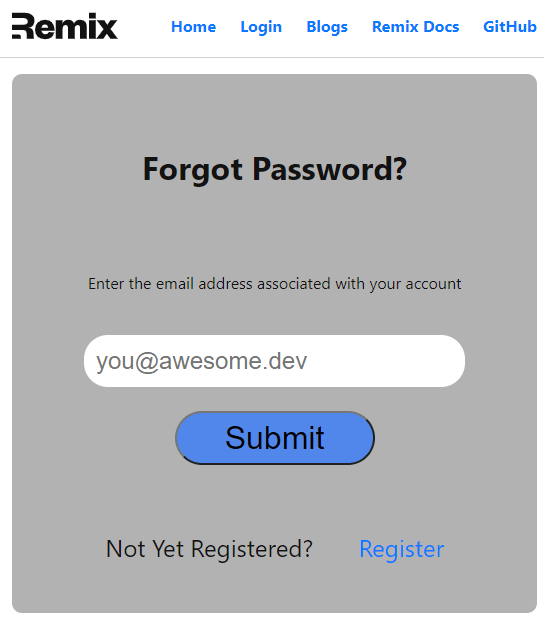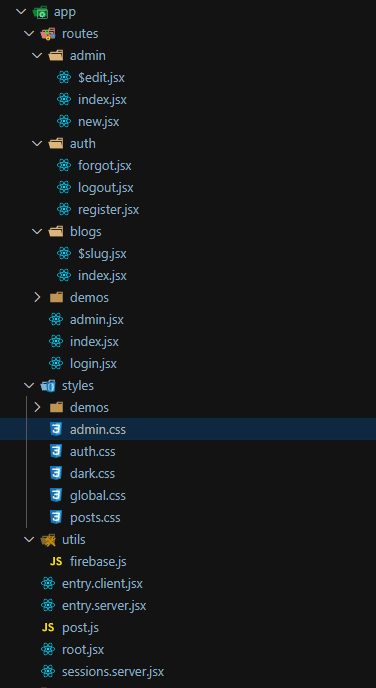30
Remix Blog Tutorial - Firebase Auth, Remix, React, MongoDB Storage, Prisma, Vercel (Part 2)
This portion of the blog assumes that you have followed the first blog article.
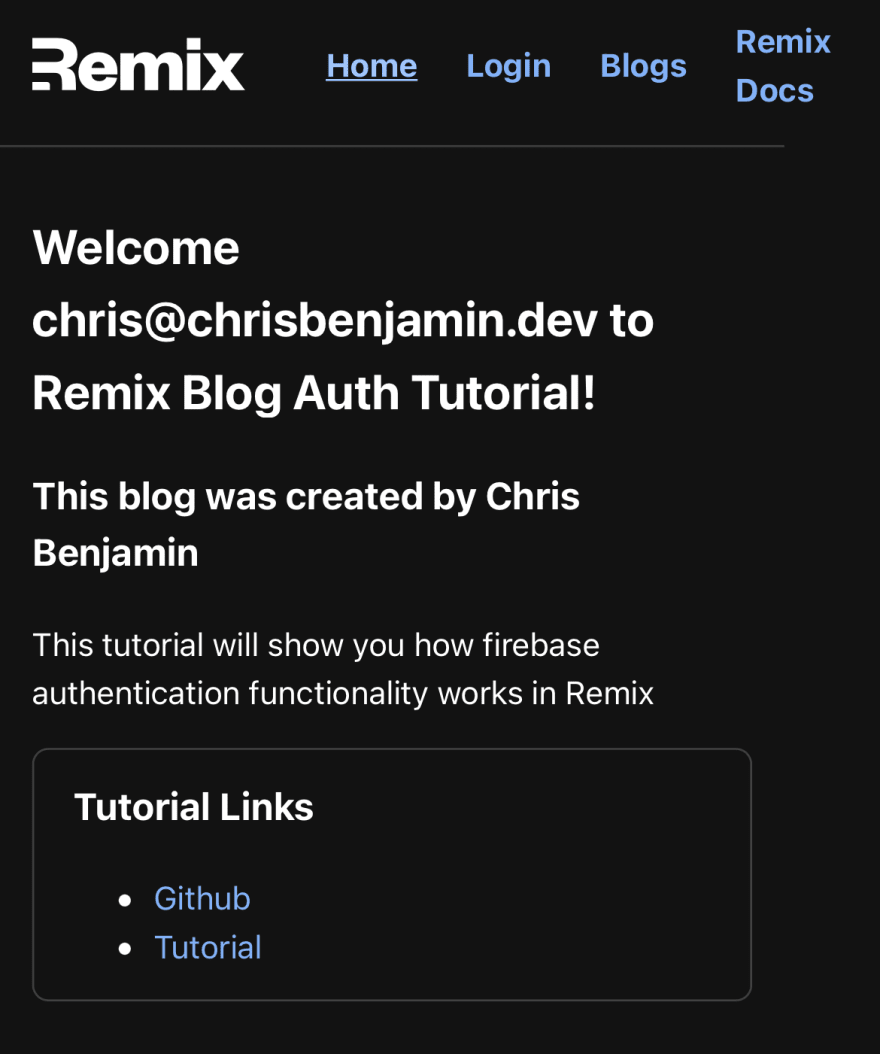
This is a continuation that focuses on setting up Authentication using Firebase with Email and Password, protecting pages from view until authenticated, and adding a delete option for blog posts.
Note: You can follow portions of this for a basic firebase authentication for any Remix app using Firebase without having complete the first tutorial.
You can view the sourcode for this tutorial on GitHub here
You can view a live Demo on Vercel here
When I was first looking at Remix, one of the issues I quickly stumbled upon was how to handle authentication. Since Remix removes the need for useState in your React app, in most cases, it was hard to grasp the concept of creating authentication. The first several times I created server side authentication with Remix it was not successful.
This section assumes you have never used Firebase before and will walk through the initial setup of your firebase account. We will be creating a Firebase account, setting up our app, and retreiving our firebase configuration information including API key.
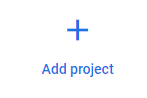
- Click Authentication
- Click Get Started
- Click Email/Password under Native Providers
- Click the slider to enable
- Disable Email link (passwordless sign-in) for this tutorial
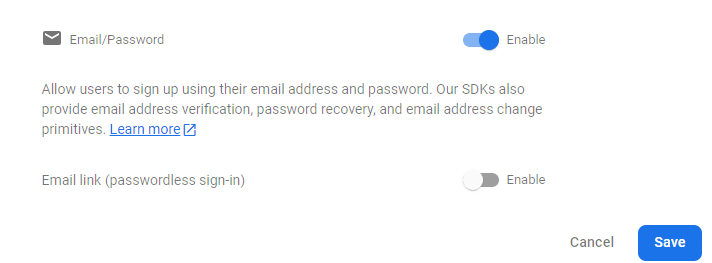
- In Firebase Console click Project Overview
- On the main page where it says Get Started by adding Firebase to your app, click on the code icon </> for web app
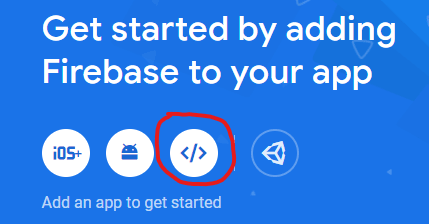
- I'm going to call mine remix-blog-app you can name yours however you like.
- We are not setting up firebase hosting at this time so be sure to leave that unchecked.
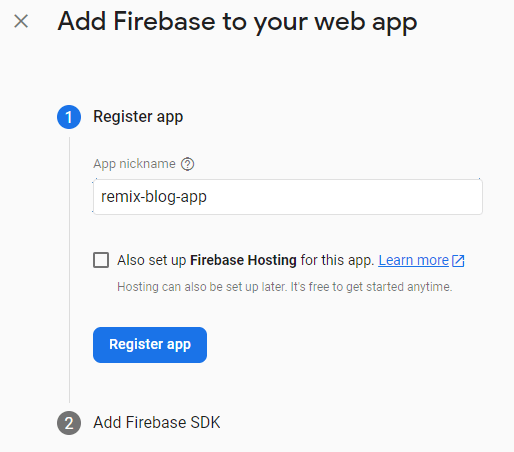
- Click Register App
- Copy your firebase config for the next step.
- Create a folder named
utilsin your (/app) directory - Create a new file under
/app/utilscalledfirebase.js - Copy the firebase config from the console to this firebase.js file
npm install firebase
Update Your firebase.js file should look like this but leave your firebaseConfig values the same.
import { initializeApp } from "firebase/app";
import { getAuth } from "firebase/auth"
// Your web app's Firebase configuration
const firebaseConfig = {
apiKey: "AIzaSyDhab0G2GmrgosEngBHRudaOhSrlr2d8_4",
authDomain: "remix-auth-tutorial.firebaseapp.com",
projectId: "remix-auth-tutorial",
storageBucket: "remix-auth-tutorial.appspot.com",
messagingSenderId: "496814875666",
appId: "1:496814875666:web:99246a28f282e9c3f2db5b"
};
// Initialize Firebase
const app = initializeApp(firebaseConfig);
const auth = getAuth(app)
export { auth }Now we are going to be working our remix app.
We are going to do a bit of project cleanup here to make our Remix project more personalized from the
npx create-remix@latest bootstrap page. Open your
index.jsx file located in (./app/routes/index.jsx)In the return statement of the Index() function, update it however you see fit. Also remove the current loader function. Here is what I'm using which gives some links to this tutorial, the github repo for the code, and the tutorial which you are currently reading.
export default function Index() {
return (
<div className="remix__page">
<main>
<h2>Welcome to Remix Blog Auth Tutorial!</h2>
<h3>This blog was created by <strong>Chris Benjamin</strong></h3>
<p>This tutorial will show you how firebase authentication functionality works in Remix</p>
</main>
<aside>
<h3>Tutorial Links</h3>
<ul>
<li><a href="https://github.com/cbenjamin2009/remix-blog-firebase-auth" target="_blank">Github</a></li>
<li><a href="https://dev.to/chrisbenjamin" target="_blank">Tutorial</a></li>
</ul>
</aside>
</div>
);
}This section will cover our Session file, registering for an account, logging into that account, signing out of our account, and resetting our password. We are going to add authentication to the Admin page of our blog which allows for creating blogs, editing existing blogs, and deleting blogs.
We need to house all of our session data in a server side file that will handle our sessions. We are going to use the built in Remix session handling for this, refer to Remix documentation for more information.
This file will export our getSession, commitSession, and destroySession that we will use for our authentication.
Create a new file called
We are going to be using the default Remix code from their documentation for this section with 2 small changes.
sessions.server.jsx in the root of your (/app/sessions.server.jsx)We are going to be using the default Remix code from their documentation for this section with 2 small changes.
fb:token for firebase token. // app/sessions.js
import { createCookieSessionStorage } from "remix";
const { getSession, commitSession, destroySession } =
createCookieSessionStorage({
// a Cookie from `createCookie` or the CookieOptions to create one
cookie: {
//firebase token
name: "fb:token",
// all of these are optional
expires: new Date(Date.now() + 600),
httpOnly: true,
maxAge: 600,
path: "/",
sameSite: "lax",
secrets: ["tacos"],
secure: true
}
});
export { getSession, commitSession, destroySession };This is our Login route file which will handle user authentication for logging in and/or registering for our app through Firebase.
The Remix Loader function will be used to see if a user is already logged in, if so, it will not render the login page it will instead redirect them to the blogs page.
The Remix Action function will receive the post request from the login button to sign our user in with email and password. We will also be creating a session cookie to keep the user signed in for the duration of their session. If a user closes their browser and tries to get back to the page, it will ask them to sign in again.
./app/routes/login.jsx
import { auth } from "~/utils/firebase"
import { signInWithEmailAndPassword } from "@firebase/auth";
import { redirect, Form, Link, json, useActionData } from "remix";
import { getSession, commitSession } from "~/sessions.server";
import authStyles from "~/styles/auth.css";
//create a stylesheet ref for the auth.css file
export let links = () => {
return [{rel: "stylesheet", href: authStyles}]
}
// use loader to check for existing session, if found, send the user to the blogs site
export async function loader({ request }) {
const session = await getSession(
request.headers.get("Cookie")
);
if (session.has("access_token")) {
// Redirect to the blog page if they are already signed in.
// console.log('user has existing cookie')
return redirect("/blogs");
}
const data = { error: session.get("error") };
return json(data, {
headers: {
"Set-Cookie": await commitSession(session)
}
});
}
// our action function will be launched when the submit button is clicked
// this will sign in our firebase user and create our session and cookie using user.getIDToken()
export let action = async ({ request }) => {
let formData = await request.formData();
let email = formData.get("email");
let password = formData.get("password")
const {user, error} = await signInWithEmailAndPassword(auth, email, password)
// if signin was successful then we have a user
if ( user ) {
// let's setup the session and cookie wth users idToken
let session = await getSession(request.headers.get("Cookie"))
session.set("access_token", await user.getIdToken())
// let's send the user to the main page after login
return redirect("/admin", {
headers: {
"Set-Cookie": await commitSession(session),
}
})
}
return { user, error}
}
export default function Login(){
// to use our actionData error in our form, we need to pull in our action data
const actionData = useActionData();
return(
<div className="loginContainer">
<div className="authTitle">
<h1>Login</h1>
</div>
<Form method="post">
<label htmlFor="email">Email</label>
<input className="loginInput" type="email" name="email" placeholder="[email protected]" required />
<label htmlFor="password">Password</label>
<input className="loginInput" type="password" name="password" required />
<button className="loginButton" type="submit">Login</button>
</Form>
<div className="additionalLinks">
<Link to="/auth/register">Register</Link>
<Link to="/auth/forgot">Forgot Password?</Link>
</div>
<div className="errors">
{actionData?.error ? actionData?.error?.message: null}
</div>
</div>
)
}First, let's house all of our authentication besides login in a folder to keep it together and clean.
Create a folder called
Create a folder called
auth under (/app/routes/auth/)This will allow a user to register and create a new user account for our blog and then immediately sign them in.
The Remix Action function will receive the post request from the register button to register our user with email and password then sign them in. If there are no errors with creating the user, we will create a session cookie to keep the user signed in for the duration of their session and redirect them to the home page. If a user closes their browser and tries to get back to the page, it will ask them to sign in again.
register.jsx in (/app/routes/auth/register.jsx)
import { auth } from "~/utils/firebase"
import { createUserWithEmailAndPassword } from "@firebase/auth";
import { redirect, Form, useActionData, Link, json } from "remix";
import { getSession, commitSession } from "~/sessions.server";
import authStyles from "~/styles/auth.css";
//create a stylesheet ref for the auth.css file
export let links = () => {
return [{rel: "stylesheet", href: authStyles}]
}
// This will be the same as our Sign In but it will say Register and use createUser instead of signIn
export let action = async ({ request }) => {
let formData = await request.formData();
let email = formData.get("email");
let password = formData.get("password")
//perform a signout to clear any active sessions
await auth.signOut();
//setup user data
let {session: sessionData, user, error: signUpError} = await createUserWithEmailAndPassword(auth, email, password)
if (!signUpError){
let session = await getSession(request.headers.get("Cookie"))
session.set("access_token", auth.currentUser.access_token)
return redirect("/blogs",{
headers: {
"Set-Cookie": await commitSession(session),
}
})
}
// perform firebase register
return {user, signUpError}
}
export default function Register(){
const actionData = useActionData();
return(
<div className="loginContainer">
<div className="authTitle">
<h1>Register</h1>
</div>
<Form method="post">
<label htmlFor="email">Email</label>
<input className="loginInput" type="email" name="email" placeholder="[email protected]" required />
<label htmlFor="password">Password</label>
<input className="loginInput" type="password" name="password" required />
<button className="loginButton" type="submit">Register</button>
</Form>
<div className="additionalLinks">
Already Registered? <Link to="/login">Login</Link>
</div>
<div className="errors">
{actionData?.error ? actionData?.error?.message: null}
</div>
</div>
)
}It's important that our users be able to logout of their session.
Update: The previous version of this blog had the logout feature be a separate route, this resulted in the Root not re-rendering and therefore the logout button remained even after logout. This new update uses a remix
Update: The previous version of this blog had the logout feature be a separate route, this resulted in the Root not re-rendering and therefore the logout button remained even after logout. This new update uses a remix
<Form> tag to call an action and post the request which updates correctly. The Remix Action function will load in the current session Cookie, and then using destroySession from Remix we will remove that cookie to effectively sign the user out and then redirect them to the home page.
Root.jsx file as followsUpdate the imports to include the following
import { redirect } from "remix";
import { getSession } from "~/sessions.server";
import { destroySession } from "~/sessions.server";
import { auth } from "~/utils/firebase";Now let's setup our action which will run when the user clicks the Logout button in the nav.
// loader function to check for existing user based on session cookie
// this is used to change the nav rendered on the page and the greeting.
export async function loader({ request }) {
const session = await getSession(
request.headers.get("Cookie")
);
if (session.has("access_token")) {
const data = { user: auth.currentUser, error: session.get("error") };
return json(data, {
headers: {
"Set-Cookie": await commitSession(session)
}
});
} else {
return null;
}
}Let's setup the page if a user forgets their password
Create a new file called
Create a new file called
forgot.jsx under (/app/routes/auth/forgot.jsx)The Remix Action will receive the users email from the post request on submit, and then using Firebase Auth sendPasswordResetEmail function, we can have Firebase send the user an email with instructions on how to reset their password. If sending the email is successful we will inform the user and then redirect back to the login page so they can attempt to login again.
Update your
forgot.jsx:import { auth } from "~/utils/firebase"
import { sendPasswordResetEmail } from "@firebase/auth";
import { redirect, Form, Link } from "remix";
export let action = async ({ request }) => {
// pull in the form data from the request after the form is submitted
let formData = await request.formData();
let email = formData.get("email");
// perform firebase send password reset email
try{
await sendPasswordResetEmail(auth, email)
}
catch (err) {
console.log("Error: ", err.message)
}
// success, send user to /login page
return redirect('/login')
}
export default function Login(){
return(
<div className="loginContainer">
<div className="authTitle">
<h1>Forgot Password?</h1>
</div>
<Form method="post">
<p>Enter the email address associated with your account</p>
<input className="loginInput" type="email" name="email" placeholder="[email protected]" required />
<button className="loginButton" type="submit">Submit</button>
</Form>
<div className="additionalLinks">
Not Yet Registered? <Link to="/auth/register">Register</Link>
</div>
</div>
)
}We are going to update our navigation to have a Login/Logout button. This will vary depending on if the user is currently logged in or not. If the user is not logged in, we want it to say Login, otherwise it will say Logout. We will also add a small greeting to put the user's email address on the home page to show the email address they signed in with, if they are not signed in, it will say 'friend'.
How do we know if someone is logged in or not? We use the actionLoader function to get the data from our action. Our action will check the current session for a Cookie containing access_token value and if it exists it will load that user's information.
- Open
root.jsx - Add the following import statements if they are not already imported
import {auth} from "~/utils/firebase"
import { useLoaderData, json } from "remix";
import { getSession } from "./sessions.server";
import { commitSession } from "./sessions.server";// loader function to check for existing user based on session cookie
// this is used to change the nav rendered on the page and the greeting.
export async function loader({ request }) {
const session = await getSession(
request.headers.get("Cookie")
);
if (session.has("access_token")) {
const data = { user: auth.currentUser, error: session.get("error") };
return json(data, {
headers: {
"Set-Cookie": await commitSession(session)
}
});
} else {
return null;
}
}root.jsx. The logout button will be wrapped in a Remix
<Form> tag which will allow our action loader to run when the user clicks our logout button and not trigger a full page refresh. We are also going to add a Class so we can update our styles to make it match the rest of the nav.function Layout({ children }) {
// let's grab our loader data to see if it's a sessioned user
let data = useLoaderData();
// let's check to see if we have a user, if so we will use it to update the greeting and link logic for Login/Logout in Nav
let loggedIn = data?.user
return (
<div className="remix-app">
<header className="remix-app__header">
<div className="container remix-app__header-content">
<Link to="/" title="Remix" className="remix-app__header-home-link">
<RemixLogo />
</Link>
<nav aria-label="Main navigation" className="remix-app__header-nav">
<ul>
<li>
<Link to="/">Home</Link>
</li>
{!loggedIn ? <li>
<Link to="/login">Login</Link>
</li> :
<li>
<Form method="post">
<button type="submit" className="navLogoutButton">Logout</button>
</Form>
</li> }
<li>
<Link to="/blogs">Blogs</Link>
</li>
<li>
<a href="https://remix.run/docs">Remix Docs</a>
</li>
<li>
<a href="https://github.com/remix-run/remix">GitHub</a>
</li>
</ul>
</nav>
</div>
</header>
<div className="remix-app__main">
<div className="container remix-app__main-content">{children}</div>
</div>
<footer className="remix-app__footer">
<div className="container remix-app__footer-content">
<p>© You!</p>
</div>
</footer>
</div>
);
}Lets update our global style to set the style so it appears just like the rest of our nav links instead of as a button.
Open
global.css from (/app/styles/global.css) and update the exiting a tags and adding .navLogoutButton styling as follows:a, .navLogoutButton {
color: var(--color-links);
text-decoration: none;
}
a:hover, .navLogoutButton:hover {
color: var(--color-links-hover);
text-decoration: underline;
}
.navLogoutButton{
background: none;
border: none;
font-family: var(--font-body);
font-weight: bold;
font-size: 16px;
}Open
Update the Posts() function
index.jsx from (/app/routes/blogs/index.jsx)Update the Posts() function
// our Posts function which will return the rendered component on the page .
export default function Posts() {
let posts = useLoaderData();
return (
<div>
<h1>My Remix Blog</h1>
<p>Click on the post name to read the post</p>
<div>
<Link to="/admin">Blog Admin (Edit/Create)</Link>
</div>
<ul>
{posts.map(post => (
<li className="postList" key={post.slug}>
<Link className="postTitle" to={post.slug}>{post.title}</Link>
</li>
))}
</ul>
</div>
)
}When the user is logged in, let's add a quick greeting on the index page to help us identify if the user is logged in or not.
The Remix loader function is going to check for a current Cookie with access_token to determine if user is logged in. This will change the 'Welcome Friend...' to read 'Welcome '.
The Remix action is set to redirect the user to the login page.
Open your
index.jsx under (/app/index.jsx)import { useLoaderData, json, Link, redirect} from "remix";
import { auth } from "~/utils/firebase"
import { getSession } from "~/sessions.server";
import { destroySession, commitSession } from "~/sessions.server";
// use loader to check for existing session
export async function loader({ request }) {
const session = await getSession(
request.headers.get("Cookie")
);
if (session.has("access_token")) {
//user is logged in
const data = { user: auth.currentUser, error: session.get("error") };
return json(data, {
headers: {
"Set-Cookie": await commitSession(session)
}
});
}
// user is not logged in
return null;
}Superb Job! You should now have functional Firebase authentication in your Remix Blog app. Users will now be able to sign in to the blog so let's give that a go!
Before we can login, we first need to register. If your project is not running, simply run
npm run dev to get it going. Click on Login in the top Nav of your remix application and then click Register link next to Not Yet Registered. 
Input a Email address and a Password and then click Register
If successful, you should be redirected to the Admin page. Awesomesauce!
Now that we are logged in, let's log out and then make sure we can get back in. On your Remix app, click Logout on the top nav. You should be redirected to the home page and it should update to show Login.

Let's log back in with that same Email and Password you created. If successful, you should be logged in and looking at the admin page.

If a user forgets their password, we want them to be able to receive a password reset email so they can gain access to their account. Since we are using Firebase Auth, this process is pretty simple, we pass the email address to firebase and the user will get an email with a link that lets them set a new password.
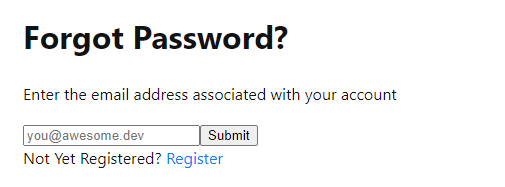
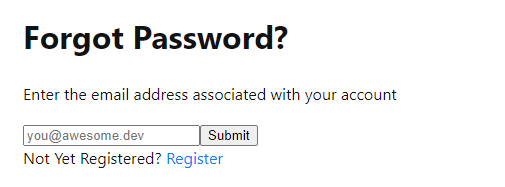
What app is complete without styling? Our current pages are looking a bit like they came out of the 90's! Let's add some basic styles to make our app more appealing, you can skip this step or create your own styles.
We are going to create auth.css in (
Inside your auth.css we are going to apply some basic styles for our form with some flex, background, padding, and margins.
/app/styles/auth.css)Inside your auth.css we are going to apply some basic styles for our form with some flex, background, padding, and margins.
/* Used for styling the Auth pages (Login, Register, Forgot) */
.loginContainer{
margin-top: 1em;
display: flex;
flex-direction: column;
text-align: center;
padding: 3em;
background-color: rgba(0, 0, 0, 0.301);
border-radius: 10px;
}
.loginContainer h1 {
margin-bottom: 2em;
}
.loginContainer label {
font-size: 1.5em;
font-weight: bold;
}
.loginContainer form {
display: flex;
flex-direction: column;
}
.loginInput{
padding: .5em;
font-size: 1.5em;
margin: 1em;
border-radius: 1em;
border: none;
}
.loginButton {
padding: .2em;
font-size: 2em;
border-radius: 1em;
width: 200px;
margin-left: auto;
margin-right: auto;
margin-bottom: 2em;
cursor: pointer;
background-color: rgba(47, 120, 255, 0.733);
}
.loginButton:hover{
border: 2px dashed skyblue;
background-color: rgba(47, 120, 255, 0.9);
}
.additionalLinks{
display: flex;
justify-content: space-evenly;
font-size: x-large;
}We then need to import this stylesheet using Remix links on all of the pages that we want to have the styles applied.
Add the following code to
Add the following code to
login.jsx, forgot.jsx, register.jsximport authStyles from "~/styles/auth.css";
//create a stylesheet ref for the auth.css file
export let links = () => {
return [{rel: "stylesheet", href: authStyles}]
}We want to protect our admin page from being rendered unless the user is authenticated with our app.
admin.jsx from (/app/routes/admin.jsx)import { Outlet, Link, useLoaderData, redirect, json } from 'remix';
import { getPosts } from "~/post";
import adminStyles from "~/styles/admin.css";
import { getSession } from '~/sessions.server';
import { commitSession } from '~/sessions.server';
//create a stylesheet ref for the admin.css file
export let links = () => {
return [{rel: "stylesheet", href: adminStyles}]
}
// this is the same loader function from our Blogs page
// check for existing user, if not then redirect to login, otherwise set cookie and getPosts()
export async function loader({ request }) {
const session = await getSession(
request.headers.get("Cookie")
);
if (!session.has("access_token")) {
return redirect("/login");
}
const data = { error: session.get("error") };
return json(data, {
headers: {
"Set-Cookie": await commitSession(session)
}
}), getPosts();
}Now if someone who is not authenticated through login or has a cookie and tries to access the admin page, they will be sent back to the login page automatically.
We want to be able to delete blog articles on our blog site, so let's add in the functionality to do that.
Open your
Below the existing From in the return section, let's add another form, this type we are going to set the method to delete so we can capture that in our action and run a different action. Since we will be including 2 Form tags, I'm going to wrap both of these in a JSX Fragment. Update your PostSlug() function as follows. I have also added a class to the submit button for styling.
$edit.jsx file from (/app/routes/admin/$edit.jsx)Below the existing From in the return section, let's add another form, this type we are going to set the method to delete so we can capture that in our action and run a different action. Since we will be including 2 Form tags, I'm going to wrap both of these in a JSX Fragment. Update your PostSlug() function as follows. I have also added a class to the submit button for styling.
export default function PostSlug() {
let errors = useActionData();
let transition = useTransition();
let post = useLoaderData();
return (
<>
<Form method="post">
<p>
<input className="hiddenBlogID" name="id" defaultValue={post.id}>
</input>
</p>
<p>
<label htmlFor="">
Post Title: {" "} {errors?.title && <em>Title is required</em>} <input type="text" name="title" defaultValue={post.title}/>
</label>
</p>
<p>
<label htmlFor=""> Post Slug: {" "} {errors?.slug && <em>Slug is required</em>}
<input defaultValue={post.slug} id="slugInput" type="text" name="slug"/>
</label>
</p>
<p>
<label htmlFor="markdown">Markdown:</label>{" "} {errors?.markdown && <em>Markdown is required</em>}
<br />
<textarea defaultValue={post.markdown} name="markdown" id="" rows={20} cols={50}/>
</p>
<p>
<button type="submit" className="adminButton updateButton">{transition.submission ? "Updating..." : "Update Post"}</button>
</p>
</Form>
<Form method="delete">
<p>
<input className="hiddenBlogID" name="id" defaultValue={post.id}>
</input>
</p>
<p>
<button className="adminButton deleteButton" type="submit">Delete</button>
</p>
</Form>
</>
)
}Now let's update our Remix loader function in the same file to check the request.method and if so it will call deletePost() from our post method.
export let action = async ({ request }) => {
let formData = await request.formData();
let title = formData.get("title");
let slug = formData.get("slug")
let markdown = formData.get("markdown")
let id = formData.get("id");
if (request.method == 'DELETE'){
await deletePost(id)
return redirect("/admin")
}
let errors = {};
if (!title) errors.title = true;
if (!slug) errors.slug = true;
if (!markdown) errors.markdown = true;
if (Object.keys(errors).length) {
return errors;
}
await updatePost({id, title, slug, markdown});
return redirect("/admin")
}Awesome, now we just need to update our post method so it knows what to do when deletePost() is called.
Open your
Add the following deletePost() function
Open your
post.js file from (/app/post.js)Add the following deletePost() function
export async function deletePost(post){
await prisma.$connect()
await prisma.posts.delete({
where: {
id: post
},
})
prisma.$disconnect();
return(post);
}Sweet, now all we have to do is update our imports on our
Open
$edit.jsx to bring in this deletePost() function. Open
$edit.jsx and update the import at the top import { getPostEdit, updatePost, deletePost } from "~/post";Now when we click the shiny Delete button, our blog post will actually get deleted.
Let's update our admin styling a little bit to make the button's a bit nicer. You have creative freedom here to style however you see fit. Otherwise update your admin.css file to look like this so the buttons are styled a bit.
Open your
admin.css from (/app/styles/admin.css).admin {
display: flex;
flex-direction: row;
}
.admin > h1 {
padding-right: 2em;
}
.admin > nav {
flex: 1;
border-left: solid 2px #555;
padding-left: 2em;
}
.hiddenBlogID {
display: none;
}
.adminNewPostButton{
margin-top: 2em;
background-color: royalblue;
color: white;
border-radius: 10px;
padding: 1em;
}
.adminTitle {
font-size: x-large;
color: crimson;
}
.remix-app__header{
background-color: rgb(141, 20, 20);
}
.adminButton{
color: white;
padding: 1em;
border-radius: 2em;
}
.deleteButton{
background-color: rgb(158, 3, 3);
}
.updateButton{
background-color: rgb(2, 5, 180);
}Let's get our application published to our Vercel site.
Close your running dev server.
Let's run a build
npm run buildLet's deploy run
vercel deploy 🚀🚀🚀Through this tutorial, you now have a Remix blog site that stores it's blog posts on MongoDB, has authentication through Firebase Auth, and is hosted on Vercel.
One of the most important things I learned when creating this tutorial was how server side Authentication works. The first attempts were logging in the server on the server-side so anyone visiting the app was authenticated. It’s important to do client auth for each client and just use the Remix Loader functions to get the cookie in user session and keep it updated.
Support - Your support is 100% optional
You can buy me a Taco to show your support
You can buy me a Taco to show your support
30