36
Build a Sidebar Menu with React, Typescript and Styled Components
In this tutorial, we are going to learn how to create a basic sidebar menu (which is one approach to displaying navigation to users) using React with typescript to build the interface and styled-components for styling purposes.
Once we are done building, our sidebar menu should look like this;
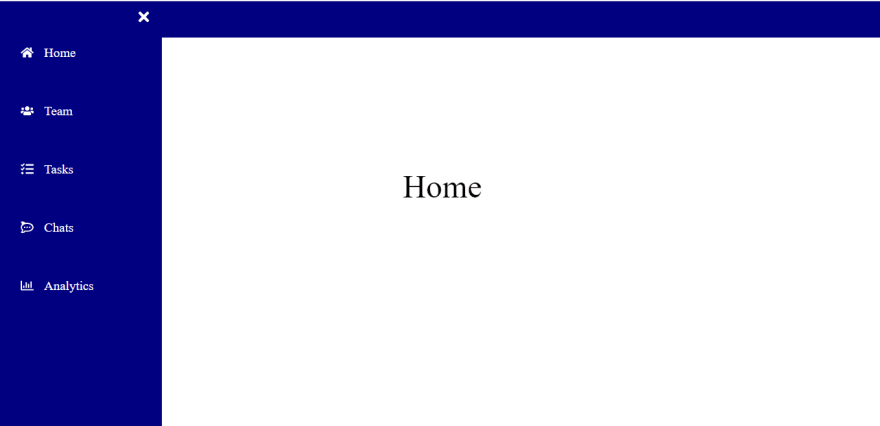
Basic knowledge of how; react-router, useState hook, typescript and styled-components works will aid the smooth understanding of this tutorial.
To set up our project, we'll use
create-react-app and the --template typescript flag. Open up your terminal and then run the following command;yarn create react-app react-sidebar --template typescriptChange directory into the project folder by running;
cd react-sidebarTo open this project in your code editor right from the terminal, type
code . Then, start the development server directly from the code editor terminal by running;
yarn startTo successfully build out the sidebar navigation menu, we'll need to install these dependencies; react-router, styled-components and react-icons alongside their type definitions. Now, execute the following commands;
yarn add react-router-dom @types/react-router-dom styled-components @types/styled-components react-icons @types/react-iconsFor this application, we'll need to create about 5 pages as shown in the image above and 2 components of which one will be the sidebar itself and the other containing the sidebar data.
First of, let's create a folder named
components in the src folder of our application. Right in this folder, create the SidebarData.tsx file and update it as shown below;import React from 'react'
import * as FaIcons from 'react-icons/fa'
export const SidebarData = [
{
title: 'Home',
path: '/',
icon: <FaIcons.FaHome />
},
{
title: 'Team',
path: '/team',
icon: <FaIcons.FaUsers />
},
{
title: 'Tasks',
path: '/tasks',
icon: <FaIcons.FaTasks />
},
{
title: 'Chats',
path: '/chats',
icon: <FaIcons.FaRocketchat />
},
{
title: 'Analytics',
path: '/analytics',
icon: <FaIcons.FaRegChartBar />
}
]From the code above, we basically imported icons from the react-icon library installed and then created our data as javascript objects. These data will allow us to dynamically set our hyperlinks and display the title and icons for each page in the sidebar component.
Now, to build out our sidebar component, create another file called
Sidebar.tsx in the components folder. Then, let's create the top navbar component which will wrap our menu bar icon;
import React from 'react'
import { Link } from 'react-router-dom'
import * as FaIcons from 'react-icons/fa'
const Sidebar: React.FunctionComponent = () => {
return (
<>
<Navbar>
<MenuIconOpen to="#">
<FaIcons.FaBars />
</MenuIconOpen>
</Navbar>
</>
)
}
export default SidebarNext, update the
App.tsx file by importing the sidebar component so we can have a view of what it is like;import React from 'react'
import Sidebar from './components/Sidebar'
const App: React.FunctionComponent = () => {
return (
<>
<Sidebar />
</>
)
}
export default AppIn the
Sidebar.tsx, let's create the contents for the sidebar navigation. Here, we'll import our sidebar data and then map through. Also, we'll create a sidebar component that will wrap the close icon and sidebar data. Update your code as shown below;import React from 'react'
import { Link } from 'react-router-dom'
import * as FaIcons from 'react-icons/fa'
import { SidebarData } from './SidebarData'
const Sidebar: React.FunctionComponent = () => {
return (
<>
<Navbar>
<MenuIconOpen to="#">
<FaIcons.FaBars />
</MenuIconOpen>
</Navbar>
<SidebarMenu>
<MenuIconClose to="#">
<FaIcons.FaTimes />
</MenuIconClose>
{SidebarData.map((item, index) => {
return (
<MenuItems key={index}>
<MenuItemLinks to={item.path}>
{item.icon}
<span style={{marginLeft: '16px'}}>{item.title}</span>
</MenuItemLinks>
</MenuItems>
)
})}
</SidebarMenu>
</>
)
}
export default SidebarStill in the
Sidebar.tsx file, let's add the following so we can style each component created;import styled from 'styled-components'
const Navbar = styled.div`
display: flex;
justify-content: start;
align-items: center;
height: 3.5rem;
background-color: #000080;
`
const MenuIconOpen = styled(Link)`
display: flex;
justify-content: start;
font-size: 1.5rem;
margin-left: 2rem;
color: #ffffff;
`
const MenuIconClose = styled(Link)`
display: flex;
justify-content: end;
font-size: 1.5rem;
margin-top: 0.75rem;
margin-right: 1rem;
color: #ffffff;
`
const SidebarMenu = styled.div<{close: boolean}>`
width: 250px;
height: 100vh;
background-color: #000080;
position: fixed;
top: 0;
left: ${({ close}) => close ? '0' : '-100%'};
transition: .6s;
`
const MenuItems = styled.li`
list-style: none;
display: flex;
align-items: center;
justify-content: start;
width: 100%;
height: 90px;
padding: 1rem 0 1.25rem;
`
const MenuItemLinks = styled(Link)`
display: flex;
align-items: center;
padding: 0 2rem;
font-size: 20px;
text-decoration: none;
color: #ffffff;
&:hover {
background-color: #ffffff;
color: #000080;
width: 100%;
height: 45px;
text-align: center;
border-radius: 5px;
margin: 0 2rem;
}
`Notice that the
close prop which was added to the SidebarMenu above has a type definition of boolean. Now, we'll need to pass down this prop in the main component itself like so;<SidebarMenu close={close}>
<MenuIconClose to="#">
<FaIcons.FaTimes />
</MenuIconClose>
{SidebarData.map((item, index) => {
return (
<MenuItems key={index}>
<MenuItemLinks to={item.path}>
{item.icon}
<span style={{marginLeft: '16px'}}>{item.title}</span>
</MenuItemLinks>
</MenuItems>
)
})}
</SidebarMenu>### Step 5: Set State for the Sidebar
In the
In the
Sidebar.tsx file let's set the state and also create a function that will handle the opening and closing of the sidebar when the icons are clicked upon;import { useState } from 'react'
const Sidebar: React.FunctionComponent = () => {
const [close, setClose] = useState(false)
const showSidebar = () => setClose(!close)
return (
<>
<Navbar>
<MenuIconOpen to="#" onClick={showSidebar}>
<FaIcons.FaBars />
</MenuIconOpen>
</Navbar>
<SidebarMenu close={close}>
<MenuIconClose to="#" onClick={showSidebar}>
<FaIcons.FaTimes />
</MenuIconClose>
{SidebarData.map((item, index) => {
return (
<MenuItems key={index}>
<MenuItemLinks to={item.path}>
{item.icon}
<span style={{marginLeft: '16px'}}>{item.title}</span>
</MenuItemLinks>
</MenuItems>
)
})}
</SidebarMenu>
</>
)
}
export default SidebarIn the
src folder of our app, create a folder named pages. Now, in this folder create 5 separate files named; Home.tsx, Team.tsx, Tasks.tsx, Chats.tsx and Analytics.tsx.Then, update each file as shown below;
import React from 'react'
import styled from 'styled-components
const HomeText = styled.div`
display: flex;
align-items: center;
justify-content: center;
font-size: 50px;
height: 70vh;
`
const Home: React.FunctionComponent = () => {
return (
<HomeText>Home</HomeText>
)
}
export default Homeimport React from 'react'
import styled from 'styled-components'
const TeamText = styled.div`
display: flex;
align-items: center;
justify-content: center;
font-size: 50px;
height: 70vh;
`
const Team: React.FunctionComponent = () => {
return (
<TeamText>Team</TeamText>
)
}
export default Teamimport React from 'react'
import styled from 'styled-components'
const TaskText = styled.div`
display: flex;
align-items: center;
justify-content: center;
font-size: 50px;
height: 70vh;
`
const Tasks: React.FunctionComponent = () => {
return (
<TaskText>Tasks</TaskText>
)
}
export default Tasksimport React from 'react'
import styled from 'styled-components'
const ChatText = styled.div`
display: flex;
align-items: center;
justify-content: center;
font-size: 50px;
height: 70vh;
`
const Chats: React.FunctionComponent = () => {
return (
<ChatText>Chats</ChatText>
)
}
export default Chatsimport React from 'react'
import styled from 'styled-components'
const AnalyticsText = styled.div`
display: flex;
align-items: center;
justify-content: center;
font-size: 50px;
height: 70vh;
`
const Analytics: React.FunctionComponent = () => {
return (
<AnalyticsText>Analytics</AnalyticsText>
)
}
export default Analytics### Step 7: Create Routes
Let's create routes for our pages. Open up the
Let's create routes for our pages. Open up the
App.tsx file and update it like so;import React from 'react'
import { BrowserRouter as Router, Routes, Route } from "react-router-dom";
import Sidebar from './components/Sidebar'
import Home from './pages/Home';
import Team from './pages/Team';
import Tasks from './pages/Tasks';
import Chats from './pages/Chats';
import Analytics from './pages/Analytics';
const App: React.FunctionComponent = () => {
return (
<>
<Router>
<Sidebar />
<Routes>
<Route path='/' element={<Home />} />
<Route path='/team' element={<Team />} />
<Route path='/tasks' element={<Tasks />} />
<Route path='/chats' element={<Chats />} />
<Route path='/analytics' element={<Analytics />} />
</Routes>
</Router>
</>
)
}
export default AppNote: In react-router-rom v6 Switch was replaced with Routes and components was replaced with elements. To learn more check out this docs
Global styles are styles used by all elements of a page and are sometimes added to override browser default styles.
Now, in the
folder named
Now, in the
src folder, create afolder named
styles. Then, create a global.ts file in the styles folder and update as shown below;import { createGlobalStyle } from "styled-components";
export const GlobalStyle = createGlobalStyle`
* {
box-sizing: border-box;
margin: 0;
padding: 0;
font-family: 'Open Sans', sans-serif;
}
`Next, open your
index.tsx file and import the GlobalStyle like so;import React from 'react';
import ReactDOM from 'react-dom';
import './index.css';
import { GlobalStyle } from './styles/global';
import App from './App';
ReactDOM.render(
<React.StrictMode>
<GlobalStyle />
<App />
</React.StrictMode>,
document.getElementById('root')
);Yaay! we have successfully built out our sidebar menu.
In this tutorial, we learnt how to build a basic sidebar navigation menu with React, typescript and styled-components.
You can check out the complete source code here.
36
