21
Fetching Data from GraphQL APIs with Apollo React
by author Victoria Lo
Apollo Client is a modern and comprehensive state management library that helps developers to fetch, cache or update data from GraphQL APIs. In this article, we will take a look at how to use this library to query a GraphQL API and display its data in a React app.
Before you read further, you should have at least a beginner-level of knowledge in GraphQL. If not, please check out my GraphQL for Beginner Series.
Apollo React has a declarative data fetching approach that gives the code predictability and efficiency. There is no need to manually track loading states with Apollo React.
It is also fully compatible with any GraphQL API and setup, allowing it to be easily integrated with such apps. Specifically, it is very powerful with React apps as it features built-in support and React Hooks.
For more information on Apollo Client, feel free to read its documentation.
In this example, I will be using the Pokémon GraphQL API to fetch and display data in my app.
Let's get started by installing Apollo Client and GraphQL packages in a React App:
npm install @apollo/client graphqlIn our
index.js, let us initialize an ApolloClient instance by importing the following:import {
ApolloClient,
InMemoryCache,
ApolloProvider
} from "@apollo/client";Below the import statement, we initialize the instance like so:
const client = new ApolloClient({
uri: 'https://beta.pokeapi.co/graphql/v1beta',
cache: new InMemoryCache()
});The
uri refers to the endpoint of the GraphQL API. As shown in the screenshot below, our PokeAPI is located at: https://beta.pokeapi.co/graphql/v1beta
Finally, we wrap the
ApolloProvider component around our App component, passing client as a prop.ReactDOM.render(
<ApolloProvider client={client}>
<React.StrictMode>
<App />
</React.StrictMode>
</ApolloProvider>,
document.getElementById('root')
);In the React's app
src folder, let's create a gql folder. This is where we will write all our queries or mutation. It keeps the code organized.Inside the
gql folder, create a file called Query.js, where we will write our query to fetch data from the PokeAPI.At this point, the app structure should roughly look like this:

In
gql/Query.js, we will first import gql, then export and write our GraphQL query inside it like so:import { gql } from "@apollo/client";
export const GET_GEN_3 = gql`
query getGen3 {
pokemon_v2_pokemonspecies(
order_by: { id: asc }
where: { pokemon_v2_generation: { name: { _eq: "generation-iii" } } }
) {
name
id
}
}
`;In this example, we are querying all Pokémon's
name and id that were from Generation 3 aka Hoenn region (i.e. created in 2003).To execute the query, head over to
App.js. Import the useQuery Hook and the query:import { useQuery } from '@apollo/client';
import { GET_GEN_3 } from "./gql/Query";Then, run the query with this one line:
function App() {
const { loading, error, data } = useQuery(GET_GEN_3);
console.log(data);
//...
}Now, we can run
npm start and we should see our Pokémon data has been successfully fetched in the following format:
Our next step is to display this fetched data in our App.
In the return function of
App.js, we can simply use conditionals and map the data like this:return (
<div className="App">
<header className="App-header">
{loading ? (
<img src={logo} className="App-logo" alt="logo" />
) : error ? (
<p>Error: {error}</p>
) : (
<div>
{data.pokemon_v2_pokemonspecies.map((pokemon) => {
return (
<p>
{pokemon.id} {pokemon.name}
</p>
);
})}
</div>
)}
</header>
</div>
);In the code above, we show different UI based on the state of the query. If it is loading, we will show a loading animation. Else if there's an error, we simply print it on the app. Else, we shall map the
pokemon_v2_pokemonspecies array and print each Pokemon's name and id.Debugging a web application in production may be challenging and time-consuming. OpenReplay is an Open-source alternative to FullStory, LogRocket and Hotjar. It allows you to monitor and replay everything your users do and shows how your app behaves for every issue.
It’s like having your browser’s inspector open while looking over your user’s shoulder.
OpenReplay is the only open-source alternative currently available.
It’s like having your browser’s inspector open while looking over your user’s shoulder.
OpenReplay is the only open-source alternative currently available.
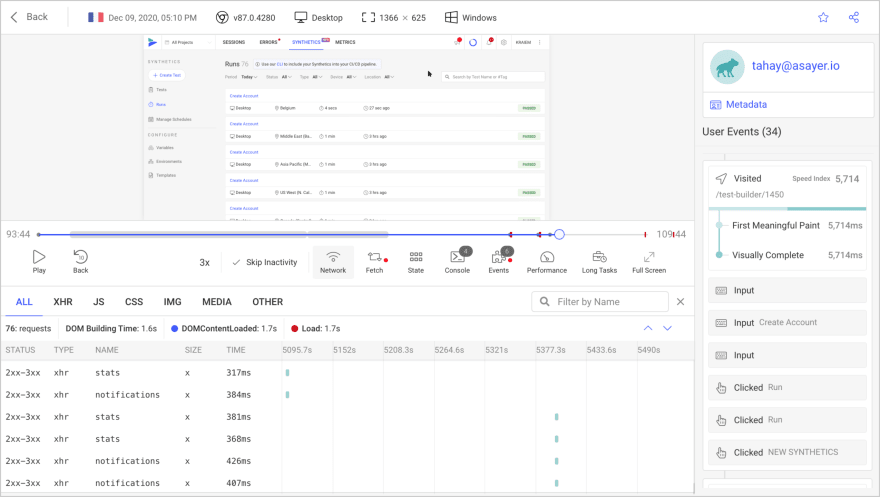
Happy debugging, for modern frontend teams - Start monitoring your web app for free.
Thanks for reading. I hope this article has helped you in getting started with Apollo Client. Note that Apollo Client automatically caches queries and therefore, subsequent executions of the same query will be very fast.
Apollo Client also supports other GraphQL operations such as Mutations, Subscriptions and more. Do read their documentation to learn more. Cheers!
21

