54
Starting your Rails project with an ultra-light setup

Suppose that we need to create a Rails project that will use the classic ERB views and PostgreSQL. One way to start with is simply by running the following command to create a new Rails project called my-project :
I’m using Ruby 2.7.1 and Rails 6
rails new my-project --database=postgresqlThat command will generate the folder my-project , and inside it we will find the Gemfile where are defined all of the gems that will be used by our application
This is the content of the generated Gemfile
I always prefer to delete the generated comments to get a clearer view of the gems
source 'https://rubygems.org'
ruby '2.7.1'
gem 'rails', '~> 6.0.3', '>= 6.0.3.4'
gem 'pg', '>= 0.18', '< 2.0'
gem 'puma', '~> 4.1'
gem 'sass-rails', '>= 6'
gem 'webpacker', '~> 4.0'
gem 'turbolinks', '~> 5'
gem 'jbuilder', '~> 2.7'
gem 'bootsnap', '>= 1.4.2', require: false
group :development, :test do
gem 'byebug', platforms: [:mri, :mingw, :x64_mingw]
end
group :development do
gem 'web-console', '>= 3.3.0'
gem 'listen', '~> 3.2'
gem 'spring'
gem 'spring-watcher-listen', '~> 2.0.0'
end
group :test do
gem 'capybara', '>= 2.15'
gem 'selenium-webdriver'
gem 'webdrivers'
end
gem 'tzinfo-data', platforms: [:mingw, :mswin, :x64_mingw, :jruby]Those are the default gems for Rails 6 installed after ran the last command. For the case of our application, we are not going to need all of them (YAGNI), so lets clean up the Gemfile a little bit
We are going to add some options more to our
rails new command. You can see the full list of options by running rails new -hRemember to delete the last generated folder before generate it again. To do it, you can use this command
sudo rm -r my-projectrails new my-project --database=postgresql --skip-keeps --skip-action-mailer --skip-action-mailbox --skip-action-text --skip-active-storage --skip-action-cable --skip-puma --skip-test --skip-bundle --skip-webpack-installExplanation of the options
--skip-keeps why? This avoids adding empty folders to your git repository (I want not commit empty files in my repository)--skip-action-mailer why? I don’t need this stuff to start with my project--skip-action-mailbox why? I don’t need this stuff to start with my project--skip-action-text why? I don’t need this stuff to start with my project--skip-active-storage why? I don’t need this stuff to start with my project--skip-action-cable why? I don’t need this stuff to start with my project--skip-puma why? Puma web server is suitable for Production environment, but for development I can use the default WebBrick web server--skip-test why? I’m going to use RSpec, so I don’t need the default Minitest stuff--skip-bundle why? I’m going to make some changes to my Gemfile then I will manually run bundle install command--skip-webpack-install why? I’m going to manually run the command rails webpacker:install after the changes on the Gemfile are doneThis is the resulting Gemfile after run the last command
source 'https://rubygems.org'
ruby '2.7.1'
gem 'rails', '~> 6.0.3', '>= 6.0.3.4'
gem 'pg', '>= 0.18', '< 2.0'
gem 'sass-rails', '>= 6'
gem 'webpacker', '~> 4.0'
gem 'turbolinks', '~> 5'
gem 'jbuilder', '~> 2.7'
gem 'bootsnap', '>= 1.4.2', require: false
group :development, :test do
gem 'byebug', platforms: [:mri, :mingw, :x64_mingw]
end
group :development do
gem 'web-console', '>= 3.3.0'
gem 'listen', '~> 3.2'
gem 'spring'
gem 'spring-watcher-listen', '~> 2.0.0'
end
gem 'tzinfo-data', platforms: [:mingw, :mswin, :x64_mingw, :jruby]Cleaning more the Gemfile
Although you have already cleaned the Gemfile by using the
rails new command options, you can even clean it more by removing unneeded gems manually. Let’s do thatGems that we can keep
rails and pg gems why These two gems are basics to develop the application with Rails and PostgreSQLsass-rails and webpacker gems why These two gems are needed to Sprokets (default CSS bundler) and WebPack (default JS bundler)turbolinks gem why This gem is needed to speed up navigation between pagesbootsnap gem why This gem is needed to optimization loading of the applicationbyebug and web-console gems why These two gems are useful to debugging the applicationspring, spring-watcher-listen, and listen gems why These three gems work together to speed up the development by caching some common operations like running the rails console, tests execution, and so onGems that we can remove
tznfo-data why This gem is not necessary on unix-based systems (Mac or Ubuntu), so if you are using Mac or Ubuntu like I, then you can remove itjbuilder why I’m not going to work with JSON data (at least not for now) which is commonly used in API developmentThis is the final Gemfile
source 'https://rubygems.org'
ruby '2.7.1'
gem 'rails', '~> 6.0.3', '>= 6.0.3.4'
gem 'pg', '>= 0.18', '< 2.0'
gem 'sass-rails', '>= 6'
gem 'webpacker', '~> 4.0'
gem 'turbolinks', '~> 5'
gem 'bootsnap', '>= 1.4.2', require: false
group :development, :test do
gem 'byebug'
end
group :development do
gem 'web-console', '>= 3.3.0'
gem 'listen', '~> 3.2'
gem 'spring'
gem 'spring-watcher-listen', '~> 2.0.0'
endNote that, I have removed the platform part of
byebug. Since the default platform on unix-based systems is ruby and I’m not going to developing on Windows, the platform parameter is not necessaryOne downside of this approach is that everytime you want to start with this lighweight setup like I have shown you here, you will have to execute the same long command every time
rails new my-light-project --database=postgresql --skip-keeps --skip-action-mailer --skip-action-mailbox --skip-action-text --skip-active-storage --skip-action-cable --skip-puma --skip-test --skip-bundle --skip-webpack-installThere are shortcuts to some flags that you could use to reduce a little bit this long command: rails new command option shortcuts
-d postgresql instead of --database=postgresql
-M instead of --skip-action-mailer
-C instead of --skip-action-cable
-P instead of --skip-puma
-T instead of --skip-test
-B instead of --skip-bundle
So, the command will look like this:
rails new my-light-project -d postgresql --skip-keeps -M --skip-action-mailbox --skip-action-text --skip-active-storage -C -P -T -B --skip-webpack-installOk, that is quite better, but it is still very long. So, the better way is to move that long command to the
.railsrc file (You can take a look on mine here)Just put the flags in the
.railsrc file like this--database=postgresql
--skip-keeps
--skip-action-mailer
--skip-action-mailbox
--skip-action-text
--skip-active-storage
--skip-puma
--skip-action-cable
--skip-test
--skip-bundle
--skip-webpack-installOnce you have moved the flags to your
.railsrc file, you can run only this command to create your rails project rails new my-project by applying the changes based on the options defined in the .railsrc file.railsrc file with the needed optionsrails new my-project
bundle install
rails webpacker:install
rails db:setup
rails s
Note that this strategy to clean up your Gemfile and got a lightweight project setup is though to a new project with a very basic stuff that will use server-side rendering
The final recommendation here would be that always starting with the simplest stuff and grow up from that instead of starting with a lot of unknown stuff that you don’t need right now and likely you are going to not need it
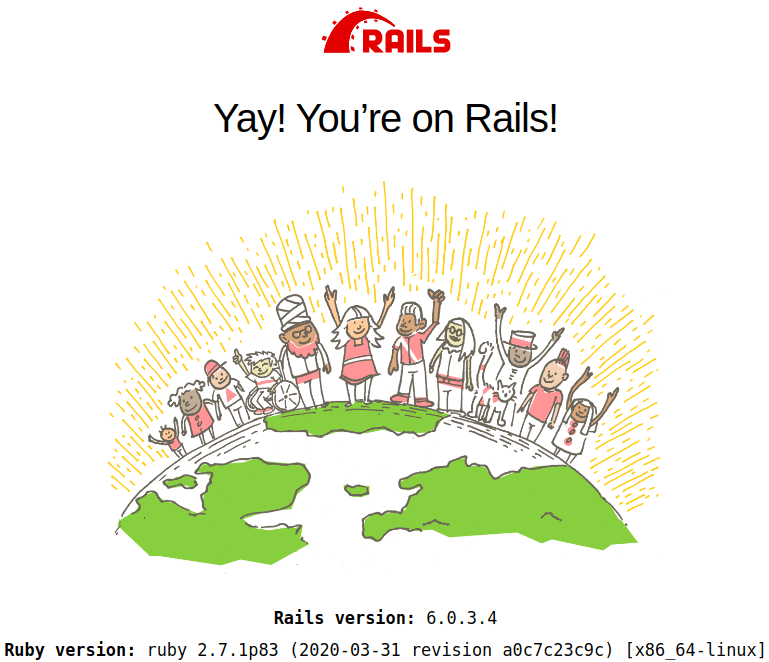
54
