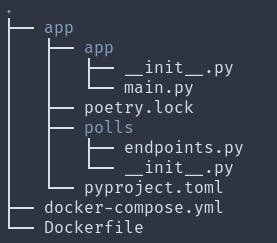38
Re-Doing the Django Tutorial With FastAPI And React: Setting up a FastAPI project !
FastAPI is an awesome modern Python framework designed to enable developers to quickly build robust and performant APIs.
Once you start getting the hang of it, you can become super efficient in building new endpoints and implementing
complex business logic. However, it might be destabilizing at first when coming from more opiniated Framework like Django that
offers more functionnalities out of the box.
Once you start getting the hang of it, you can become super efficient in building new endpoints and implementing
complex business logic. However, it might be destabilizing at first when coming from more opiniated Framework like Django that
offers more functionnalities out of the box.
Thus, I thought it could be interesting (and fun !) to re-recreate the well known polls app from the Django tutorial, but this time using FastAPI
and React ! In this multi part series I'll try to follow the same path as the original as much as possible, although I'll probably split
some parts in two to avoid an overload of information.
and React ! In this multi part series I'll try to follow the same path as the original as much as possible, although I'll probably split
some parts in two to avoid an overload of information.
Today is part 1 : Setting up the project, creating the polls app and making your first django view path operation
The code for this part is available here but I encourage you to code along instead !
FastAPI is quite easy to setup, in fact all you need to run a FastAPI app is a singe file instantiating
the main app and an ASGI worker to run it. Of course we'll go a bit further. We'll run
the app in a Docker container so you'll need to have it installed on your machine
the main app and an ASGI worker to run it. Of course we'll go a bit further. We'll run
the app in a Docker container so you'll need to have it installed on your machine
First create a
Dockerfile at the root of your working directory, and write the following instructions in it :FROM python:3.9
WORKDIR /app
# Install Poetry
RUN curl -sSL https://raw.githubusercontent.com/python-poetry/poetry/master/get-poetry.py | POETRY_HOME=/opt/poetry python && \
cd /usr/local/bin && \
ln -s /opt/poetry/bin/poetry && \
poetry config virtualenvs.create false
# Copy using poetry.lock* in case it doesn't exist yet
COPY ./app/pyproject.toml ./app/poetry.lock* /app/
RUN poetry install --no-root --no-dev
COPY ./app /app
CMD ["uvicorn", "app.main:app", "--reload", "--host", "0.0.0.0", "--port", "80"]This needs a bit of commenting.
The way dependencies are installed might seems a bit strange. Here we use
then run
the same
settings we would probably creat a multi-stage build and discard
poetry as a package manager, so we need to install it first andthen run
install without creating a virtual env (that --no-root bit). What's great about this approach is that you can usethe same
pyproject.toml in your developement environment so things like static analysis tools uses the same dependencies. In a production settings we would probably creat a multi-stage build and discard
poetry to have a slimer image. The
app folder will be created in the next section that's where our code will live. Finally, notice the
a change.
--reload option we pass to uvicorn which will allows us to work without having to restart the worker everytime we makea change.
We'll launch the container a bit later, first we need to initialize the app !
First things first, let's create the folder where our code will live:
mkidr appNow as I said we'd only need to create a main.py file if we wanted to. But to stay true to the theme of this serie, I'd like
to create a directory structure similar to django apps. That's why we'll create a second
app. Later we'll also create a
to create a directory structure similar to django apps. That's why we'll create a second
app directory that will be our "main" app. Later we'll also create a
polls directory. For now simply run
look like this :
mkdir app/app to create the folder, and create a main.py file inside of it. Your directory strucutre should now look like this :

Perfect ! And now buckle up as the obligatory
hello world ! is approaching. Inside main.py write the following lines :from fastapi import FastAPI
app = FastAPI()
@app.get("/")
async def root():
return {"message": "Hello World"}This will initialize the app and create our first path operation. This one
is straight from the docs ! But you can't see the message yet as we still need to launch the container. We're almost there,
head over to the next section !
is straight from the docs ! But you can't see the message yet as we still need to launch the container. We're almost there,
head over to the next section !
Before launching the app we need to build the image first. From the root of your project run
docker build -t poll-app .Now we can launch the container:
our app directory so we don't have to recreate it each time we edit the files.
docker run -it -p 80:80 -v "$(pwd)"/app:/app poll-app. This will also mountour app directory so we don't have to recreate it each time we edit the files.
We're now ready to test our endpoint. In your browser navigate to
localhost and behold ! Now that's already good, but what is great is that FastAPI comes with a built in and Swagger for which the open api configuration
is autogeneated. That means that if you go to
is autogeneated. That means that if you go to
localhost/docs you'll see the following : 
FastAPI automatically generate your endpoint documentation ! Pretty neat feature for an API to have if you ask me.
Now that
I mentionned earlier we'll create a
this new folder, your project' structure should look like that :
Hello world ! is out of the way (I recommend adding it to your personnal collection), let's get to the actual polls app. AsI mentionned earlier we'll create a
polls directory along side the main app. Once that's done add a file called endpoints.py to this new folder, your project' structure should look like that :
Don't forget to create the relevant
__init__.py file so the folder are recognized as Python modulesNow let's create an index for our polls app. This index will later be responsible for listing the available polls in our database but for now it will return a simple message. Add the following code to the
polls/endpoints.py:from fastapi import APIRouter
router = APIRouter()
@router.get("/")
async def index():
return {"message": "polls index"}Here we use APIrouter to declare our path operations. It works exatcly the same as
the
the
FastaAPI(). Now all we need to do to make our endpoint available, is to declare it in main.py:app.include_router(polls.endpoints.router, prefix="/polls")The prefix indidates that all the routes coming from the polls endpoints start with polls. Your polls index should now be available both
at
at
localhost/polls and in the Swagger documentation ! Let's take a look ! 
Great ! Our polls index works, although it doesn't return anything yet, we'll chnage that in part 2!
That's is for part 1, let me know if you found it useful ! In part 2, we'll see how to set up an actual database to store our polls !
38