42
Creating New Environment in Anaconda
If you're using Windows machine, you can find it directly using search on
Start menu and type anaconda. You should see the anaconda prompt shortcut and click it to open.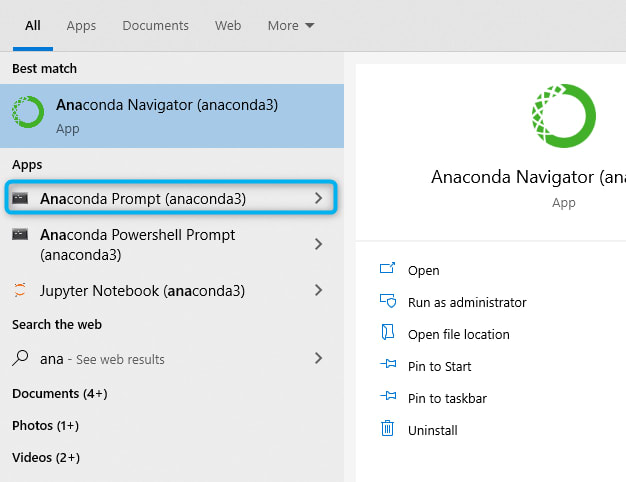
Or you can open Anaconda Navigator and launch the CMD prompt from there.
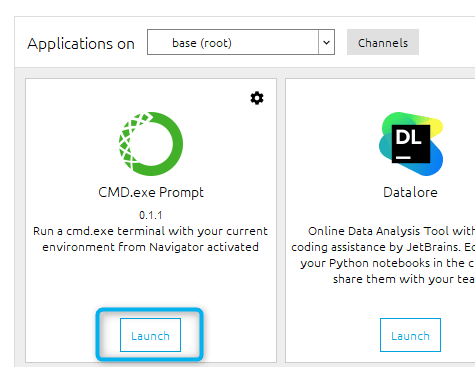
When you in the anaconda prompt at the first time, you will use the default (base) environment. To make sure any conda command will work later, check it with:
conda -hAnd you should see the information of available conda commands, like:
conda --version to check the current anaconda versionconda list to see the list of packages installed in the current environmentconda env list to see the list of environment (we'll create one later..) I'm testing this on September 2021. So I'm planning to use the latest version of python but actually use the previous one of the latest. At the time, latest python version is 3.9.7 and the latest version of the previous one is 3.8.12. So the command for creating the new environment for me is:
conda create -n sep_2021 python=3.8The sep_2021 above is the name of environment (you can use yours) and the python=3.8 will make the env using the latest python 3.8 version. After the env created, we could check it using conda env list to make sure it really created.
(base) C:\Users\dendi>conda env list
# conda environments:
#
base * C:\Users\dendi\anaconda3
sep_2021 C:\Users\dendi\anaconda3\envs\sep_2021We could easily use the new environment by this command:
activate sep_2021You will notice it will change from
base to sep_2021 in the CMD. If you check the conda list now, it will show this list:(sep_2021) C:\Users\dendi>conda list
# packages in environment at C:\Users\dendi\anaconda3\envs\sep_2021:
#
# Name Version Build Channel
ca-certificates 2021.7.5 haa95532_1
certifi 2021.5.30 py38haa95532_0
openssl 1.1.1l h2bbff1b_0
pip 21.0.1 py38haa95532_0
python 3.8.11 h6244533_1
setuptools 58.0.4 py38haa95532_0
sqlite 3.36.0 h2bbff1b_0
vc 14.2 h21ff451_1
vs2015_runtime 14.27.29016 h5e58377_2
wheel 0.37.0 pyhd3eb1b0_1
wincertstore 0.2 py38_0The above list is the default packages installed when we create new environment. Noticed something?
Yes! We need packages like
numpy, pandas, matplotlib, seaborn, etc for our data science work. We can install those packages manually.You can install the packages one by one with pip commands like
pip install numpy and then pip install pandas, but you can directly install them all at once like this:pip install numpy pandas matplotlib seabornAnd you may want to add another as your need.
When you look at the Anaconda Navigator interface now, you will see the new environment listed:

You can select it and launch the jupyter lab or jupyter notebook with the new environment
42
