26
loading...
This website collects cookies to deliver better user experience






Name text field in the first column and an Email field in the second column.



npm init -y, which automatically generates a package.json file in the root of the project.npm install @notionhq/client.env file in your root directory. Copy the internal integration token we generated earlier and assign that to a NOTION_API_TOKEN variable in your .env file.npm i dotenvnotion.so/ and ?.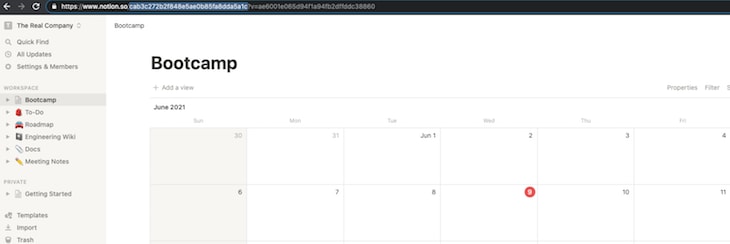
cab3c272b2f848e5ae0b85fa8dda5a1c. Repeat the same process for the Bootcamp Mailing List workspace.NOTION_DATABASE_ID in your .env file. Update this variable with your Bootcamp database ID. Add another variable called NOTION_MAILING_LIST_ID and add your Bootcamp Mailing List database ID..env file should hold your NOTION_DATABASE_ID, NOTION_MAILING_LIST_ID, and NOTION_API_TOKEN.NOTION_API_TOKEN, NOTION_MAILING_LIST_ID, and NOTION_DATABASE_ID, we can begin working with the Notion SDK.|___controllers
|___bootcamp.controller.js
|___models
|___bootcamp.model.js
|___routes
|___index.js
|___services
|___notion.js
|___.env
|___server.jscontrollers: holds the business logic for our applicationmodels: holds the code for interaction with the Notion database integrationroutes: holds the code for routing within our applicationservices: contains code for connecting our application to an external service like Notionservices. In your services directory, paste the following block of code in your notion.js file:// In this file, we connect to the Notion Service
require('dotenv').config()
const { Client } = require('@notionhq/client');
const notion = new Client({ auth: process.env.NOTION_API_TOKEN });
module.exports = notion;models. The following block of code will be responsible for writing to and reading from our Notion database service:// models/bootcamp.model.js
// This file contains code to make operations on the DB
const notion = require("../services/notion");
const courseDatabaseId = process.env.NOTION_DATABASE_ID;
const mailingListDatabaseId = process.env.NOTION_MAILING_LIST_ID;
const bootcampModel = {
// list all the courses in the DB
getCourses: async () => {
try {
const { results } = await notion.databases.query({
database_id: courseDatabaseId,
});
const res = results.map((page) => {
return {
pageId: page.id,
videoURL: page.properties["YouTube Video"].url,
title: page.properties.Name.title[0].plain_text,
tags: page.properties.Tags.multi_select.map((tag) => tag.name),
summary: page.properties.Summary.rich_text[0].plain_text,
author: page.properties.Author.rich_text[0].plain_text,
startDate: page.properties.Date.date.start,
endDate: page.properties.Date.date.end,
};
});
return res;
} catch (error) {
console.error(error);
}
},
getSubscribersFromDB: async () => {
try {
const { results } = await notion.databases.query({
database_id: mailingListDatabaseId,
});
const res = results.map((page) => {
return {
name: page.properties.Name.title[0]?.text.content,
email: page.properties["E-mail"].multi_select[0]?.name,
};
});
return res;
} catch (error) {
console.error(error);
}
},
addSubscriberToDB: async ({ name, email }) => {
try {
const res = await notion.pages.create({
parent: {
database_id: mailingListDatabaseId,
},
properties: {
Name: {
title: [
{
text: { content: name, link: null },
plain_text: name,
},
],
},
"E-mail": {
multi_select: [
{
name: email,
},
],
},
},
});
return res;
} catch (error) {
return {
error: "Failed to add user to Mailing List",
};
}
},
findSubscriberByEmail: async ({ email }) => {
try {
const { results } = await notion.databases.query({
database_id: mailingListDatabaseId,
filter: {
or: [
{
property: "E-mail",
multi_select: {
contains: email,
},
},
],
},
});
// check if the results array contains a user
if (results.length > 0) {
return {
isUserInDB: true,
};
}
return {
isUserInDB: false,
};
} catch (error) {
console.error(error);
}
},
};
module.exports = bootcampModel;models file above, we created the findSubscriberByEmail method, which checks if an email address already exists in our Bootcamp Mailing List.addSubscriberToDB method adds a new user to our mailing list, and the getCourses method returns a list of the courses in our calendar and details about each course.controllers:// controllers/bootcamp.controller.js
// Handles the business Logic
const bootcampModel = require("../models/bootcamp.model");
const bootcampController = {
getAllCourses: async () => await bootcampModel.getCourses(),
addSubscriberToDB: async ({ name, email }) => {
const { isUserInDB } = await bootcampModel.findSubscriberByEmail({
name,
email,
});
// check if the E-mail exists
if (isUserInDB) {
return {
error: "That E-mail already exists in our mailing list.",
};
}
// if the E-mail doesn't already exist, add to Notion DB
const response = await bootcampModel.addSubscriberToDB({ name, email });
// if something goes wrong, send an error message
if (response.error) {
return {
error: response.error,
};
}
// if adding a user is successful
return { message: "Successfully added to the Bootcamp mailing list" };
},
};
module.exports = bootcampController;controllers. One connects to our Notion database to grab all the course details in the calendar we created on Notion, and the other adds a user to the Bootcamp Mailing List.npm i fastifyserver.js file in the root directory of your project, add the following block of code:// server.js
const fastify = require('./routes')
fastify.listen(5000, (err, address) => {
if (err) throw err
})localhost:5000.routes directory you created, add the following code snippet in your index.js file:// routes/index.js
const fastify = require("fastify")({
logger: true,
});
// Controllers
const bootcampController = require("../controllers/bootcamp.controller");
// Routes
fastify.get("/", async (req, reply) => {
try {
const res = await bootcampController.getAllCourses();
reply.type("application/json").code(200);
return { data: res };
} catch (error) {
reply.type("application/json").code(400);
return { error };
}
});
fastify.post("/", async (req, reply) => {
try {
const { name, email } = req.body;
const res = await bootcampController.addSubscriberToDB({ name, email });
reply.type("application/json").code(200);
return { data: res };
} catch (error) {
reply.type("application/json").code(400);
return { data: error };
}
});
module.exports = fastify;routes. The first route accepts a GET request. The bootcampController picks up the request, then returns the list of courses and the metadata for the courses, retrieved from our Notion database.routes and endpoints by making requests using the REST Client extension in VS Code. Once you have REST Client installed, create a file called rest.http in the root of your project.route. This route returns all the course information in our Notion database. Hit the send request button to make a GET request to localhost:5000.
route accepts a POST request. This route is responsible for adding a new user to the Bootcamp Mailing List and accepts Name and Email in the body of the request.

notion-api-demo.glitch.me endpoint. Simply replace the localhost:5000 endpoint you’re currently using inside the REST Client with my Glitch URL.