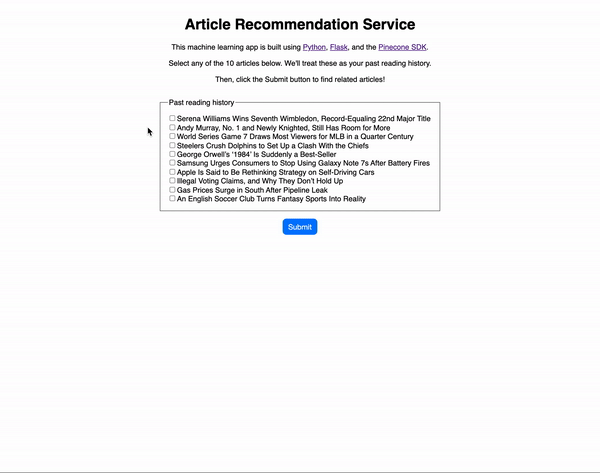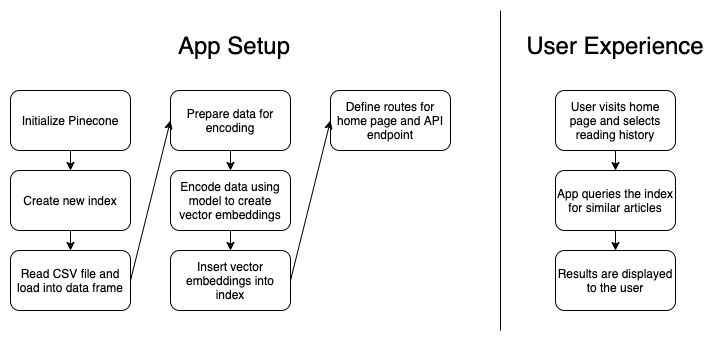32
Build an Article Recommendation Engine With AI/ML
Content platforms thrive on suggesting related content to their users. The more relevant items the platform can provide, the longer the user will stay on the site, which often translates to increased ad revenue for the company.
If you’ve ever visited a news website, online publication, or blogging platform, you’ve likely been exposed to a recommendation engine. Each of these takes input based on your reading history and then suggests more content you might like.
As a simple solution, a platform might implement a tag-based recommendation engine — you read a “Business” article, so here are five more articles tagged “Business.” However, an even better approach to building a recommendation engine is to use similarity search and a machine learning algorithm.
In this article, we’ll build a Python Flask app that uses Pinecone — a similarity search service — to create our very own article recommendation engine.
Below, you can see a brief animation of how our demo app works. Ten articles are initially displayed on the page. The user can choose any combination of those 10 articles to represent their reading history. When the user clicks the Submit button, the reading history is used as input to query the article database, and then 10 more related articles are displayed to the user.
As you can see, the related articles returned are exceptionally accurate! There are 1,024 possible combinations of reading history that can be used as input in this example, and every combination produces meaningful results.
So, how did we do it?
In building the app, we first found a dataset of news articles from Kaggle. This dataset contains 143,000 news articles from 15 major publications, but we’re just using the first 20,000. (The full dataset that this one is derived from contains over two million articles!)
We then cleaned up the dataset by renaming a couple columns and dropping those that are unnecessary. Next, we ran the articles through an embedding model to create vector embeddings — that’s metadata for machine learning algorithms to determine similarities between various inputs. We used the Average Word Embeddings Model. We then inserted these vector embeddings into a vector index managed by Pinecone.
With the vector embeddings added to the index, we’re ready to start finding related content. When users submit their reading history, a request is made to an API endpoint that uses Pinecone’s SDK to query the index of vector embeddings. The endpoint returns 10 similar news articles and displays them in the app’s UI. That’s it! Simple enough, right?
If you’d like to try it out for yourself, you can find the code for this app on GitHub. The
README contains instructions for how to run the app locally on your own machine.We’ve gone through the inner workings of the app, but how did we actually build it? As noted earlier, this is a Python Flask app that utilizes the Pinecone SDK. The HTML uses a template file, and the rest of the frontend is built using static CSS and JS assets. To keep things simple, all of the backend code is found in the
app.py file, which we’ve reproduced in full below:Let’s go over the important parts of the
app.py file so that we understand it.On lines 1–14, we import our app’s dependencies. Our app relies on the following:
dotenv for reading environment variables from the .env fileflask for the web application setupjson for working with JSONos also for getting environment variablespandas for working with the datasetpinecone for working with the Pinecone SDKre for working with regular expressions (RegEx)requests for making API requests to download our datasetstatistics for some handy stats methodssentence_transformers for our embedding modelswifter for working with the pandas dataframeOn line 16, we provide some boilerplate code to tell Flask the name of our app.
On lines 18–20, we define some constants that will be used in the app. These include the name of our Pinecone index, the file name of the dataset, and the number of rows to read from the CSV file.
On lines 22–25, our
initialize_pinecone method gets our API key from the .env file and uses it to initialize Pinecone.On lines 27–29, our
delete_existing_pinecone_index method searches our Pinecone instance for indexes with the same name as the one we’re using (“article-recommendation-service”). If an existing index is found, we delete it.On lines 31–35, our
create_pinecone_index method creates a new index using the name we chose (“article-recommendation-service”), the “cosine” proximity metric, and only one shard.On lines 37–40, our
create_model method uses the sentence_transformers library to work with the Average Word Embeddings Model. We’ll encode our vector embeddings using this model later.On lines 62–68, our
process_file method reads the CSV file and then calls the prepare_data and upload_items methods on it. Those two methods are described next.On lines 42–56, our
prepare_data method adjusts the dataset by renaming the first “id” column and dropping the “date” column. It then grabs the first four lines of each article and combines them with the article title to create a new field that serves as the data to encode. We could create vector embeddings based on the entire body of the article, but four lines will suffice in order to speed up the encoding process.On lines 58–60, our
upload_items method creates a vector embedding for each article by encoding it using our model. The vector embeddings are then inserted into the Pinecone index.On lines 70–74, our
map_titles and map_publications methods create some dictionaries of the titles and publication names to make it easier to find articles by their IDs later.Each of the methods we’ve described so far is called on lines 98–104 when the backend app is started. This work prepares us for the final step of actually querying the Pinecone index based on user input.
On lines 106–116, we define two routes for our app: one for the home page and one for the API endpoint. The home page serves up the
index.html template file along with the JS and CSS assets, and the API endpoint provides the search functionality for querying the Pinecone index.Finally, on lines 76–96, our
query_pinecone method takes the user’s reading history input, converts it into a vector embedding, and then queries the Pinecone index to find similar articles. This method is called when the /api/search endpoint is hit, which occurs any time the user submits a new search query.For the visual learners out there, here’s a diagram outlining how the app works:
So, putting this all together, what does the user experience look like? Let’s look at three scenarios: a user interested in sports, a user interested in technology, and a user interested in politics.
The sports user selects the first two articles about Serena Williams and Andy Murray, two famous tennis players, to use as their reading history. After they submit their choices, the app responds with articles about Wimbledon, the US Open, Roger Federer, and Rafael Nadal. Spot on!
The technology user selects articles about Samsung and Apple. After they submit their choices, the app responds with articles about Samsung, Apple, Google, Intel, and iPhones. Great recommendations again!
The politics user selects a single article about voter fraud. After they submit their choice, the app responds with articles about voter ID, the US 2020 election, voter turnout, and claims of illegal voting (and why they don’t hold up).
Three for three! Our recommendation engine is proving to be incredibly useful.
We’ve now created a simple Python app to solve a real-world problem. If content sites can recommend relevant content to their users, users will enjoy the content more and will spend more time on the site, resulting in more revenue for the company. Everyone wins!
Similarity search helps provide better suggestions for your users. And Pinecone, as a similarity search service, makes it easy for you to provide recommendations to your users so that you can focus on what you do best — building an engaging platform filled with content worth reading.
32