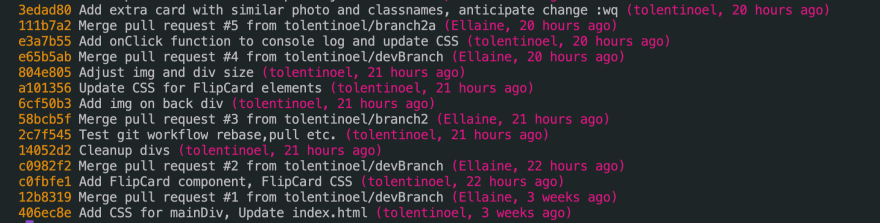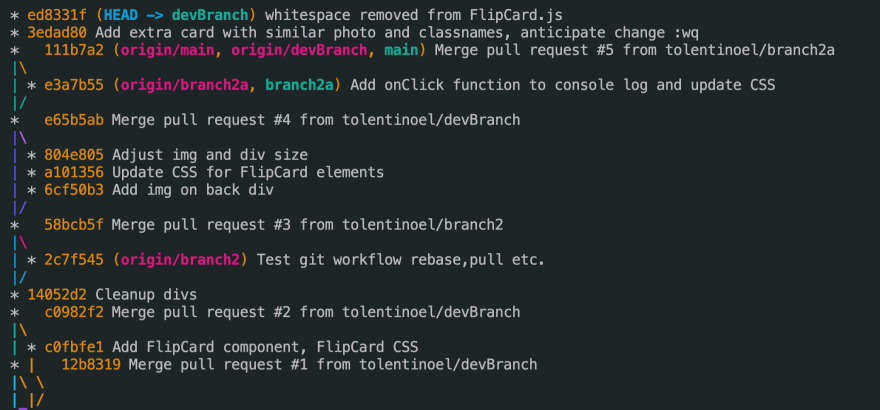83
Git commands that you might not have used before.
Hello! This blog is for my fellow codenewbies out there that are trying to know more about Git/ Git workflow!
I've recently encountered these commands and I thought might as well share it to everyone who is new in using git and are trying to learn more how to maneuver in it. There are so many git commands that needs to be learned, but these are the ones I recently have been able to use!
Sorts out each commit by author. Good way to see who's working on what. Base on mine, since I am working alone on this repo, it showed my Github username for the commits, and Github public name for the merges.
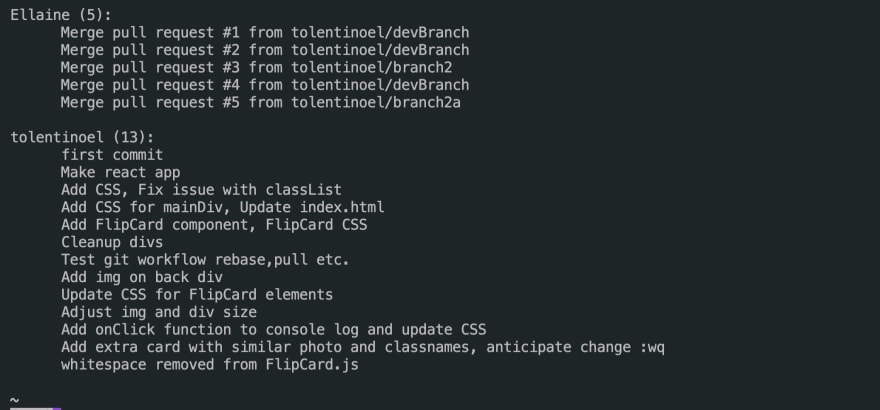
Yes! As the name suggests, you get to cherry-pick through your commits and move one commit from a branch to another! You might think of using
To use it,
git merge that is another way to it if you wanted to keep the history of change in Git. Good example of cherry-picking is for example you have 2 branches called devBranch & branch2a and you had your commit in devBrancg but supposedly need to be in branch2a.To use it,
git cherry-pick [227aaf1] and it will show you the conflicts;
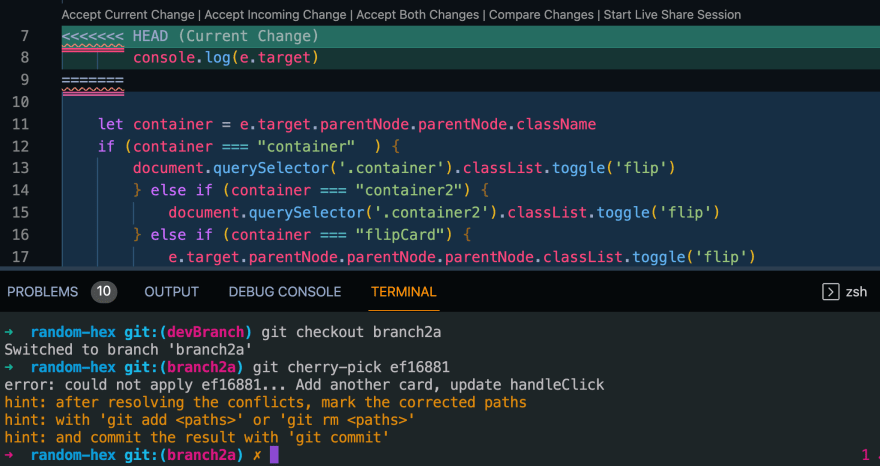
Visual examples for cherry-picking in Git can be found in GitKraken.
Seeing your git log, what if you thought of updating the most recent commit, whether to add more detail on the commit message or alter a little of the code?
Example usage of
Example usage of
git commit --amend, let say you got your changes saved and you do your regular git add . & commit but your commit message was short like this(according to git log);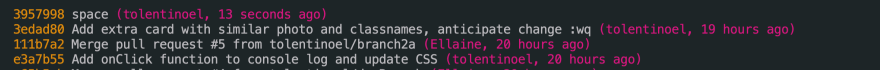

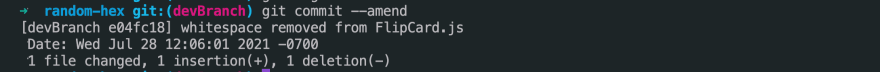
Other Vim commands are here and further details or examples about git commit --amend from Git tutorials
This command is ran after commands like git rebase or git commit --amend. This is a safer option on pushing commits and offers a bit of protection. Here is one source on further explanation for --force-with-lease.
Brings you back to previous branch you were in. (My new current go-to command everytime I forget my branch names.) This command helped me alot while going through the branches for this blog!
There are definitely tons of commands I want to learn and use, like
git rebase, git reflog, even be more familiar with git remote. I hope this blog helped you in a way if you are new to git.If you have any resource visual learning of Git commands, or if I have missed anything, please let me know in the comments below! Thank you! Until the next!
83