40
Quick CSS trick : Make gradient Text Stroke.
Hello, welcome. Today we'll see a quick CSS trick.
Wonder, how to make a gradient text stroke ? Let's see how you can make one very easily.
If you want, you can watch quick tutorial video on youtube.
So, first thing we need a text, to start with. So, after writing basic HTML structure. Create
h1 element inside body or you can create any text element.<h1 class="text">gradient</h1>Now add basic styling.
*{
margin: 0;
padding: 0;
box-sizing: border-box;
}
body{
width: 100%;
height: 100vh;
display: flex;
justify-content: center;
align-items: center;
font-family: 'roboto', sans-serif;
background-color: #eee;
}
You can see, we centered our Text element. right ? So, now style out text.
.text{
font-size: 150px;
color: #eee;
text-transform: capitalize;
}
Notice, background color and text color both are same here.
Now, add some gradient background to the text.
.text{
/*previous styles*/
background: linear-gradient(-45deg, #eeaa52, #e73c6f, #2394d5, #2af3b7);
background-size: 200% 200%;
}
But, we don't want background color, right ? so for that use this property.
.text{
/*previous styles*/
-webkit-background-clip: text;
}But this will only work if, text color is set to transparent. But in our case. Our text color is not transparent, because of that we'll not be able to see any gradient color. I hope it makes sense.
Now the last step, use
-webkit-text-stroke property..text{
/*previous styles*/
-webkit-text-stroke: 8px transparent;
}here you can give any stroke color after 8px (stroke width) but by giving transparent, you are making space within the text, so our background gradient should be visible.

So, it's done. I hope you understood each and everything. If you have doubt or I missed some point let me know in the comments.
Thanks For reading.
40

