32
Show push notifications in React
We will go through the following steps
Register the web app in Firebase
Login into the Firebase console and click on Add project. Follow the steps to add the project.
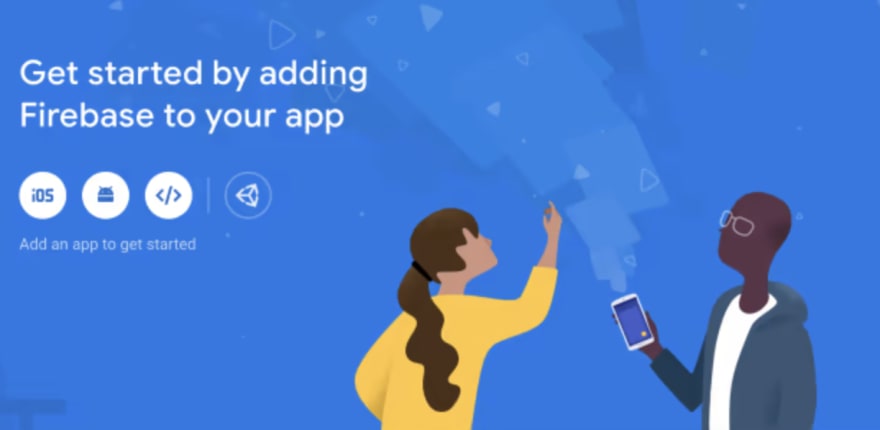
After registering the app, you will get the following page.

We’ll be requiring this configuration in the next step.
Setup Firebase Configurations in React
This step is divided into the following sub steps.
npm install firebase
2. We will configure firebase, in our project. Create a file called firebaseInit.js (the name can be anything you want).
Inside this file, add the following lines
import firebase from 'firebase/app';
import 'firebase/messaging';
// For Firebase JS SDK v7.20.0 and later, measurementId is optional
const firebaseConfig = {
apiKey: "YOUR_API_KEY",
authDomain: "YOUR_AUTH_DOMAIN",
projectId: "YOUR_PROJECT_ID",
storageBucket: "YOUR_STORAGE_BUCKET",
messagingSenderId: "YOUR_MESSAGING_SENDER_ID",
appId: "YOUR_APP_ID",
measurementId: "YOUR MEASUREMENT ID"
};
firebase.initializeApp(firebaseConfig);Note: The above configuration can be found from your firebase project (Under Project Settings or from Step 1)
3. Inside this file, we will integrate the cloud messaging. But before jumping in, we need a key called VAPID key
VAPID Key
According to the documentation
The FCM Web interface uses Web credentials called “Voluntary Application Server Identification,” or “VAPID” keys, to authorise send requests to supported web push services.
This key can either be generated or imported from your existing key pair through the Firebase Console.
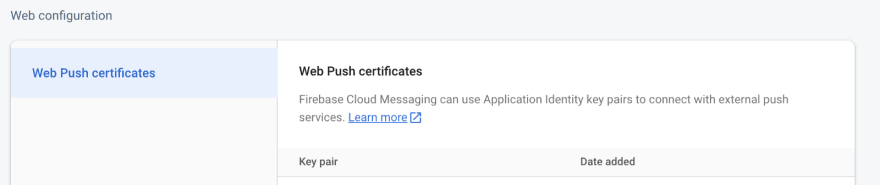
For more information about the format of the keys and how to generate them, see Application server keys.
Back to our firebaseInit.js, add these lines
const messaging = firebase.messaging();
const { REACT_APP_VAPID_KEY } = process.env
const publicKey = REACT_APP_VAPID_KEY;Notification permissions
Before sending push notifications to the browser, we first need to get permission from the user. This is handled by the
getToken method that firebase provides.export const getToken = async (setTokenFound) => {
let currentToken = '';
try {
currentToken = await messaging.getToken({vapidKey: publicKey});
if (currentToken) {
setTokenFound(true);
} else {
setTokenFound(false);
}
} catch (error) {
console.log('An error occurred while retrieving token.', error);
}
return currentToken;
};getToken will ask the user for notification permissions, if they have not been granted. Otherwise, it returns a token or rejects the promise due to an error.getToken After you’ve obtained the token, store it using your preferred method, in our case, we will just log in the console.
Set the Listeners (Foreground and Background)
When the app is active in foreground, we need to add this code to the
firebaseInit.js file, so that we know the notification has receivedexport const onMessageListener = () =>
new Promise((resolve) => {
messaging.onMessage((payload) => {
resolve(payload);
});
});Background Listener
In the scenario when the page is in background or hidden behind other tabs, we need to handle
onBackgroundMessage. firebase-messaging-sw.js service-worker file in the public folder of our react app. Add the following linesimportScripts("https://www.gstatic.com/firebasejs/8.2.0/firebase-app.js");
importScripts("https://www.gstatic.com/firebasejs/8.2.0/firebase-messaging.js");
const firebaseConfig = {
apiKey: "YOUR_API_KEY",
authDomain: "YOUR_AUTH_DOMAIN",
projectId: "YOUR_PROJECT_ID",
storageBucket: "YOUR_STORAGE_BUCKET",
messagingSenderId: "YOUR_MESSAGING_SENDER_ID",
appId: "YOUR_APP_ID",
measurementId: "YOUR MEASUREMENT ID"
};
firebase.initializeApp(firebaseConfig);onBackgroundMessage inside the service worker fileconst messaging = firebase.messaging();
messaging.onBackgroundMessage(function (payload) {
console.log("Received background message ", payload);
const notificationTitle = payload.notification.title;
const notificationOptions = {
body: payload.notification.body,
icon: "/logo192.png",
};
return self.registration.showNotification(
notificationTitle,
notificationOptions
);
});Integrate in UI
Till now, we managed to configure the firebase inside our react app. Now, we will see how to integrate messaging in our UI.
App.js we import the file firebaseInit.js and implement the onMessageListener
const [show, setShow] = useState(false);
const [notification, setNotification]=useState({title:"",body:""});
onMessageListener()
.then((payload) => {
setShow(true);
setNotification({
title: payload.notification.title,
body: payload.notification.body,
});
console.log(payload);
})
.catch((err) => console.log("failed: ", err));Note: We use the useState hooks, which determine when to show the notification.
Notifications. This component is basically responsible for getting the token from the browser.const Notifications = (props) => {
const [isTokenFound, setTokenFound] = useState(false);
console.log("Token found", isTokenFound);
useEffect(() => {
let data;
async function tokenFunc() {
data = await getToken(setTokenFound);
if (data) {
console.log("Token is", data);
}
return data;
}
tokenFunc();
}, [setTokenFound]);
return <></>;
};
export default Notifications;Here, we call the
getToken function, which is defined inside firebaseInit.js Once we get the token, we log it in the console.Note: We use the useEffect hook, since we don’t want to call the getToken repeatedly.
ReactNotificationComponent which basically shows the notification, when the app is in foreground.import { ToastContainer, toast } from "react-toastify";
import "react-toastify/dist/ReactToastify.css";
const ReactNotificationComponent = ({ title, body }) => {
toast.info(<Display />);
function Display() {
return (
<div>
<h4>{title}</h4>
<p>{body}</p>
</div>
);
}
return (
<ToastContainer />
);
};This basically displays the notification using the library react-toastify. We pass in the parameters, title and body from the
App.js
Test the Notification
Start your react project by
npm run start
Inside your firebase console, go to Cloud messaging section of the app

After you click Test, your app should receive the notification in the browser.
If notifications not appearing
There are times, when things don’t work, and hence this section exists. Following are some points which you can check (for macOS), in case notifications don’t work for you:




index.js . Refer link.Website: https://funwithreact.web.app/
32

