30
Your one stop solution to sharing your resume with everyone using GitHub
Things I am going to cover:
→ Hosting your resume hassle-free
→ How to use your
→ Update your resume with easy commits without changing the URL
→ How to use your
github.io domain instead of random google drive links→ Update your resume with easy commits without changing the URL
You can checkout my template repository and start using it with just one click
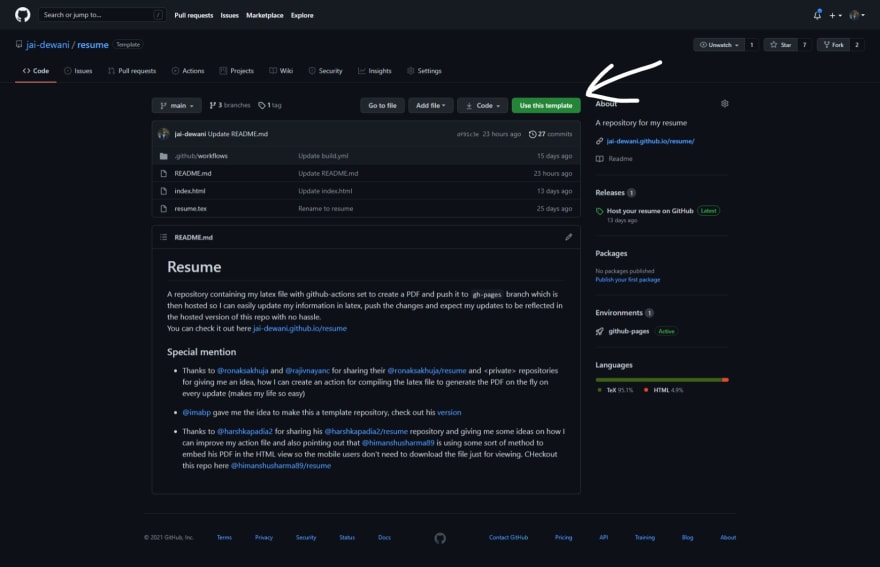
It has been a reoccurring problem in my life, where suppose I am filling a form where I have been asked to provide a URL pointing to my latest resume (emphasis on the latest, cause most of these forms were to be shared with HRs and recruiters so you want all the latest achievements there), and everyone like I used Google Drive to easily share there resume by creating a sharable link.
But most often than not my slow brain would think of that one important thing I missed out on in my resume or say I got selected into a prestigious program just days after filling this forum. Now I need this information to be there on that resume accessible from the same URL, so what should I do? But now I think I have a way to solve this problem using GitHub and GitHub Actions
Before I explain my solution, let me preface that my resume is written in latex which I need to compile to generate my resume in PDF format so I have incorporated that step as well to save my 10 seconds which otherwise I would have wasted on compiling 😂 but you can skip that step if you don't use latex to generate your resume and directly push your pdf instead of latex files into master branch though you might need to remove all the latex compiling steps from the GitHub actions. Don't hesitate to reach out to me on Twitter @jai_dewani if you need any help customizing this repository to your need.
Here is what my solution is:
resume
index.html which when hit should redirect you to your resume.
So theoretically you could just share the URL <github-username>.github.io/resume and it will redirect the person to <github-username>.github.io/resume/resume.pdf. Here is what that HTML looks like
<!DOCTYPE html>
<html lang="en">
<head>
<meta charset="UTF-8">
<meta http-equiv="X-UA-Compatible" content="IE=edge">
<meta name="viewport" content="width=device-width, initial-scale=1.0">
<title>Loading, wait....</title>
</head>
<body>
Loading, wait....
</body>
<script>
location.href = "https://jai-dewani.github.io/resume/resume.pdf";
</script>
</html>gh-pages with the index.html file as well cause this is the file responsible for redirecting the user from <github-username>.github.io/resume to <github-username>.github.io/resume/resume.pdf. After testing various ways to do the same thing, I have settled on this workflow which compiles all the latex, creates a build folder and moves everything necessary to it, and pushed the build folder to gh-pages branch
name: Compile and upload résumé PDF
on:
push:
branches:
- "main"
paths:
- "resume.tex"
- "index.html"
- ".github/workflows/**"
pull_request:
branches:
- "main"
paths:
- "resume.tex"
- "index.html"
- ".github/workflows/**"
jobs:
build_latex:
runs-on: ubuntu-latest
container:
image: danteev/texlive:latest
steps:
- name: Checkout
uses: actions/checkout@v2
with:
persist-credentials: false
- name: Compile LaTeX document
uses: xu-cheng/latex-action@v2
with:
root_file: resume.tex
- name: Post Processing
run: |
mkdir build
cp *.pdf build/
cp index.html build/
- name: Git add
run: git add resume.pdf
- name: Deploy to GitHub Pages
uses: JamesIves/github-pages-deploy-[email protected]
with:
BRANCH: gh-pages
FOLDER: build
CLEAN: truegh-pages to host all the files in that branch on your <github-username>.github.io/resume URL.Now when you share the URL to the repo
<github-username>.github.io/resume and it will redirect the person to your resume <github-username>.github.io/resume/Resume-<name>.pdf or you could share the pdf link directly, totally an aesthetic choice. Some advantages of this are:
Since you are using a GitHub repository, it should be easy to override the PDF resume, make a commit, push on main branch and the GitHub action would make all the changes required and push them to the gh-pages branch
The URL that you would share for resume will have your GitHub username as well so it would help create a different identity of you compared to most resume links which are just long-ass Google Drive links.
I think I now have a permanent solution to this problem which I personally like will use till I find something even better xD
PS: You even connect the main branch of your repo to overleaf after connecting your GitHub to overleaf to update the latex file from overleaf only which provides you an almost live rendered version of your latex and push from there to your repo which would then compile the latex file and push the PDF into
gh-pages branch. Did I just spend 4 hours solving a problem that takes 10 mins manually? Yes.
and I would do that again if required, every time 😂
and I would do that again if required, every time 😂
PS: You can check out my resume at https://jai-dewani.github.io/resume
I am now using iframe to render the pdf on the
<github-username>.github.io/resume page only, instead of redirecting to the full pdf URL, this was I can skip that ugly redirecting page and the URL looks clean as well. So the new index.html looks like<!DOCTYPE html>
<html lang="en">
<head>
<meta charset="UTF-8">
<meta http-equiv="X-UA-Compatible" content="IE=edge">
<meta name="viewport" content="width=device-width, initial-scale=1.0">
<title>Resume - Jai Kumar Dewani</title>
<style>
*{
border:0;
margin:0;
}
</style>
</head>
<body>
<div style="height: 100vh;">
<iframe src="https://jai-dewani.github.io/resume/resume.pdf" width="100%" height="100%">
</div>
</body>
</html>For the people who might be thinking why I haven't used PDF.js yet is because I think people feel comfortable in whatever PDF engine their browser is using cause, they are used to it by now and I don't want to introduce javascript to this solution unless it's really necessary.
Do let me know if there is anything I missed out on that we can do to make this workflow more seamless cause the base idea was mine but a lot of small things that you see here were suggested to me by other people
Credits:
This blog was originally posted at Blogs by JaiD, you can read more blogs written by me there as well
