33
The Composable Architecture tutorial
Disclaimer: This tutorial uses Xcode 12.4, Swift 5.3, and iOS 14.
You can find the source code of this tutorial here. If you're so eager to try it that you want to skip the tutorial, just launch RootView.swift preview.
Today we are going to build a simple app, consisting of 2 screens, using
the composable architecture (TCA for short). TCA is a variant of an unidirectional architecture built upon reactive programming principles, created by PointFree. They provide extensive documentation about it and its creation process. You can check it out here. Interesting stuff and highly recommended if you like to understand every concept as intended by its creators.The scope of this tutorial is to help onboard the TCA concepts as soon as possible. Which makes it a handy tutorial for people that need to work with these concepts right away.
This is what we are aiming for:
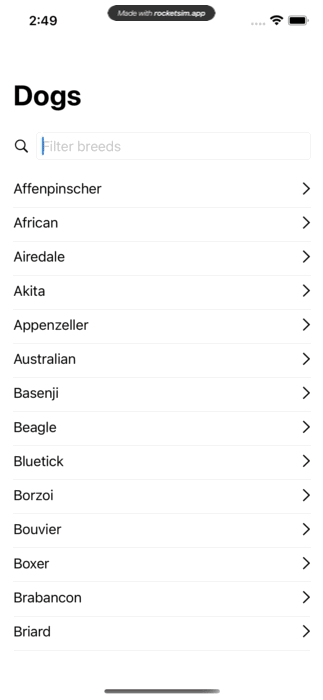
For this tutorial, we are going to use an open Dogs API which doesn't require a token and perfectly suits the needs of this article. Let's take a look at the app structure.
Both screens are going to be separate modules that don't know about each other, so you can see modularization techniques of
TCA as well. However, let's start with a bit of theoretical knowledge so we know what we’re doing here.TCA is one of the variations of unidirectional architectures family, such as Redux, RxFeedback, Flux etc. Let's just copy some explanation from the official GitHub.This library provides a few core tools you can use to build applications of varying purposes and complexity. It provides compelling stories that you can follow to solve many day-to-day problems you encounter when building applications, such as:
State management
How to manage the state of your application using simple value types, and share the state across many screens. This way, you can see mutations in one screen immediately in another.
Composition
How to break down large features into smaller components that can be extracted to their own, isolated modules. And that you can easily glued back together to form the feature.
Side effects
How to let certain parts of the application talk to the outside world in the most testable and understandable way possible.
Testing
How to test a feature built in the architecture, but also write integration tests for features that have been composed of many parts. Also: how to write end-to-end tests to understand how side effects influence your application. This allows you to make strong guarantees that your business logic is running in the way you expect it to.
Ergonomics
How to accomplish all of the above in a simple API with as few concepts and moving parts as possible.
To build a feature using the Composable Architecture, let's define some types and values that model a domain:
State
A type that describes the data your feature needs to perform its logic and render its UI.
Action
A type that represents all actions that can happen in your features, such as user actions, notifications, event sources et cetera.
Environment
A type that holds any dependencies the feature needs, like API clients, analytics clients and so on.
Reducer
A function that describes how to evolve the current state of the app to the next state given an action. The reducer is also responsible for returning any effects that should be run, such as API requests, which can be done by returning an Effect value.
Store
The runtime that actually drives your feature. You send all user actions to the store so that the store can run the reducer and effects. You can also check state changes in the store so that you can update UI.
Now that the introduction is done, let's get to the action 🚀
In Xcode, select File ▸ New ▸ Swift Package…. Then set the Product Name to DogBreedsComponent.

Click Create et voilà. Easy peasy right?

Let's update the
Package.swift file by adding necessary dependencies that we need for this tutorial. The final result will look like this:// swift-tools-version:5.3
// The swift-tools-version declares the minimum version of Swift required to build this package.
import PackageDescription
let package = Package(
name: "DogBreedsComponent",
platforms: [.iOS(.v14)],
products: [
.library(
name: "DogBreedsComponent",
targets: ["DogBreedsComponent"]
),
],
dependencies: [
// 1.
.package(
name: "swift-composable-architecture",
url: "https://github.com/pointfreeco/swift-composable-architecture.git",
.exact("0.17.0")
),
// 2.
.package(
name: "Kingfisher",
url: "https://github.com/onevcat/Kingfisher",
.exact("6.2.1")
)
],
targets: [
.target(
name: "DogBreedsComponent",
dependencies: [
.product(name: "ComposableArchitecture", package: "swift-composable-architecture"),
.product(name: "Kingfisher", package: "Kingfisher")
]
),
.testTarget(
name: "DogBreedsComponentTests",
dependencies: [
"DogBreedsComponent",
.product(name: "ComposableArchitecture", package: "swift-composable-architecture")
]
),
]
)We've added 2 dependencies to the package:
TCA framework itselfKingfisher library, that we’re going to use for async image loadingFor the implementation of this tutorial there are 2 simple extensions
An extension that helps to build a proper layout with KFImage. That’s an Image type from the
Kingfisher library, with a possibility to load async images:import Kingfisher
import SwiftUI
extension KFImage {
func header() - > some View {
GeometryReader { geometry in
resizable()
.placeholder {
ProgressView()
.frame(height: 240)
}
.aspectRatio(contentMode: .fill)
.frame(width: geometry.size.width, height: 240)
.clipped()
}
.frame(height: 240)
}
}An extension we're going to use for styling strings.
extension String {
var capitalizedFirstLetter: String {
prefix(1).capitalized + dropFirst()
}
}Please copy these 2 extensions into your project, to make sure your journey goes as smooth as butter. 🧈
First, we're going to build the Dogs module. Basically the main and start module of this tutorial. With TCA it's usually possible to start with 2 directions: business or layout. You could even split this work between 2 people via splitting business-logic-based
State from view/layout-based ViewState.In this tutorial, we’ll start with the layout for the main Dogs screen. Here's what we're going to build:
Loading screen, while loading dog breeds:

Let's create a
DogsView itself. The result is supposed to look like this:import SwiftUI
struct DogsView: View {
var body: some View {
Text("Hello, World!")
}
}
struct SwiftUIView_Previews: PreviewProvider {
static var previews: some View {
DogsView()
}
}Nothing fancy, just a
SwiftUI view from a template. However, we're going to use DogsView as a namespace for a further journey.Just a small reminder that unidirectional architectures are state-based with a data-driven model. In a data-driven approach, the life cycle will be triggered whenever a piece of data changes. As opposed to an event-driven model where a life cycle will be triggered whenever an event occurs. So, let's build this "model"
ViewState for Dogs screen.extension DogsView {
// 1.
struct ViewState: Equatable {
// 2.
let filterText: String
// 3.
let loadingState: LoadingState
}
}
// MARK: - Loading
// 3.
extension DogsView.ViewState {
enum LoadingState: Equatable {
case loaded(breeds: [String])
case loading
var breeds: [String] {
guard case .loaded(let breeds) = self else { return [] }
return breeds
}
var isLoading: Bool { self == .loading }
}
}Here’s what happened:
struct ViewState which is going to represent DogsView layout.filterText property speaks for itself.loadingState state property which is a simple enum LoadingState. It's pretty important to have our ViewState consistent, so it's not possible to end up in a situation where the screen is loading and showing dogs at the same time (if that's not our intention, of course).ViewAction only represents events from the user or view life cycle. Let's build every needed action or event for DogsView as an enumeration:
extension DogsView {
enum ViewAction: Equatable {
case cellWasSelected(breed: String)
case onAppear
case filterTextChanged(String)
}
}For DogsView.ViewAction we basically listed every action the DogsView is interested in. You'll see how this is used soon.
Now let's build a
SwiftUI body for the DogsView as presented in the GIF earlier:import ComposableArchitecture
import SwiftUI
struct DogsView: View {
// 1.
let store: Store<ViewState, ViewAction>
var body: some View {
// 2.
WithViewStore(store) { viewStore in
VStack {
// 3.
if viewStore.loadingState.isLoading {
ProgressView()
} else {
searchBar(for: viewStore)
breedsList(for: viewStore)
}
}
.navigationBarTitle("Dogs")
.padding()
// 4.
.onAppear { viewStore.send(.onAppear) }
}
}
}Here's what happened:
SwiftUI TCA based implementation uses WithViewStore that returns a View and has a closure with ViewStore type inside. ViewStore is basically just a wrapper that allows you to have direct access to State and ability to send Actions.ViewState.LoadingState is .loading. If it is, we show a progress view, or else a search bar and a breeds list. What's hidden under searchBar and breedsList you'll see in a moment.ViewAction.onAppear to the Store. We’ll cover the handling of these events in a bit.Now after the main layout was built, let's take a look at the guts of the
searchBar function.@ViewBuilder
private func searchBar(for viewStore: ViewStore<ViewState, ViewAction>) - > some View {
HStack {
Image(systemName: "magnifyingglass")
TextField(
"Filter breeds",
// 1.
text: viewStore.binding(
get: \.filterText,
send: ViewAction.filterTextChanged
)
)
.textFieldStyle(RoundedBorderTextFieldStyle())
.autocapitalization(.none)
.disableAutocorrection(true)
}
}Here's only one thing that’s interesting. For the
SwiftUI's text field you need to use Binding (A type that can read and write a value at the same time). However, the nature of unidirectional architectures allows mutating (write) values only via Reducer. That's why TCA provides a helper function binding on the ViewStore, that reads data from State and as a function sends data to the Store via Reducer with the given action ViewAction.filterTextChanged.In other words, this:
viewStore.binding(
get: \.filterText,
send: ViewAction.filterTextChanged
)Is equivalent to:
Binding(
get: { viewStore.filterText },
set: { viewStore.send(.filterTextChanged($0)) }
)Let’s have a look at
breedsList function real quick:@ViewBuilder
private func breedsList(for viewStore: ViewStore<ViewState, ViewAction>) - > some View {
ScrollView {
// 1.
ForEach(viewStore.loadingState.breeds, id: \.self) { breed in
VStack {
// 2.
Button(action: { viewStore.send(.cellWasSelected(breed: breed)) }) {
HStack {
Text(breed)
Spacer()
Image(systemName: "chevron.right")
}
}
Divider()
}
.foregroundColor(.primary)
}
}
.padding()
}Here's what happened:
ForEach we're going through the ViewState.breeds array and drawing cells for every breed.ViewAction.cellWasSelected action to the Store.What’s so great about
SwiftUI? The previews are (when they work at least 😅). TCA's data driven approach offers super simple ways to test our layout. Here's an example for DogsView:struct DogsView_Previews: PreviewProvider {
static var previews: some View {
NavigationView {
DogsView(
store: Store(
initialState: DogsView.ViewState(
filterText: "",
loadingState: .loaded(
breeds: [
"affenpinscher",
"african",
"airedale",
"akita",
"appenzeller",
"australian",
"basenji",
"beagle",
"bluetick"
]
)
),
reducer: .empty,
environment: ()
)
)
}
NavigationView {
DogsView(
store: Store(
initialState: DogsView.ViewState(
filterText: "",
loadingState: .loading
),
reducer: .empty,
environment: ()
)
)
}
}
}As you can see, by simply stubbing layout data, we can easily test 2 main scenarios (loading and loaded states) for this view. We're going to cover how to use a reducer and an environment in this scenario later on.
After we've finished the layout, we’re going to add some business logic. I'm a fan of separating layout and business logic domains. So, let's build business logic for the Dogs module.
Let's describe the data of Dogs module feature that needs to perform its logic:
struct DogsState: Equatable {
var filterQuery: String
var dogs: [Dog]
static let initial = DogsState(filterQuery: "", dogs: [])
}
public struct Dog: Equatable {
let breed: String
let subBreeds: [String]
}As you can see, DogsState is pretty similar to the DogsView.ViewState but not quite the same. This separation approach gives us a possibility to completely split the layout from business logic. By using this approach, it's also much easier to reuse the same State for several screens at the same time or for different layouts for iPhone and iPad.
Alright, it’s time to build an action type that represents all of the actions that can happen in the Dogs module:
public enum DogsAction: Equatable {
case breedWasSelected(name: String)
case dogsLoaded([Dog])
case filterQueryChanged(String)
case loadDogs
}Because the Dogs module itself is in charge of loading dogs, DogsAction has actions related to loading.
I already pointed out that we need to load dogs somehow. As you may remember, Environment is a type that holds all dependencies.
struct DogsEnvironment {
var loadDogs: () - > Effect<[Dog], Never>
}Here you can see DogsEnvironment, which holds
loadDogs dependency. The return type of this dependency is an Effect. I can’t phrase it any better than the way it’s stated in the official documentation:The Effect type encapsulates a unit of work that can be run in the outside world, and can feed data back to the Store. It is the perfect place to do side effects, such as network requests, saving/loading from disk, creating timers, interacting with dependencies, and more. Effects are returned from reducers so that the Store can perform the effects after the reducer is done running. It is important to note that Store is not thread safe, and so all effects must receive values on the same thread, and if the store is being used to drive UI then it must receive values on the main thread. An effect simply wraps a Publisher (Combine framework) value and provides some convenience initializers for
constructing some common types of effects.
Let's put everything together in the dogs reducer:
extension DogsState {
// 1.
static let reducer = Reducer<DogsState, DogsAction, DogsEnvironment> { state, action, environment in
switch action {
// 2.
case .breedWasSelected:
return .none
// 3.
case .dogsLoaded(let dogs):
state.dogs = dogs
return .none
// 4.
case .filterQueryChanged(let query):
state.filterQuery = query
return .none
// 5.
case .loadDogs:
return environment
.loadDogs()
.map(DogsAction.dogsLoaded)
}
}
}Here's what happened:
First of all, let's take a look at every return value in this switch. Side effects in
TCA provided by Effect as mentioned earlier. TCA framework provides a helper for Effect as well - .none which basically means that none of the work is going to be performed. This .none helper is used for every switch case, but one, which we'll get to right now.TCA is actually a wrapper structure over the function known as Reducer in unidirectional architectures. This type provides some helper functions that we'll cover soon. DogsAction.breedWasSelected is not handled at this moment, because we're going to extract navigation from the Dogs module itself.DogsAction.dogsLoaded is an action used for DogsState to update with new dogs when they‘re loaded.DogsAction.filterQueryChanged is an action that’s called when the user changes the filter query.DogsAction.loadDogs is an action called for dogs request. There’s only one place for this reducer, which returns a side effect via effect. As you can see, we map returned data from environment and map it back into DogsAction. Which is basically a great example for a unidirectional approach. After the side effect performed DogsAction.dogsLoaded, action will be called.In the previous steps, we've managed to create layout and business logic setups. Now it's time to put everything together and make it work.
First, we need to bring our business logic world into Dogs screen layout. We're going to use converters for it.
extension DogsView.ViewState {
// 1.
static func convert(from state: DogsState) - > Self {
.init(
filterText: state.filterQuery,
loadingState: loadingState(from: state)
)
}
private static func loadingState(from state: DogsState) - > LoadingState {
if state.dogs.isEmpty { return .loading }
// 2.
var breeds = state.dogs.map(\.breed.capitalizedFirstLetter)
if !state.filterQuery.isEmpty {
// 3.
breeds = breeds.filter {
$0.lowercased().contains(state.filterQuery.lowercased())
}
}
return .loaded(breeds: breeds)
}
}Here's what happened:
This approach helps with testing a lot too, since it makes our views as dumb as possible. Every view just renders simple data and sends actions back.
Here are some tests that should prove it:.
class DogsViewStateConverterTest: XCTestCase {
func testViewStateFilterTextGoesFromStateFilterQuery() {
// Given
let filterQuery = "filter"
// When
let viewState = DogsView.ViewState.convert(from: DogsState(filterQuery: filterQuery, dogs: []))
// Then
XCTAssertEqual(viewState.filterText, filterQuery)
}
func testViewStateLoadingStateIsLoadingIfStateDogsAndFilterQueryIsEmpty() {
// When
let viewState = DogsView.ViewState.convert(from: DogsState(filterQuery: "", dogs: []))
// Then
XCTAssertEqual(viewState.loadingState, .loading)
}
func testViewStateLoadingStateIsLoadedGoesFirstLetterCapitalizedStateDogsBreedWithEmptyFilterQuery() {
// Given
let dogs = [Dog(breed: "breed0", subBreeds: []), Dog(breed: "breed1", subBreeds: [])]
// When
let viewState = DogsView.ViewState.convert(from: DogsState(filterQuery: "", dogs: dogs))
// Then
XCTAssertEqual(viewState.loadingState, .loaded(breeds: ["Breed0", "Breed1"]))
}
func testViewStateLoadingStateIsLoadedGoesFirstLetterCapitalizedStateDogsBreedFilteredContainsByFilterQuery() {
// Given
let breed0 = "Abc0"
let breed1 = "Abc1"
let breed2 = "Def0"
let breed3 = "Def1"
let dogs = [breed0, breed1, breed2, breed3].map { Dog(breed: $0, subBreeds: []) }
// When
let viewState = DogsView.ViewState.convert(from: DogsState(filterQuery: "abc", dogs: dogs))
// Then
XCTAssertEqual(viewState.loadingState, .loaded(breeds: [breed0, breed1]))
}
}We're going to use this converter inside an extension of DogsState and we'll see how to use it later.
extension DogsState {
var view: DogsView.ViewState {
DogsView.ViewState.convert(from: self)
}
}Despite state conversions for actions, it's necessary to convert in the other direction.
extension DogsAction {
static func view(_ localAction: DogsView.ViewAction) - > Self {
switch localAction {
case .cellWasSelected(let breed):
return .breedWasSelected(name: breed)
case .onAppear:
return .loadDogs
case .filterTextChanged(let newValue):
return .filterQueryChanged(newValue)
}
}
}Before we'll show you the final result, we’re just going to add something small to the DogsEnvironment:
extension DogsEnvironment {
static let fake = DogsEnvironment(
loadDogs: {
Effect(
value: [
Dog(breed: "affenpinscher", subBreeds: []),
Dog(breed: "bulldog", subBreeds: ["boston", "english", "french"])
]
)
.delay(for: .seconds(2), scheduler: DispatchQueue.main)
.eraseToEffect()
}
)
}I really admire this way of treating dependencies, because with just a simple extension we’re able to test the whole logic without a real network call. If you'd like to learn more, there is a series from pointfree. To mimic some real network call behavior, we’ve added a small delay to see a transition from
loading to loaded states.Let's add another DogsView preview and see what we’ve got:
NavigationView {
DogsView(
// 1.
store: Store(
initialState: DogsState.initial,
reducer: DogsState.reducer,
environment: DogsEnvironment.fake
)
// 2.
.scope(
state: \.view,
action: DogsAction.view
)
)
}Here's what happened:
And it works even without any real API on board! Pretty cool right?
We've already had the whole working Dogs module. But what about testing? There’s no need to copy the official readme, so here's a link on it. In short, the whole
State/Action based approach really helps with testing.If you're already finished reading how testing and debugging works in
TCA, you probably know what TestStore is. Let's implement it for Dogs module:class DogsStoreTests: XCTestCase {
func testStore(initialState: DogsState = .initial)
- > TestStore<DogsState, DogsState, DogsAction, DogsAction, DogsEnvironment> {
TestStore(
initialState: initialState,
reducer: DogsState.reducer,
environment: .failing
)
}
}Nothing fancy, just a helper function that takes the same values as a normal Store but provides some testing functionality for us. TestStore provides
send and receive functions that mimic real app/user behavior. But wait a second... What's the environment: .failing here?extension DogsEnvironment {
static let failing = DogsEnvironment(
loadDogs: { .failing("DogsEnvironment.loadDogs") }
)
}Remember, how cool we've managed to create a
fake implementation for DogsEnvironment? This is the same situation. But in this case we'd like to fail if anything that used loadDogs dependency was not expected. Remember what I’ve said in the beginning, that Effect is just a Publisher with helpers? This Effect.failing is one of them.Let's build our first test for dogs loading logic:
extension DogsStoreTests {
func testDogsLoad() {
// 1.
let store = testStore()
let expectedDogs = [Dog(breed: "dog", subBreeds: [])]
// 2.
store.environment.loadDogs = {
Effect(value: expectedDogs)
}
// 3.
store.send(.loadDogs)
// 4.
store.receive(.dogsLoaded(expectedDogs)) {
// 5.
$0.dogs = expectedDogs
}
}
}Here's what happened:
store: TestStore property, which we’ll use for testing.loadDogs dependency.DogsAction.loadDogs for a request of dogs loading.DogsAction.dogsLoaded.If you'd like to see how TCA helps with highlighting test fails, please comment on our 2-5 points of the listed code.
Here's another filtering behavior that would be nice to test.
extension DogsStoreTests {
func testFilterQueryChanged() {
let store = testStore()
let query = "buhund"
store.send(.filterQueryChanged(query)) {
$0.filterQuery = query
}
}
}Nothing complicated, just state mutation when an action is sent.
Basically, that's it for the Dogs module. Congratulations! We still have stuff to do though.
The Breeds module is going to be similar with regards to architectural principles. That's why it’s a great opportunity to train your new skills.
Here are requirements for this screen:
Dogs.breed as a title for screen.Dogs.subBreeds as a title for each cell.The final result would look like this:

After you finish or if just want to skip this exercise, check this proposed code:
So far we've accomplished 2 modules: Dogs and Breeds. However, they are completely independent from each other. Also: there's no way to navigate from Dogs to Breeds. Let's try to solve it with modularization techniques in
TCA. If you’d like to know more details, watch this pointfree collection about modularity.Navigation is still a topic under discussion and there's no clear approach for it yet. I’m going to show you my vision on tt. Well, one of my visions actually.
For the App module there is no need to create a separate ViewState and State because the App module is going to serve only as a mediator with navigation over Dogs and Breeds modules.
For the App module there is no need to create a separate ViewState and State because the App module is going to serve only as a mediator with navigation over Dogs and Breeds modules.
First of all, it’s good to remember that
TCA is a part of a state-based unidirectional architectures family. In these architectures, there is usually just ONE state for the whole application. However, TCA framework provides some helpers for state composition. In other words, we can create several independent modules with independent states, which connect inside a single bigger state.Let's start with the heart of the module AppState:
public struct AppState: Equatable {
// 1.
var dogs: [Dog]
// 2.
var dogsInternal = DogsInternalState()
// 3.
var breedState: BreedState?
public static let initial = AppState(dogs: [], breedState: nil)
}Here's what happened:
dogs property is a shared property within the whole application. For other scenarios, it could be a User property, which you'll need access to throughout the app.But what's this DogsInternalState thing? Let's take a look:
// 1.
struct DogsInternalState: Equatable {
var filterQuery: String
init() {
self.filterQuery = ""
}
init(state: DogsState) {
self.filterQuery = state.filterQuery
}
}
// 2.
extension DogsState {
init(
internalState: DogsInternalState,
dogs: [Dog]
) {
self.init(
filterQuery: internalState.filterQuery,
dogs: dogs
)
}
}
// 3.
extension AppState {
var dogsState: DogsState {
get {
DogsState(internalState: dogsInternal, dogs: dogs)
}
set {
dogsInternal = .init(state: newValue)
dogs = newValue.dogs
}
}
}Here's what happened:
filterQuery and dogs. However, dogs is shared within the whole application. So, DogsInternalState is a helper entity, which consists of every property inside DogsState that are not shared with an upper module AppState. DogsInternalState has 2 initializers: one as an initial for AppState and a second one as a helper for initialization from DogsState.dogsState which actually is a DogsState part of AppState.public enum AppAction: Equatable {
case breed(BreedAction)
case breedsDisappeared
case dogs(DogsAction)
}AppAction as AppState is a composition of BreedAction and DogsAction. However, there's one extra action AppAction.breedsDisappeared which speaks for itself.
Let's now try to build a reducer for App module:
extension AppState {
static let reducerCore = Reducer<AppState, AppAction, Void> { state, action, _ in
switch action {
// 1.
case .breed:
return .none
// 2.
case .breedsDisappeared:
state.breedState = nil
return .none
// 3.
case .dogs(.breedWasSelected(let breed)):
guard let dog = state.dogs.first(where: { $0.breed.lowercased() == breed.lowercased() }) else { fatalError() }
state.breedState = BreedState(dog: dog, imageURL: nil)
return .none
// 4.
case .dogs:
return .none
}
}
}Here's what happened:
AppAction.breedsDisappeared an action where we need to clear BreedState after a screen disappeared.DogsAction.breedWasSelected was abandoned inside DogsReducer. Now it's time to handle this action. We simply create a new BreedState that serves as a state for the Breed module. We'll show you how this state change will reflect navigation in the next steps.But wait! If the AppReducer ignores almost every action from Dogs and Breed modules, how ‘s this thing supposed to work at all? 🤔 The answer is simple. We've mentioned that Reducer is basically a wrapper over a reducer function + some handy helpers, right?
Before the big reveal, let's implement prod or live versions for our environments.
extension DogsEnvironment {
private struct DogsResponse: Codable {
let message: [String: [String]]
}
static let live = DogsEnvironment(
loadDogs: {
URLSession
.shared
.dataTaskPublisher(for: URL(string: "https://dog.ceo/api/breeds/list/all")!)
.map(\.data)
.decode(type: DogsResponse.self, decoder: JSONDecoder())
.map { response in
response
.message
.map(Dog.init)
.sorted { $0.breed < $1.breed }
}
.replaceError(with: [])
.receive(on: DispatchQueue.main)
.eraseToEffect()
}
)
}extension BreedEnvironment {
private struct BreedImageResponse: Codable {
let message: String?
}
static let live = BreedEnvironment(
loadDogImage: { breed in
URLSession
.shared
.dataTaskPublisher(for: URL(string: "https://dog.ceo/api/breed/\(breed)/images/random")!)
.map(\.data)
.decode(type: BreedImageResponse.self, decoder: JSONDecoder())
.compactMap(\.message)
.map(URL.init(string:))
.replaceError(with: nil)
.receive(on: DispatchQueue.main)
.eraseToEffect()
}
)
}Nothing really interesting here, just simple backing URLSession calls into needed dependencies. But have you already noticed we have 3 different implementations (failing, fake, and live) of environments without using protocols and such?
Now let's go back to the reducers:
public extension AppState {
static let reducer = Reducer<AppState, AppAction, Void>
// 1.
.combine(
// 2.
AppState.reducerCore,
// 3.
DogsState
.reducer
// 4.
.pullback(
// 5.
state: \.dogsState,
// 6.
action: /AppAction.dogs,
// 7.
environment: { _ in DogsEnvironment.live }
),
// 8.
BreedState
.reducer
// 9.
.optional()
.pullback(
state: \.breedState,
action: /AppAction.breed,
environment: { _ in BreedEnvironment.live }
)
)
}Here's what happened:
pullback function help. And as a result of this function we have AppReducer.dogsState part of the AppState.AppAction.dogs part of AppAction.optional.Basically, we've built the whole necessary logic, but haven't made a real navigation yet. The final RootView of the app:
public struct RootView: View {
let store: Store<AppState, AppAction>
let dogsView: DogsView
public init(store: Store<AppState, AppAction>) {
self.store = store
// 1.
dogsView = DogsView(
store: store.scope(
state: \.dogsState.view,
action: { local - > AppAction in
AppAction.dogs(
DogsAction.view(local)
)
}
)
)
}
public var body: some View {
// 2.
WithViewStore(store.scope(state: \.breedState)) { viewStore in
HStack {
// 3.
dogsView
NavigationLink(
destination: breedView,
isActive: viewStore.binding(
get: { $0 != nil },
send: .breedsDisappeared
),
label: EmptyView.init
)
}
}
}
// 4.
var breedView: some View {
IfLetStore(
store.scope(
state: \.breedState?.view,
action: { local - > AppAction in
AppAction.breed(
BreedAction.view(local)
)
}
),
then: BreedView.init(store:)
)
}
}Here's what happened:
breedState part of the AppState only for navigation purposes, which means that closure will be called only on breedState changes.body of the view contains DogsView and invisible NavigationLink which is backed by ViewStore Binding with a destination of BreedView.That's basically it. For the last step, let's put everything together inside the RootView preview.
struct RootView_Previews: PreviewProvider {
static var previews: some View {
NavigationView {
RootView(
store: Store(
initialState: .initial,
reducer: AppState.combinedReducer,
environment: ()
)
)
}
}
}You should see a working app with a real live API.
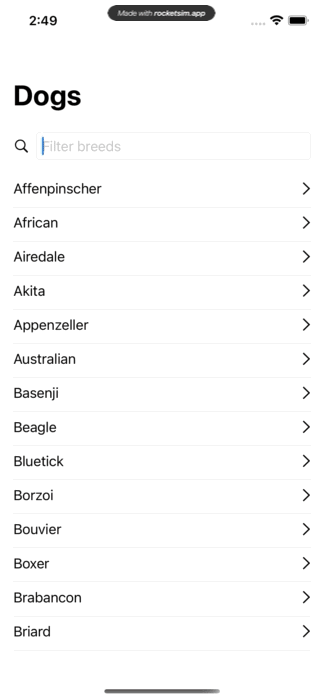
Last but not least. Here’s the one test for App module:
AppStoreTests.swift
@testable import DogBreedsComponent
import ComposableArchitecture
import XCTest
class AppStoreTests: XCTestCase {
func testStore(initialState: AppState) - > TestStore {
TestStore(
initialState: initialState,
reducer: AppState.reducer,
environment: ()
)
}
}
// MARK: - Navigation
extension AppStoreTests {
func testNavigation() {
let breedName = "Hound"
let dog = Dog(breed: breedName, subBreeds: ["subreed1", "subbreed2"])
let initialState = AppState(
dogs: [Dog(breed: "anotherDog0", subBreeds: []), dog, Dog(breed: "anotherDog1", subBreeds: [])]
)
let store = testStore(initialState: initialState)
store.send(.dogs(.breedWasSelected(name: breedName))) {
$0.breedState = BreedState(dog: dog, imageURL: nil)
}
store.send(.breedsDisappeared) {
$0.breedState = nil
}
}
}That's all folks! You've just built you're first TCA based application. Congratulations! 🥳
Redux framework for js. Don't need to go into the details, but this website contains a good explanation of the concept.33


