28
Here are 10 Beginner Python Projects from which you should start.
Before you build any project, learn the basics, If you don't learn the basics, you'll build on a shaky foundation.
Here are some beginner-friendly projects for you to work on:
When the user gives you the number, you check if it's odd or even and then you print a message letting them know.
Here is the Sample Code 👇

This could be anything such as a name, an adjective, a pronoun, or even an action. Once you get the input, you can rearrange it to build up your own story.
Here is the Sample Code 👇
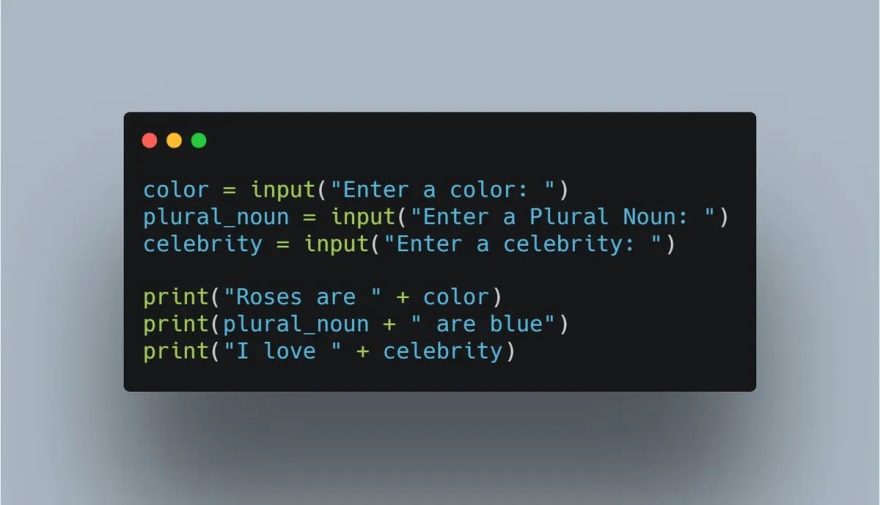
Create a Simple Python program that can generate a simple password for you.
Ask a user for their personal information one question at a time. Then, print a summary of all the information they entered back to them.
Here is the Sample Code 👇

Create a Digital Clock that Shows real Time using Tkinter.
Here is the Sample Code 👇

Ask 4 Questions to the user and Calculate the Percentage at the end.
Here is Sample Code 👇
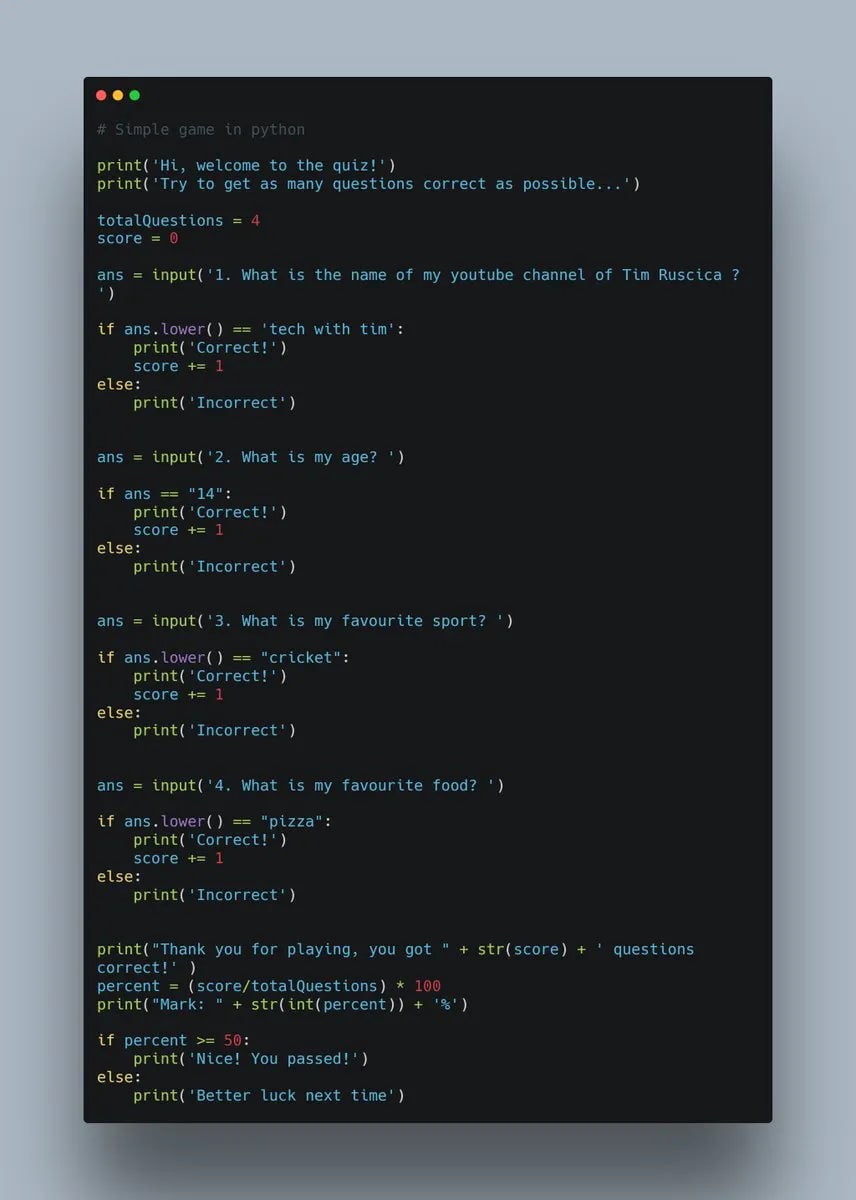
Ask the user to enter the full meaning of an organization or concept and you'll provide the acronym to the user.
Here is the Sample Code 👇

You can make Digital Clock using *Python.
Create a Simple Quote Bot that Generates, New Quote Every time when you run the code.
Collect an email address from the user and then find out if the user has a custom domain name or a popular domain name.
Here is the Sample Code 👇

I hope you enjoy these Projects!
Thanks for reading, I hope you found it useful
If you did make sure you follow me @gaurtvin
for more blogs on
28



