30
loading...
This website collects cookies to deliver better user experience
localstorage is all about , I think it is highly recommended for you to know the difference between client-side storage and server-side storage in relation to websites and applications. Basically , Server-side is an external means of storage which deals with pulling data from the server each time a request is made , using a database , while Client-side on the other side is an internal means of storage, it consists of javascript APIs that allow you to store data in the browser(client).Basics of javascript ; aspect of javascript like defining
variables, object, array, function, JSON,DOM.
You will also need an IDE(code editor) ; for example: Atom , sublime text , bracket , visual studio code.
For this article I will be using visual studio code which you can download here.
A web browser.You can get google chrome via the link below , that's the browser that would be used in this article.
Google chrome can be downloaded here.
local storage , one of the web storage APIs(a set of mechanisms that enables browsers to store key-value pairs) , is a storage mechanism that has data with no expiration date , data that will persist across browser sessions. It is found in a browser and not on a server. It can be compared to a large javascript object , where data is stored in a form known as key-valuepairs. The keys and values stored with localstorage are always in the UTF-16 string format , which stores two bytes per character. One of the most amazing things about localstorage is that we can do much more than just to store data , we can retrieve data or delete it with the help of localstoragemethods which will be discussed in details later in this article. localStorage and SessionStorage which are similar in a way,they maintain a separate storage area for each document's origin for the period of a browser session.SessionStorage maintains storage only for the period the browser is active(open) while localStorage retains data even when the browser is closed.In other words,SessionStorage has expiring date(immediately the browser is closed) for it's data but localStorage stores data for a long period of time(days,months,years) , and only loses the data if it is explicitly cleared by the user.Technically , the localStorage read-only property of the window interface allows you to access a Storage object for theDocument'sorigin; the stored data is saved across browser sessions.
staticapplications or websites.Prerequisite , it is pretty similar accessing the localStorage of any browser. We open the console by right clicking in the browser and choosing the inspect option , then navigate to the Application tab where we see Localstorage by the left side under the storage tab.

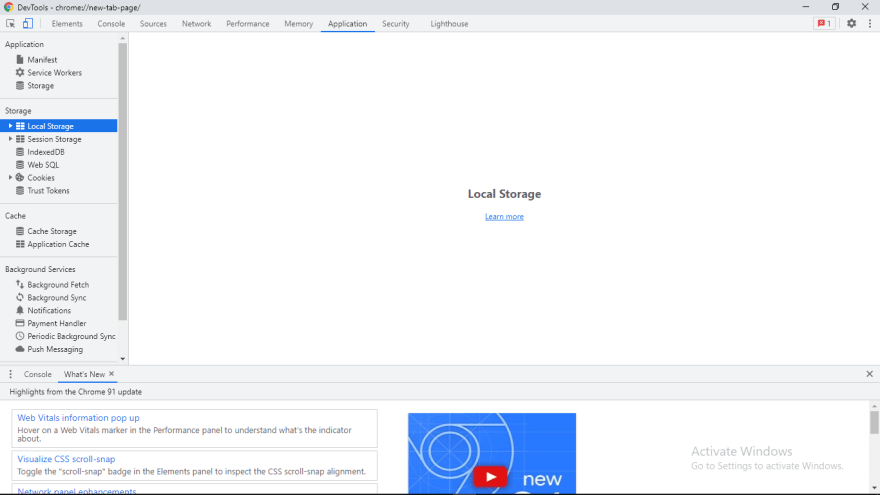
localStorage methods. For accessing the storage we use this syntax://Accessing the localStorage
Window.localStorage
// or
localStoragelocalStorage offers five methods that we can implement in our code , these methods aids the smooth use of localStorage and enhances the CRUD functionality , they are also pretty easy once you know the syntax for using each one of them. In this section we would practicalize these methods by using actual code once we get the syntax for each one of them. They are:setItem():It is use to add key and the corresponding value to localStorage.getItem():This is the method used to retrieve value from localStorage.removeItem():Use to remove a particular value from localStorage with the help of the corresponding key.clear():use to empty thelocalStorage.Key():Passed a number to retreive the nth key of a localStorage.//use to add something to localStorage
localStorage.setItem('key','value');//use to access a value in the localStorage
localStorage.getItem('key');//use to remove a particular value in the localStorage
localStorage.removeItem('key');//use to remove all the values in the localStorage
localStorage.clear();localStorage.//adding value to empty localStorage
//open your code editor and run this code then check the localStorage
window.localStorage.setItem("cars","Ls-500");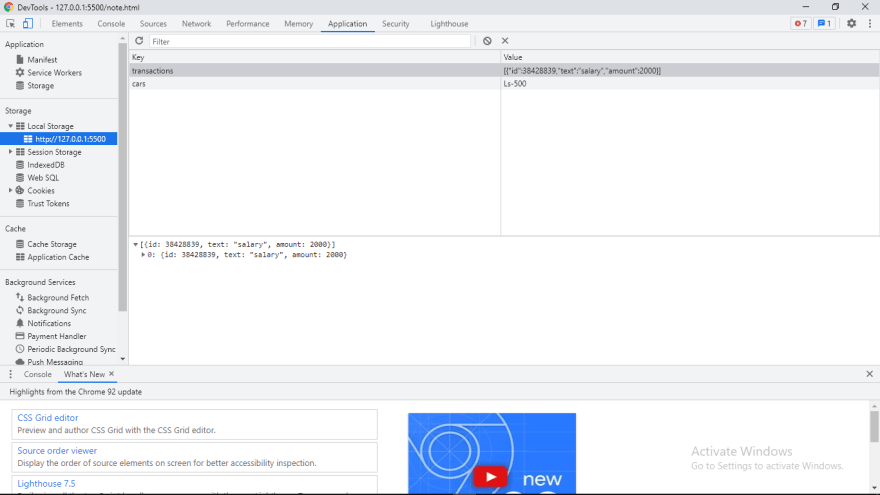
localStorage can store data only in string format. Unfortunately , our data is in object form but localStorage only store data in string format. There is an antedote for this issue , which is the use of JSON and it's methods , JSON.stringify()and JSON.parse(). When we want to store data , we convert to string using JSON.stringify() and we convert string back to object on retrieving data using the JSON.parse() method.//storing data in object inside the localStorage
const programmer = {name:"Segun", age:12, language:"Javascript"}
const save = JSON.stringify(programmer);
localStorage.setItem("programmer",save);localStorage as long as the data saved does not exceed the max storage capacity of the localStorage , which is 5MB.programmer key. Don't forget we need to convert it back to object before we can retrieve it , which would be outputted by console logging it.const saved = localStorage.getItem("programmer");
console.log(saved);
const retrieve = JSON.parse(saved);
console.log(retrieve);localStorage:localStorage screenshot looks like this initially: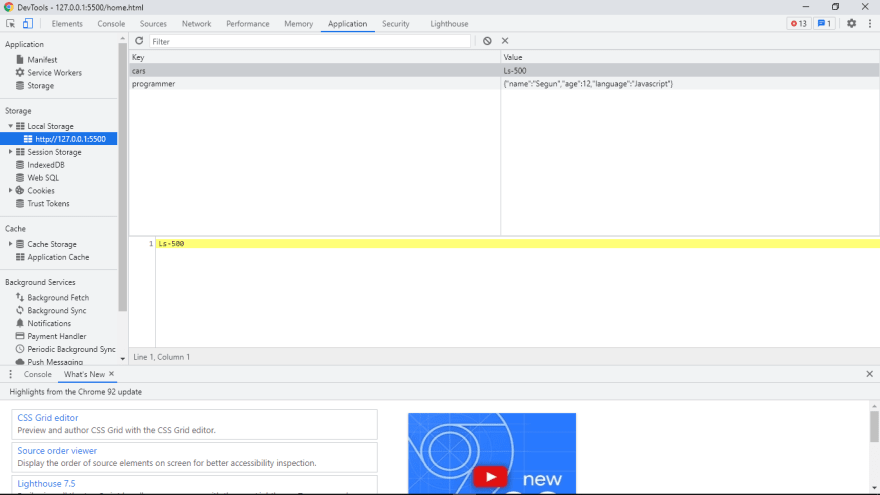
localStorage.removeItem("cars");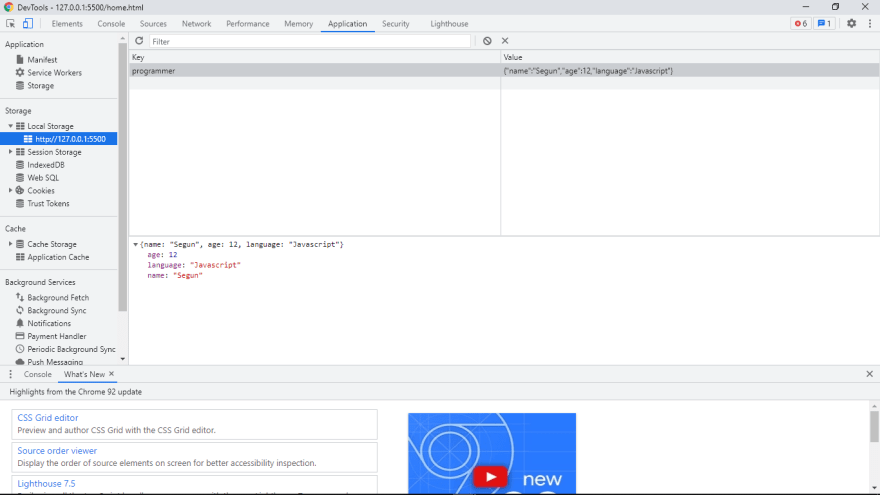
localStorage.clear();
//filling the localStorage , because the clear() method has emptied the localStorage
window.localStorage.setItem("cars","Ls-500");
const programmer = {name:"Segun", age:12, language:"Javascript"}
const save = JSON.stringify(programmer);
localStorage.setItem("programmer",save);
console.log(window.localStorage.key(0))//it retuens the first key in the localStorage which is `cars`;localStorage.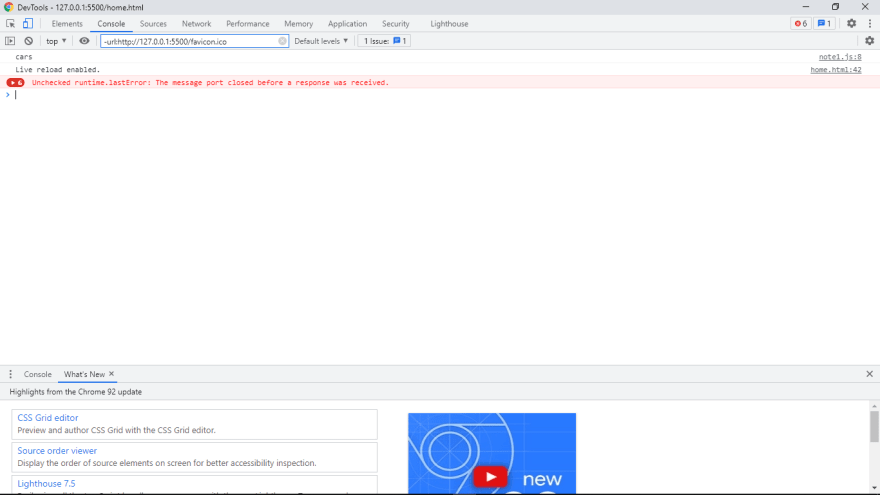
localStorage , a type of web storage is supported across all major browsers. It is important for us to be sure that the browser we using supports localStorage , this can be done by opening your browser console and running the code below://localStorage browser support
if (typeof(Storage) !== "undefined") {
console.log("Browser supports localStoarge");
} else {
console.log("Browser does not support localStoarge");
}localStorage:localStorage is limited to just 5MB data storage across all major browsers.localStorage has no data protection , data in localStorage can be accessed easily on the webpage.It is susceptible to cross-site scripting(client-side code injection attack).localStorage runs Synchronous Operation system,meaning operations runs step by step , one after the other.localStorage can only store data in string format , but this mode of storage might be cumbersome when working on a complex project.localStorage is , why you need localStorage , how you can access it in your browser , the methods it has and how you can implement them.Sensitive data should not be stored in the localStorage , use Server-Side storage instead.localStorage for the first time , please kindly share.