48
loading...
This website collects cookies to deliver better user experience
gradle assemble. Once compiled, an executable Jar file is created (like APPLICATION.jar).
APPLICATION.zip and extract the archive, you should see a few folders there, which contain a lot of interesting files.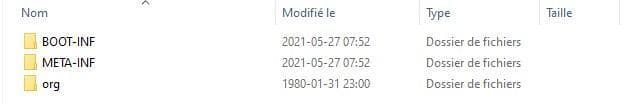
Spring-Boot-Version: 2.4.4
*.class format
final keywords. Do you see any other differences? 🤨
Warning : decompiling, or reverse engineering, a part of an application seems to fall into gray areas , depending of the jurisdiction.
I suggest you to do this only it if it is your application or if you have the author's permission. Otherwise, you should only do this if it is necessary to ensure software interoperability.
You can check out the additional links at the end of the post for more information on the topic.
# Clone the repository
git clone https://github.com/orangecms/jd-core-java.git
# Build the application
cd jd-core-java && ./gradlew assemble && cd ..
# Move the JAR file to the current directory
mv jd-core-java/build/libs/jd-core-java-1.2.jar jd-core-java-1.2.jar
# Delete the directory containing the application source code
rm -rf jd-core-java# Copy the JAR files to decompile to that directory
cp ../johnDoeProject/*.jar .
# Iterate over all JAR files
for JAR in *.jar; do
# Get the filename
FOLDER="${JAR%.*}"
# Decompile the JAR file into its proper directory
java -jar jd-core-java-1.2.jar $JAR $FOLDER
done
# Remove decompiled JAR files
rm -rf *.jar