19
Code as diagrams - What's the point?
You often hear the phrase “diagrams as code” referring to using a text editor to write some code that can be parsed to create a diagram rather than using a graphical editor and UI to create a diagram. If however, you parse real source code to create a diagram then you are reverse engineering it. So what value does “code as diagrams” give us as engineers?
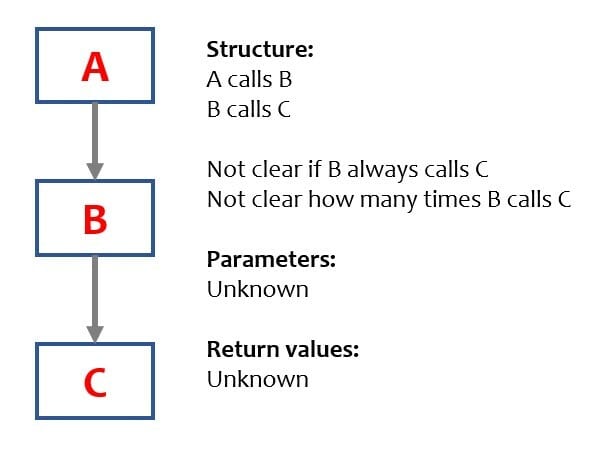
The Hyperrealistic hand drawings that look like photos by Diego Fazio offer an amazing level of precision and detail that give a purity in the level of depth and perception. It is possible to generate diagrams of software structure that include a significant amount of detail to complete the overall picture. This extra information can include:
 -Jackson charts — Call charts that are read top-down and left to right to show the sequence that functions are called.
-Jackson charts — Call charts that are read top-down and left to right to show the sequence that functions are called.
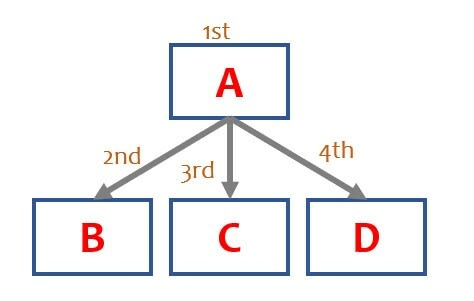 The advantage of extra information is it allows the reader to get a fuller picture of what is going on. However, it adds clutter to the diagram and if the focus of the chart is not kept to a few modules then it becomes hard to render and view due to the sheer volume of information and complexity in trying to lay it out.
The advantage of extra information is it allows the reader to get a fuller picture of what is going on. However, it adds clutter to the diagram and if the focus of the chart is not kept to a few modules then it becomes hard to render and view due to the sheer volume of information and complexity in trying to lay it out.The great wave off kanagawa by Katsushika Hokusai is a block print and shows the motion of a crashing wave capturing its dynamic movement. Rather than statically analyse the call structure of software it is also possible to scan and monitor a dynamically operating piece of software. This can then show the call tree for that specific execution of the code and its paths as well as augment it with additional information. This diagram using pycalltree shows how many times each function was called (number on the arrow) and its execution time (within each box). Additionally, it has graphically grouped functions into their packages showing the logical cohesion of functions.
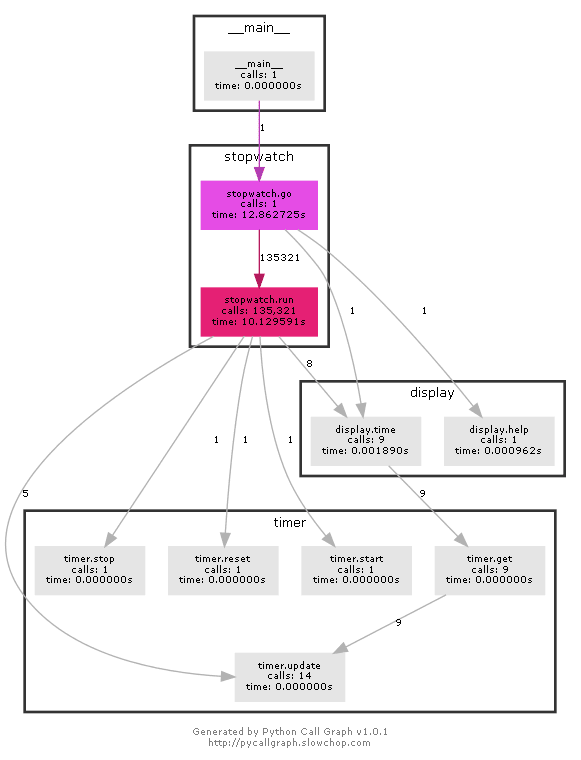
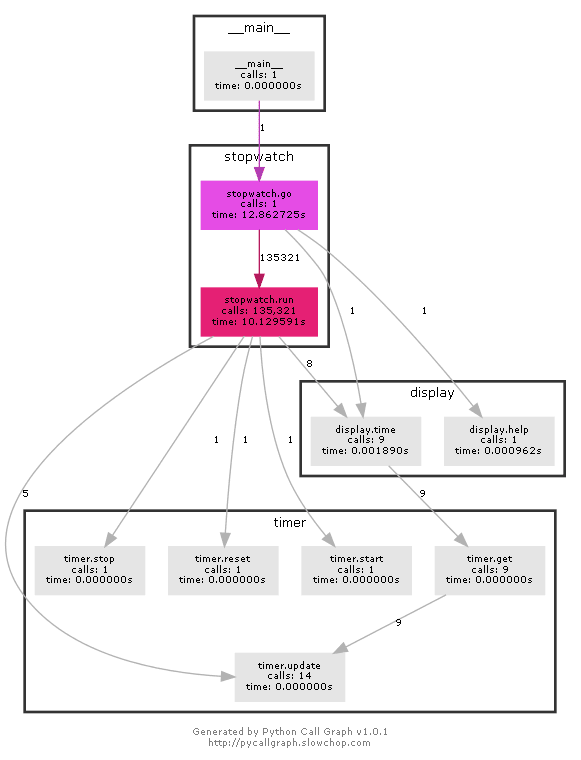
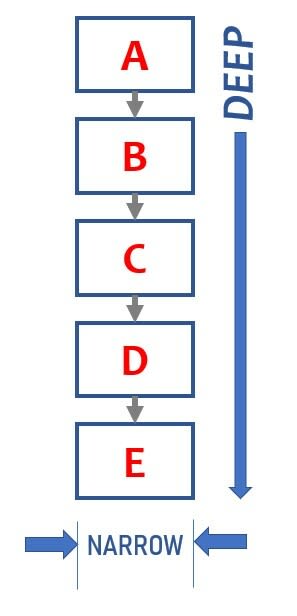


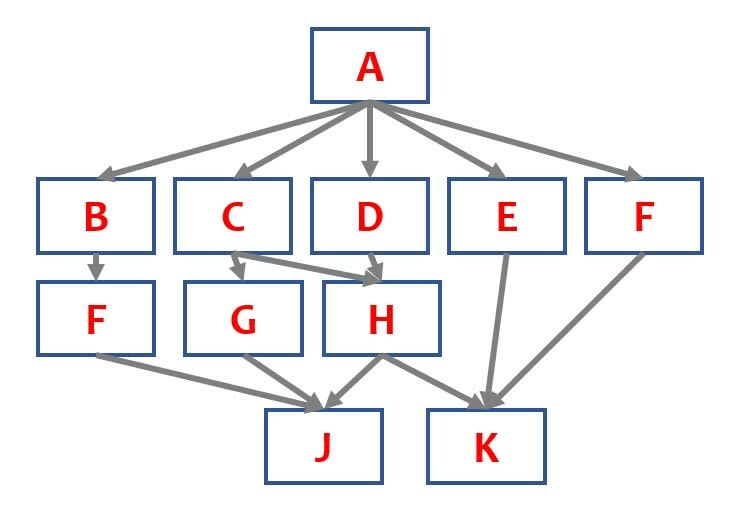
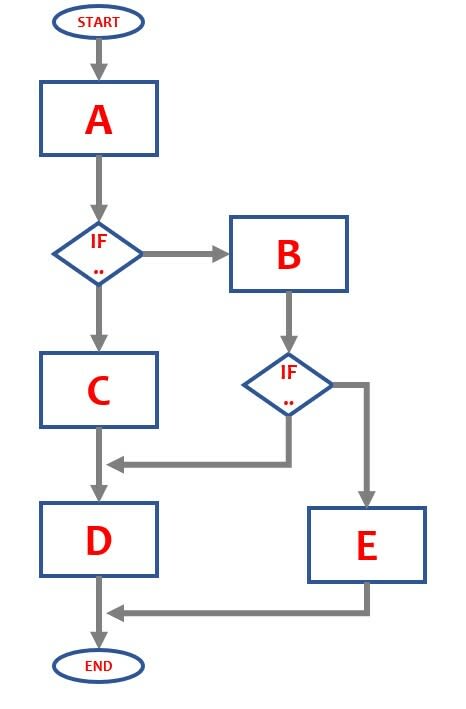
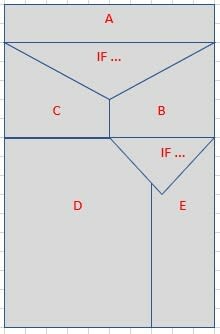
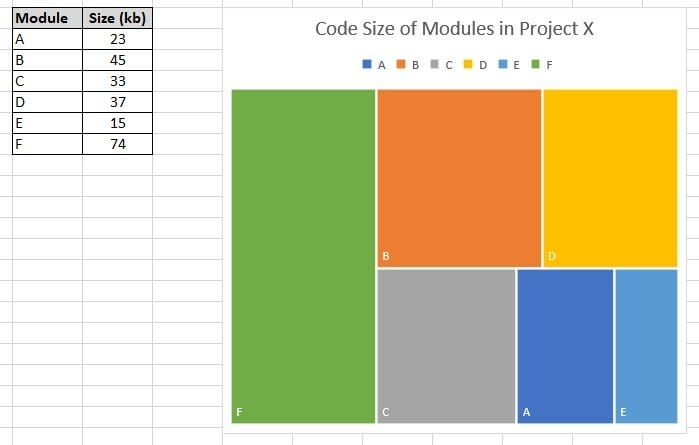
Here are a few tools (focused on Python) as an example, rather than a comprehensive list:
All of the diagrams discussed have a benefit to the reader and the key is being able to see the required view or views, i.e. having the right tool for the job and at the right level of resolution and granularity (rather than google earth at maximum zoom). There is a range of tools on the market which either need to be chained together to get a variety of views or only give a single outlook. The top end of the toolchain with CASE tools/design tools gives a more holistic solution but there is not a wide industry adoption of a common approach or product.


When reverse engineering a software application we currently use a variety of separate and disparate tools. These tools can be connected and sequenced by a CI/CD build pipeline and the output viewed using text editors, image viewers, and a browser but it doesn’t feel very integrated. As modern-day code development platforms have become more advanced, we have evolved from notepad.exe and vi to more complex IDE environments with a myriad of customised plugins. Having a real-time view of these various perspectives with a code editing environment feels like the holistic way to go, the equivalent of a holo-lens visor for a technician working on a complex nuclear reactor who needs to know which wire to cut.
Greg is an experienced software professional and CTO at outsource.dev , having worked in several businesses he is now passionate about helping others succeed in software development, management, and outsourcing.
If you enjoyed this article then please like it and follow me.

