15
loading...
This website collects cookies to deliver better user experience


pwd command.
ls command in your CLI.
ls command i.e. ls directory_name.ls command options:-mkdir command. To use it type mkdir folder_name.
cd directory_name.
cd command to change directory but if we want to move back or want to move to the parent directory we can use a special symbol .. after cd command, like cd ..touch file_name. It's going to create a new file in the current directory (the directory you are currently in) with your provided name.
cat command. To use it type cat file_name.
mv command.mv file_to_move destination_directory, you can move a file to the specified directory.mv directory_to_move destination_directory, you can move all the files and directories under that directory.mkdir html css touch bye.txt

mv command can also be used to rename a file and a directory.mv old_file_name new_file_name & also rename a directory by typing mv old_directory_name new_directory_name.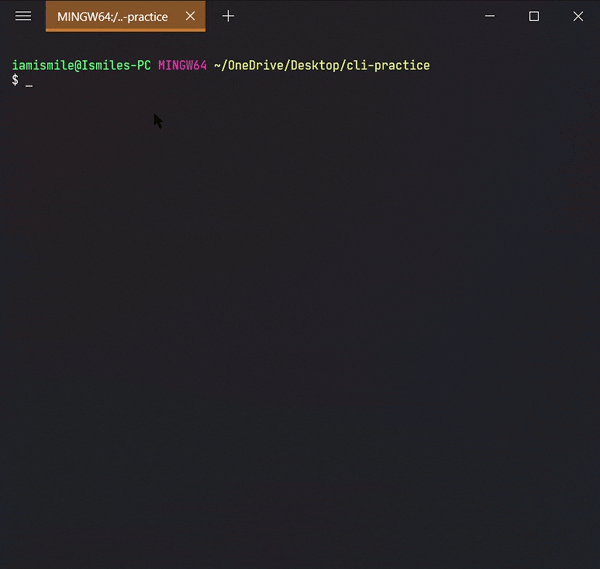
cp command.cp file_to_copy new_file_name.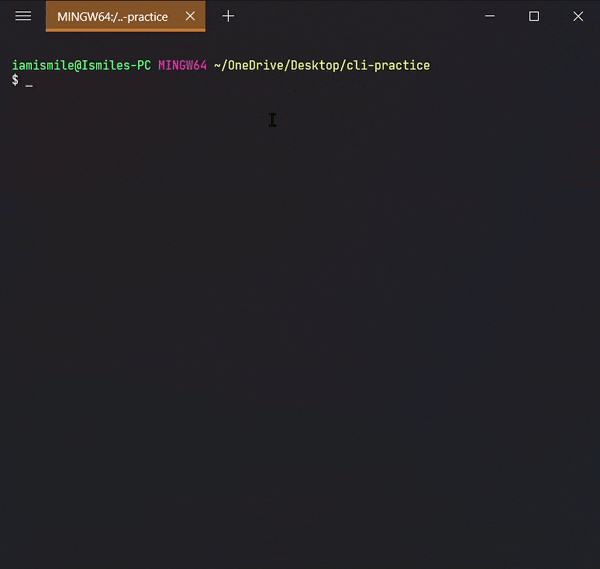
-r option, like cp -r directory_to_copy new_directory_name.-r option for "recursive" means that it will copy all of the files including the files inside of subfolders.
rm command.rm file_to_remove.
rm -r directory_to_remove.
~. The Home directory refers to the base directory for the user. If we want to move to the Home directory we can use cd ~ command. Or we can only use cd command.find . -name "*.zip" | while read filename; do unzip -o -d "`dirname "$filename"`" "$filename"; done;
find . -name "*.zip" -type f -print -deletenpm i -g recursive-install
npm-recursive-installfind . -empty -type f -print -delete #Remove empty files
# -------------------------------------------------------
find . -empty -type d -print -delete #Remove empty folders
# -------------------------------------------------------
# This will remove .git folders... .gitmodule files as well as .gitattributes and .gitignore files.
find . \( -name ".git" -o -name ".gitignore" -o -name ".gitmodules" -o -name ".gitattributes" \) -exec rm -rf -- {} +
# -------------------------------------------------------
# This will remove the filenames you see listed below that just take up space if a repo has been downloaded for use exclusively in your personal file system (in which case the following files just take up space)# Disclaimer... you should not use this command in a repo that you intend to use with your work as it removes files that attribute the work to their original creators!
find . \( -name "*SECURITY.txt" -o -name "*RELEASE.txt" -o -name "*CHANGELOG.txt" -o -name "*LICENSE.txt" -o -name "*CONTRIBUTING.txt" -name "*HISTORY.md" -o -name "*LICENSE" -o -name "*SECURITY.md" -o -name "*RELEASE.md" -o -name "*CHANGELOG.md" -o -name "*LICENSE.md" -o -name "*CODE_OF_CONDUCT.md" -o -name "\*CONTRIBUTING.md" \) -exec rm -rf -- {} +pwd
/mnt/c/Users/bryan/Downloads/bash-commands/steps/3-clean-up-fluf/DS-ALGO-OFFICIAL-masterfind . -empty -type f -print -delete./CONTENT/DS-n-Algos/File-System/file-utilities/node_modules/line-reader/test/data/empty_file.txt
./CONTENT/DS-n-Algos/_Extra-Practice/free-code-camp/nodejs/http-collect.js
./CONTENT/Resources/Comments/node_modules/mime/.npmignore
./markdown/tree2.md
./node_modules/loadashes6/lodash/README.md
./node_modules/loadashes6/lodash/release.md
./node_modules/web-dev-utils/Markdown-Templates/Markdown-Templates-master/filled-out-readme.md
|01:33:16|bryan@LAPTOP-9LGJ3JGS:[DS-ALGO-OFFICIAL-master] DS-ALGO-OFFICIAL-master_exitstatus:0[╗___________o>find . -empty -type d -print -delete|01:33:16|bryan@LAPTOP-9LGJ3JGS:[DS-ALGO-OFFICIAL-master] DS-ALGO-OFFICIAL-master_exitstatus:0[╗___________o>
find . -empty -type d -print -delete
./.git/branches
./.git/objects/info
./.git/refs/tags
|01:33:31|bryan@LAPTOP-9LGJ3JGS:[DS-ALGO-OFFICIAL-master] DS-ALGO-OFFICIAL-master_exitstatus:0[╗___________o>find . \( -name ".git" -o -name ".gitignore" -o -name ".gitmodules" -o -name ".gitattributes" \) -exec rm -rf -- {} +
#!/bin/sh
# find ./ | grep -i "\.*$" >files
find ./ | sed -E -e 's/([^ ]+[ ]+){8}//' | grep -i "\.*$">files
listing="files"
out=""
html="index.html"
out="basename $out.html"
html="index.html"
cmd() {
echo ' '
echo ''
echo ''
echo ' '
echo ' '
echo ''
echo ' '
echo ' '
echo " directory "
echo ""
echo ''
echo ' a {'
echo ' color: black;'
echo ' }'
echo ''
echo ' li {'
echo ' border: 1px solid black !important;'
echo ' font-size: 20px;'
echo ' letter-spacing: 0px;'
echo ' font-weight: 700;'
echo ' line-height: 16px;'
echo ' text-decoration: none !important;'
echo ' text-transform: uppercase;'
echo ' background: #194ccdaf !important;'
echo ' color: black !important;'
echo ' border: none;'
echo ' cursor: pointer;'
echo ' justify-content: center;'
echo ' padding: 30px 60px;'
echo ' height: 48px;'
echo ' text-align: center;'
echo ' white-space: normal;'
echo ' border-radius: 10px;'
echo ' min-width: 45em;'
echo ' padding: 1.2em 1em 0;'
echo ' box-shadow: 0 0 5px;'
echo ' margin: 1em;'
echo ' display: grid;'
echo ' -webkit-border-radius: 10px;'
echo ' -moz-border-radius: 10px;'
echo ' -ms-border-radius: 10px;'
echo ' -o-border-radius: 10px;'
echo ' }'
echo ' '
echo ''
echo ''
echo ""
# continue with the HTML stuff
echo ""
echo ""
echo "<ul>"
awk '{print "<li><a href="%5C%22%22%241%22%5C%22">",$1," </a></li>"}' $listing
# awk '{print "<li>"};
# {print " <a href="%5C%22%22%241%22%5C%22">",$1,"</a>

wget -r -A.pdf https://overapi.com/gitwget --wait=2 --level=inf --limit-rate=20K --recursive --page-requisites --user-agent=Mozilla --no-parent --convert-links --adjust-extension --no-clobber -e robots=offThe result is stored in this directory:

find . -type f -exec sed -i '/badFolder/d' ./* {} \;
# OR
find . -name 'result.md' -type f -exec sed -i '/badFolder/d' ./* {} \;Hacks Blog
Read more at hacks.mozilla.org
badFolder
badFolder Implementing Private Fields for JavaScript
When implementing a language feature for JavaScript, an implementer must make decisions about how the language in the specification maps to the implementation. Private fields is an example of where the specification language and implementation reality diverge, at least in SpiderMonkey– the JavaScript engine which powers Firefox. To understand more, I’ll explain what private fields are, a couple of models for thinking about them, and explain why our implementation diverges from the specification language.The post Implementing Private Fields for JavaScript appeared first on Mozilla Hacks - the Web developer blog.
Posted Tuesday, June 8, 2021 by Matthew Gaudet
Looking fine with Firefox 89
Firefox 89 has smartened up and brings with it a slimmed-down, slightly more minimalist interface.badFolder Along with this new look, we get some great styling features including a force-colours feature for media queries and better control over how fonts are displayed. The long-awaited top-level await keyword for JavaScript modules is now enabled, as well as the PerformanceEventTiming interface, which is another addition to the performance suite of APIs: 89 really has been working out!The post Looking fine with Firefox 89 appeared first on Mozilla Hacks - the Web developer blog.
badFolder
Posted Tuesday, June 1, 2021 by Chris Mills
badFolder
Improving Firefox stability on Linux
Roughly a year ago at Mozilla we started an effort to improve Firefox stability on Linux. This effort quickly became an example of good synergies between FOSS projects.The post Improving Firefox stability on Linux appeared first on Mozilla Hacks - the Web developer blog.
Posted Wednesday, May 19, 2021 by Gabriele Svelto badFolder
Introducing Firefox’s new Site Isolation Security Architecture
Like any web browser, Firefox loads code from untrusted and potentially hostile websites and runs it on your computer. To protect you against new types of attacks from malicious sites and to meet the security principles of Mozilla, we set out to redesign Firefox on desktop.The post Introducing Firefox’s new Site Isolation Security Architecture appeared first on Mozilla Hacks - the Web developer blog.
Posted Tuesday, May 18, 2021 by Anny Gakhokidze
Pyodide Spin Out and 0.17 Release
We are happy to announce that Pyodide has become an independent and community-driven project. We are also pleased to announce the 0.17 release for Pyodide with many new features and improvements. Pyodide consists of the CPython 3.8 interpreter compiled to WebAssembly which allows Python to run in the browser.The post Pyodide Spin Out and 0.17 Release appeared first on Mozilla Hacks - the Web developer blog. badFolder
Posted Thursday, April 22, 2021 by Teon BrooksThe result is :
Hacks Blog
Read more at hacks.mozilla.org
When implementing a language feature for JavaScript, an implementer must make decisions about how the language in the specification maps to the implementation. Private fields is an example of where the specification language and implementation reality diverge, at least in SpiderMonkey– the JavaScript engine which powers Firefox. To understand more, I’ll explain what private fields are, a couple of models for thinking about them, and explain why our implementation diverges from the specification language.The post Implementing Private Fields for JavaScript appeared first on Mozilla Hacks - the Web developer blog.
Posted Tuesday, June 8, 2021 by Matthew Gaudet
Looking fine with Firefox 89
Posted Tuesday, June 1, 2021 by Chris Mills
Improving Firefox stability on Linux
Roughly a year ago at Mozilla we started an effort to improve Firefox stability on Linux. This effort quickly became an example of good synergies between FOSS projects.The post Improving Firefox stability on Linux appeared first on Mozilla Hacks - the Web developer blog.
Introducing Firefox’s new Site Isolation Security Architecture
Like any web browser, Firefox loads code from untrusted and potentially hostile websites and runs it on your computer. To protect you against new types of attacks from malicious sites and to meet the security principles of Mozilla, we set out to redesign Firefox on desktop.The post Introducing Firefox’s new Site Isolation Security Architecture appeared first on Mozilla Hacks - the Web developer blog.
Posted Tuesday, May 18, 2021 by Anny Gakhokidze
Pyodide Spin Out and 0.17 Release
Posted Thursday, April 22, 2021 by Teon Brooks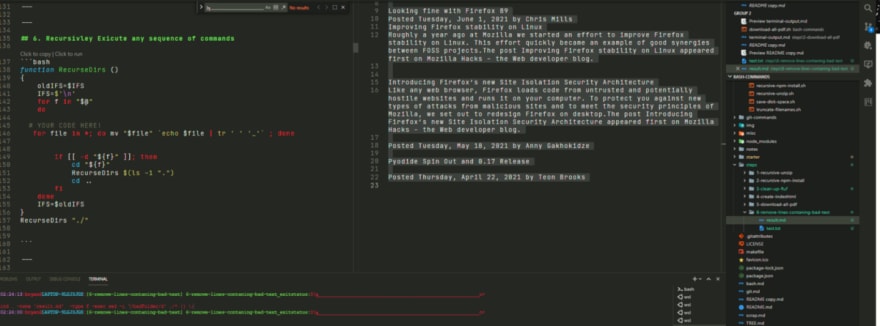
I am essentially removing the recursive action of the find command…
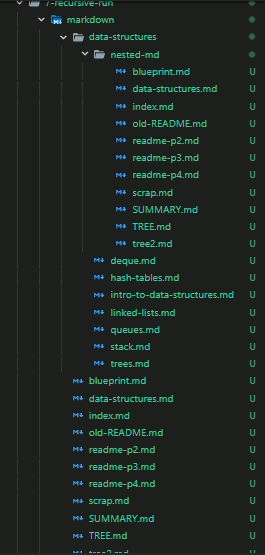

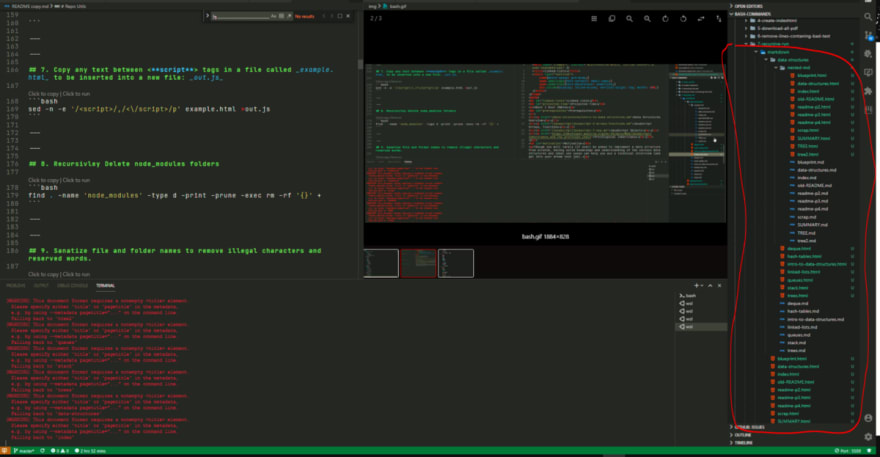
function RecurseDirs ()
{
oldIFS=$IFS
IFS=$'\n'
for f in "$@"
do
#Replace the line below with your own command!
#find ./ -iname "*.md" -maxdepth 1 -type f -exec sh -c 'pandoc --standalone "${0}" -o "${0%.md}.html"' {} \;
#####################################################
# YOUR CODE BELOW!
#####################################################
if [[ -d "${f}" ]]; then
cd "${f}"
RecurseDirs $(ls -1 ".")
cd ..
fi
done
IFS=$oldIFS
}
RecurseDirs "./"sed -n -e '/<script>/,/<\/script>/p' example.html >out.jsfind . -name 'node_modules' -type d -print -prune -exec rm -rf '{}' +sanitize() {
shopt -s extglob;
filename=$(basename "$1")
directory=$(dirname "$1")
filename_clean=$(echo "$filename" | sed -e 's/[\\/:\*\?"<>\|\x01-\x1F\x7F]//g' -e 's/^\(nul\|prn\|con\|lpt[0-9]\|com[0-9]\|aux\)\(\.\|$\)//i' -e 's/^\.*$//' -e 's/^$/NONAME/')
if (test "$filename" != "$filename_clean")
then
mv -v "$1" "$directory/$filename_clean"
fi
}
export -f sanitize
sanitize_dir() {
find "$1" -depth -exec bash -c 'sanitize "$0"' {} \;
}
sanitize_dir '/path/to/somewhere'sudo -u postgres psqlfor f in * ; do
mv "$f" "$f.html"
doneecho "<form>
<input type="button" value="Go back!" onclick="history.back()">
</form>
</body></html>" | tee -a *.html#!/bin/bash
link="#insert url here#"
#links were a set of strings with just the index of the video as the variable
num=3
#first video was numbered 3 - weird.
ext=".mp4"
while [ $num -le 66 ]
do
wget $link$num$ext -P ~/Downloads/
num=$(($num+1))
donesudo apt install rename
rename 's/\.txt$/.doc/' *.txtfind . -name "*.\.js\.download" -exec rename 's/\.js\.download$/.js/' '{}' +find . -name '*.md' | cpio -pdm './../outputFolder'15