39
Build a messaging inbox similar to Airbnb by using TalkJS
Imagine you are starting your very own marketplace start-up. Something along the lines of Airbnb. You would need a real-time chat that allows your users to talk to each other. Airbnb has a very simple and easy-to-follow interface for its chat. Why not build a lookalike of the Airbnb chat using the TalkJS Chat API? The Theme Editor has just added some additional functionality which we will use to achieve a near lookalike of the Airbnb chat. Let’s get started!
As usual, you will need to follow the Getting Started guide to set up a basic inbox. The guide is self-explanatory and you should be up and running in no time. Once that is set up we can start styling the chat. We need to make the following changes.
Login to your TalkJS account and create a new theme called ‘Airbnb’. Then select the ‘Roles’ option from the navbar and apply this theme to any of the roles that you have. We have applied it to the default role here.
The first component that we’ll edit is the ChatHeader. Remove lines 38-40. This will get rid of the avatar on the header. Now scroll down to the
.header class and change the background-color to #FFF and add a border-bottom of 1px solid #F5F5F5. After that, add a margin-left of 10px for the .content class.In this component, we first need to delete the available toggle. For that, remove line number 15. Now, in Line 16, change the content to ‘Messages’. Go to the
.toggle-label class and add the following styles to it.font-weight: bold;
font-size: 16px;
margin-left: 10px;As usual, most of our changes are about the UserMessage component. Open up the component on the Theme Editor and replace lines 67-71 with the following.
<div t:if="{{ conversation.others.length > 0 }}" class="message-author"
style="color: black; font-size: 14px">
{{ sender.name }} <span class = "time-sent"> {{ timestamp | date: "%H:%m %p"}}</span>
</div>After that, scroll down below to the
.message-row class and add a margin-left and a margin-right of 30px each. Delete the .message-row.by-me class to align all messages in the same direction. For the timestamp near the user’s name, add the following lines of code..time-sent{
font-weight: 100;
font-size: 10px;
color: #71717A;
}Now, edit the
.message class so that it looks like this..message {
white-space: normal;
overflow: hidden;
word-wrap: break-word;
position: relative;
display: inline-block;
max-width: calc(100% - 6rem - 0.25rem - 0.25rem);
background-color: #FFF;
color: #000;
}For the
.by-me .message class, change the background-color to #FFF and the color to #000. You can delete the border-color property here as well.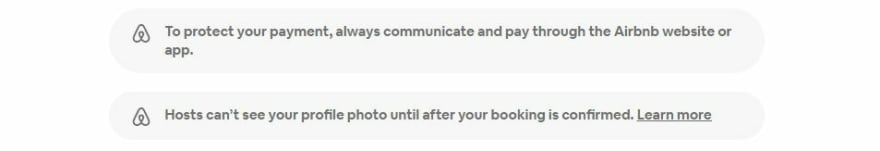
For the SVG, we add a class called logo. Then, make the following changes to the
.logo class and the .message class..logo{
margin: 10px;
float: left;
}
.message {
white-space: pre-wrap;
margin-left: 1.5rem;
margin-right: 1.5rem;
margin-bottom: 2rem;
border-radius: 20rem;
padding: 5px;
overflow: hidden;
background-color: #F7F7F7;
color: #717171;
font-size: 11px;
font-weight: bold;
}Once these changes are made, you should have a system message that looks exactly like the one on Airbnb. But wait? How do you display system messages? For that, we need to head over to our
script.js file and add an attribute to the conversation. The welcomeMessages attribute is used to display system messages in your TalkJS conversations. You can add any message that you would like to display to the user in an array of strings.conversation.setAttributes({
welcomeMessages: ["To protect your payment, always communicate and pay through the Airbnb website or app", "Hosts can’t see your profile photo until after your booking is confirmed."]
})Select the global sub-section and change the font-family to "Helvetica", "Open Sans", sans-serif. Next, change the
fontSize to 15px. Head over to the Inbox conversation list panel sub-section and change the width to 100%. Change both the
maxWidth and minWidth properties to 300px each. After that change the borderColor to #F5F5F5. Set the
marginLeft property to blank and both the width and maxWidth to 785px. For the Panel header, change the
backgroundColor to #FFF. We are almost at the end now. Select the Message field sub-section and add a
border-radius of 30px. Change the borderColor to #71717A and color to #000 (black). Lastly, open up the Highlights sub-section and change the
backgroundColor to #F7F7F7 and color to #000.With all of those changes made, your inbox should look something like this. If you saw the first screenshot of the Airbnb chat you will notice that our lookalike is almost identical to it. The Theme Editor is continuously growing in capabilities and giving us more and more options to tweak the theme of our TalkJS chat.

Now, if you want the mobile view of the same chat, all you need to do is change the inbox to a chatbox in TalkJS and decrease the

That’s it for this one. Hope you had an amazing time coding up the Airbnb lookalike using the TalkJS Chat API and the Theme Editor. Until the next one, happy coding!
width of the chatbox to 380px. That would look something like this.
That’s it for this one. Hope you had an amazing time coding up the Airbnb lookalike using the TalkJS Chat API and the Theme Editor. Until the next one, happy coding!
39
