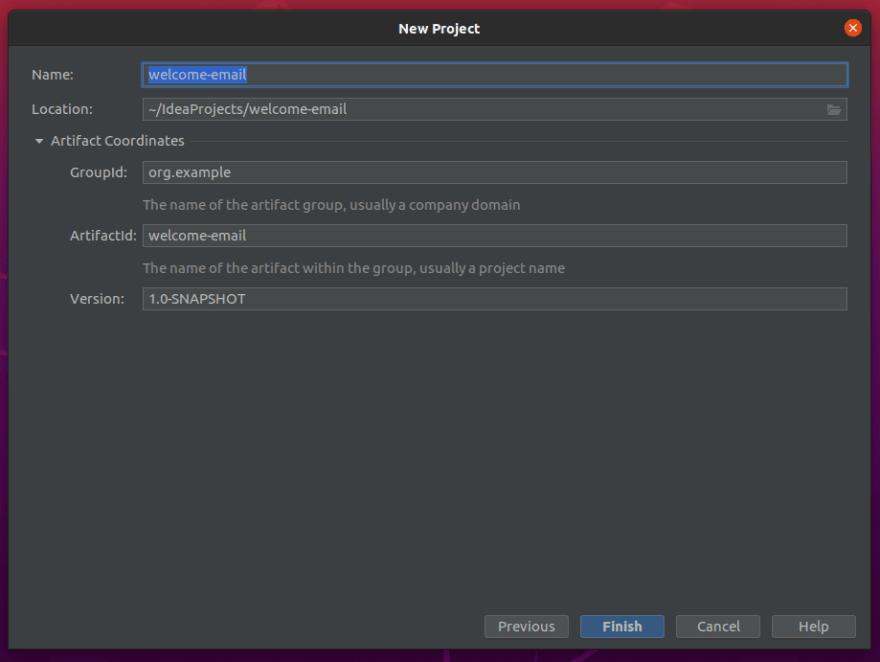33
Send Welcome Emails using Appwrite's Java Cloud Functions!
Appwrite 0.9 adds support for both Java and Kotlin runtimes in Cloud Functions, growing the list of supported runtimes to over 15(!)
This tutorial will walk you through the process of creating and uploading a Java Cloud Function. In particular, we'll teach you how to use Cloud Functions to send customized welcome emails to your users when they sign up! This example also highlights how Appwrite can integrate seamlessly with 3rd party APIs and coexist with your existing stack. Without further ado, let's dive right in!
At this stage, we assume that you already have an Appwrite instance up and running. If you do not have Appwrite setup yet, you can follow the super easy installation step over at appwrite.io. It's not a typo. There really is only 1 step!
Once the project is created, we'll add our dependencies. For this example, we will need just one dependency to make our HTTP requests.
Add the following lines to the
<dependencies> section of your pom.xml file.<dependencies>
<dependency>
<groupId>com.mashape.unirest</groupId>
<artifactId>unirest-java</artifactId>
<version>1.4.9</version>
</dependency>
</dependencies>Update your Maven dependencies from the UI or using the shortcut
Ctrl + Shift + O 
Now that the dependencies are fetched, it's time to write some code.
Create a new Java class under
src/main/java and name it WelcomeEmail.java.Next, create a
main function that fetches all the environment variables and parses the JSON string stored in the environment variable APPWRITE_FUNCTION_EVENT_DATA. APPWRITE_FUNCTION_EVENT_DATA is a special environment variable that is automatically passed to your Cloud Function when it is triggered by an event. In our case, the Cloud Function is triggered by a users.create and account.create event, so the payload in APPWRITE_FUNCTION_EVENT_DATA contains a User Object.We are interested in the name and email ID of the user so we can send a personalised email. We will extract those values here.
import com.mashape.unirest.http.exceptions.UnirestException;
import org.json.JSONObject;
public class WelcomeEmail {
private static String YOUR_DOMAIN_NAME;
private static String API_KEY;
public static void main(String[] args) throws UnirestException {
YOUR_DOMAIN_NAME = System.getenv("MAILGUN_DOMAIN");
API_KEY = System.getenv("MAILGUN_API_KEY");
String payload = System.getenv("APPWRITE_FUNCTION_EVENT_DATA");
if (payload != null && !payload.isEmpty()) {
try {
// Parse the JSON string into a JSON Object
JSONObject json = new JSONObject(payload);
String name = json.getString("name");
String email = json.getString("email");
} catch (Exception e) {
System.out.print("[ERROR] There was an error");
System.out.println(e.getMessage());
}
} else {
System.out.println("[INFO] APPWRITE_FUNCTION_EVENT_DATA is empty");
}
}
}Don't worry about the other environment variables yet, we will set them up in the Dashboard in the coming sections.
Next, let's create a simple function that sends a POST request to the Mailgun API and sends out our email.
import com.mashape.unirest.http.HttpResponse;
import com.mashape.unirest.http.Unirest;
public static String sendSimpleMessage(String name, String email) throws UnirestException {
String message = String.format("Hi %s!", name);
HttpResponse<String> request = Unirest.post("https://api.mailgun.net/v3/" + YOUR_DOMAIN_NAME + "/messages")
.basicAuth("api", API_KEY)
.field("from", "Your Awesome App <[email protected]>")
.field("to", email)
.field("subject", "Welcome Onboard")
.field("text", message)
.asString();
return request.getBody();
}Finally, call this function from our main function.
public static void main(String[] args) throws UnirestException {
YOUR_DOMAIN_NAME = System.getenv("MAILGUN_DOMAIN");
API_KEY = System.getenv("MAILGUN_API_KEY");
String payload = System.getenv("APPWRITE_FUNCTION_EVENT_DATA");
if (payload != null && !payload.isEmpty()) {
try {
JSONObject json = new JSONObject(payload);
String name = json.getString("name");
String email = json.getString("email");
+ String response = sendSimpleMessage(name, email);
+ System.out.println(response);
} catch (Exception e) {
System.out.print("[ERROR] There was an error");
System.out.println(e.getMessage());
}
} else {
System.out.println("[INFO] APPWRITE_FUNCTION_EVENT_DATA is empty");
}
}Now that we've written all the required code, we need to package our function as a
.jar. Fortunately, this can be done really easily using IntelliJ so let's see how.In this step, we will create the
.jar artifacts required to deploy our Cloud Function. Select File > Project Structure > Artifacts as seen in the screenshot.
In the following dialog, select your main class (
WelcomeEmail ) as shown in the image.
Note: If you don't see the main class, try to follow the steps in this answer https://stackoverflow.com/questions/10654120/error-could-not-find-or-load-main-class-in-intellij-ide
In the next dialog, click Apply and then OK.
Confirm that a new file was created at
src/main/java/META-INF/MANIFEST.MF with the following contents.Manifest-Version: 1.0
Main-Class: WelcomeEmailNow build your artifacts using
Build > Build Artifacts > Select your artifact from the list > Build. You will find the output of this step in out/artifacts/welcome_email_jar/welcome-email.jarGreat! Let's test if your function is working fine and doesn't have any compilation issues. Run the following command from the root directory of your Java project. Make sure you replace the values of the required environment variables with those of your own setup.
Your MAILGUN_DOMAIN should look something like sandboxee5d....b85.mailgun.org. Also ensure that the email address is an authorized recipient.
docker run --rm --volume $(pwd):/usr/local/src:rw \
--env MAILGUN_API_KEY="YOUR_API_KEY" \
--env MAILGUN_DOMAIN="sandboxee5d...b85.mailgun.org" \
--env APPWRITE_FUNCTION_EVENT_DATA="{ \"name\" : \"Example\", \"email\": \"[email protected]\"}" \
appwrite/runtime-for-java:11 \
java -jar out/artifacts/welcome_email_jar/welcome-email.jarIf everything goes well, you should see the following output
{
"id": "<[email protected]>",
"message": "Queued. Thank you."
}Head over to the Appwrite Dashboard and navigate to the Functions Tab on the sidebar and click on Add Function . Give your function a Name, select an appropriate Java runtime and click
Create. Keep a note of your function ID as we need this to deploy our function using the CLI.Don't forget to click Update to save your settings.
We're now ready to deploy our function. This step can be done either with the Appwrite CLI or manually.
Head over to the root directory of your Java project and run the following commands to create a
tarfile.$ cd out/artifacts
$ tar -zcvf code.tar.gz welcome_email_jar
welcome_email_jar/
welcome_email_jar/welcome-email.jar
$ ls
code.tar.gz welcome_email_jarThis will create a new archive called
code.tar.gz.With this created, head over to your
Appwrite Dashboard > Functions > Overview > Deploy Tag. In the dialog that pops up, upload the tarfile we just created and use java -jar welcome-email.jar for the entry point command. Once your function is successfully uploaded you need to activate your tag by clicking the Activate Button.
If using the Appwrite CLI, run the following commands from the root directory of your Java project. Be sure to replace the IDs with your own values. You can get your function ID from your Appwrite Dashboard.
$ cd out/artifacts/
$ appwrite functions createTag --functionId=60d5839682e94 --command="java -jar welcome-email.jar" --code=welcome_email_jar
$id : 60d58cacb0748
functionId : 60d5839682e94
dateCreated : 1624607916
command : java -jar welcome-email.jar
size : 1808608
$ appwrite functions updateTag --functionId=60d5839682e94 --tag=60d58cacb0748
$id : 60d5839682e94
$permissions :
name : Welcome Email Test
dateCreated : 1624605590
dateUpdated : 1624606138
status : disabled
runtime : java-11
tag : 60d58cacb0748
vars :
events :
schedule :
scheduleNext :
schedulePrevious : 0
timeout : 15Your Cloud Function is now active and will be triggered whenever a new user is created.
Great! You've successfully deployed and executed your first Java Cloud Function! This is just the tip of the iceberg, and the possibilities with Cloud Functions are endless! Stay tuned for more Cloud Function ideas from the Appwrite Team.
If you'd like to learn more about Appwrite or how Appwrite works under the hood, we've just curated all the resources for you during 30 Days of Appwrite.
Hope you enjoyed this article! You can find the complete code for this tutorial over at the Cloud Functions Demo repository where we have a lot more examples for various runtimes. We love contributions and encourage you to take a look at our open isuses and ongoing RFCs.
If you get stuck anywhere, feel free to reach out to us on our friendly support channels run by humans.
Here are some handy links for more information:
33