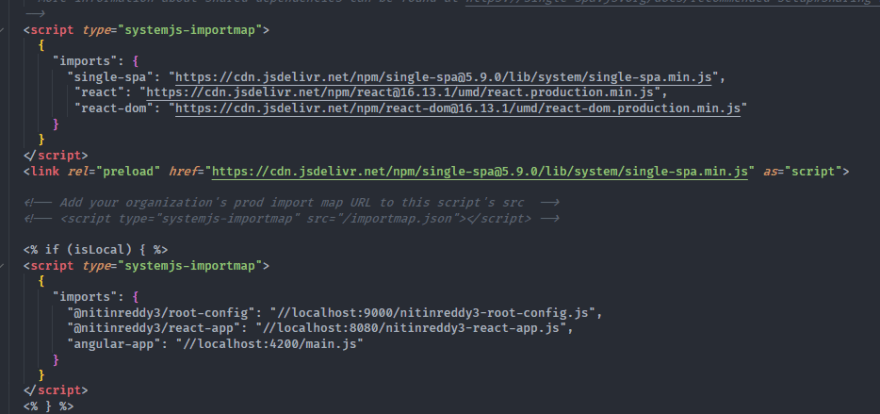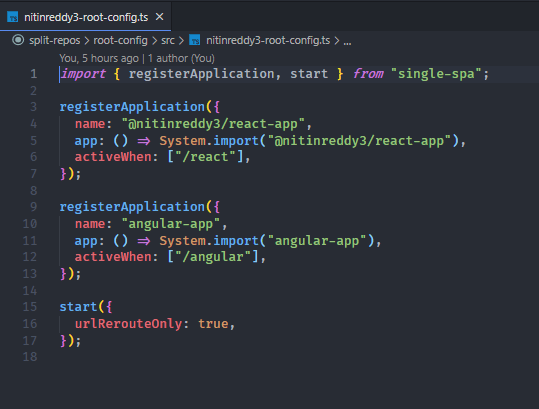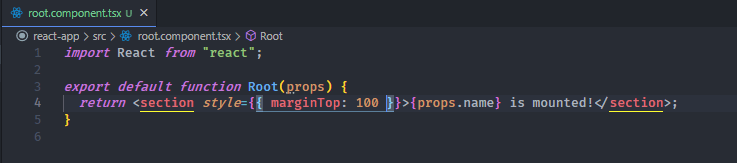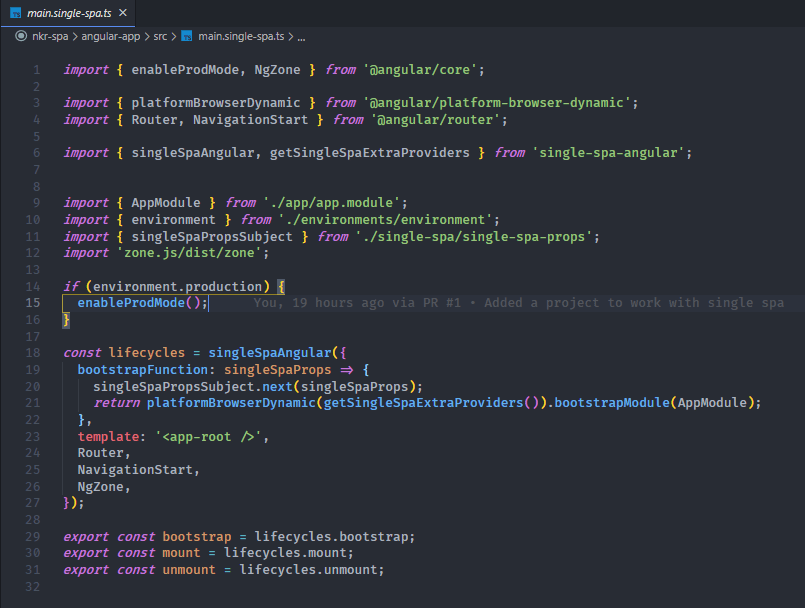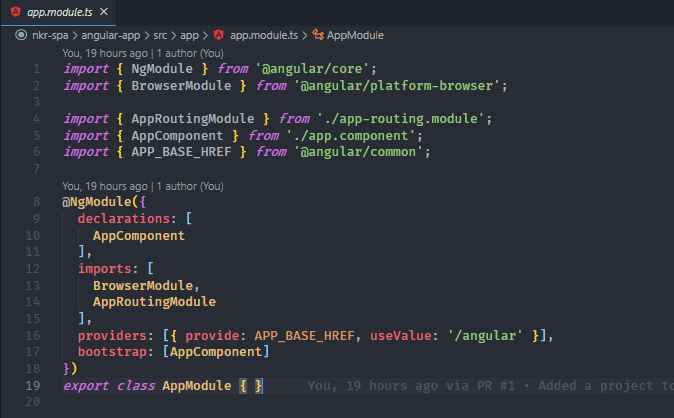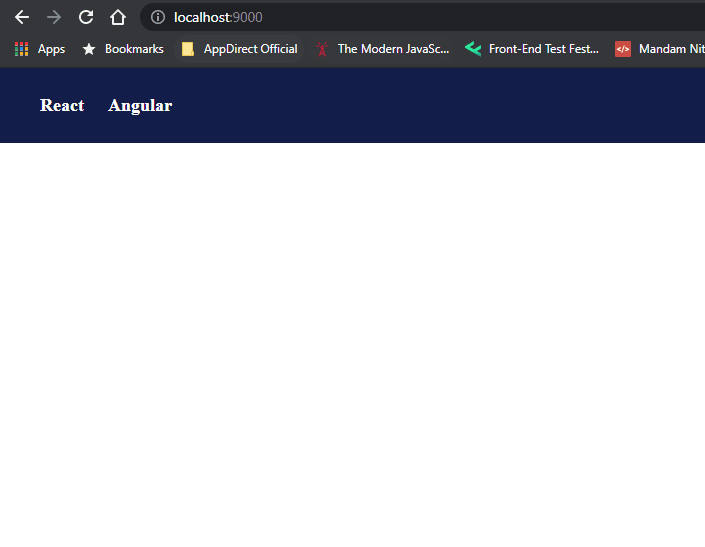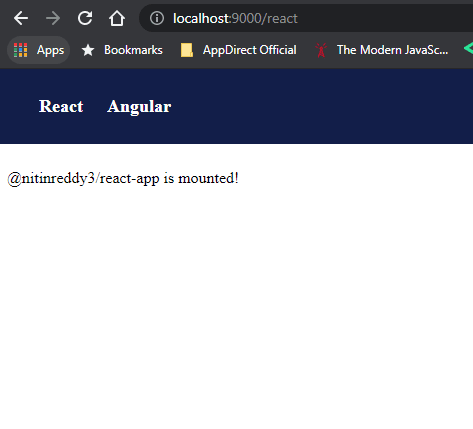40
Fun with Micro-frontend in a single-spa way💡
🏃♂️
To give everyone the context this post will be based on the experiments which I used to run the multiple front-end applications under a vanilla js container app.
To give everyone the context this post will be based on the experiments which I used to run the multiple front-end applications under a vanilla js container app.
This application is based on a single-spa framework that allows you to run multiple front-end applications under the same route. Things to notice related to the Micro-frontend app
We will create three applications using the single-spa framework that are as follow:-
We will render the react and angular apps based on the routes.
So if the route is
So if the route is
Create a folder where you want to put all three applications together.
Navigate to the root of the folder and run the following command and follow the instructions as provided in the image:
Navigate to the root of the folder and run the following command and follow the instructions as provided in the image:
$ npx create-single-spa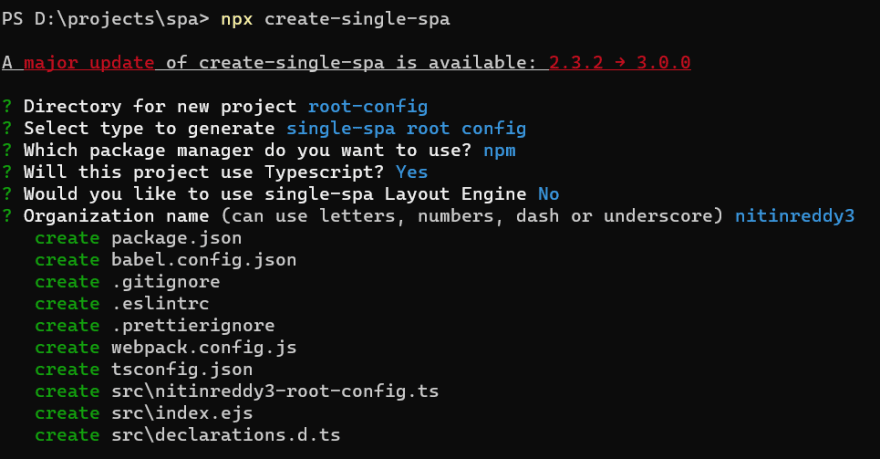
Now we will create an react application using the single-spa. So in the same root folder run the following command and follow the instructions as provided in the image:
$ npx create-single-spa
Now we will create an angular application using the single-spa. So in the same root folder run the following command and follow the instructions as provided in the image:
$ npx create-single-spa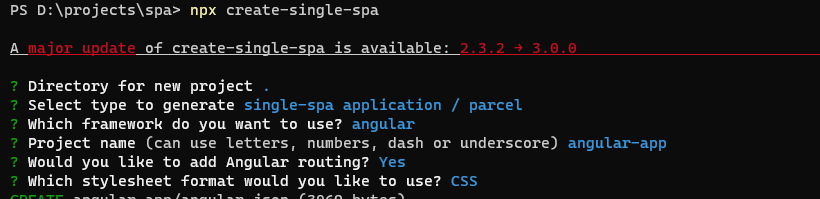
$ npm i -D @angular-builders/custom-webpack single-spaNow we will add few minor tweaks in the files present in our newly created projects :-
root-config
- Update the imports in the index.ejs
{
"imports": {
"@orgname/root-config": "//localhost:9000/orgname-root-config.js",
"@orgname/react-app": "//localhost:8080/orgname-react-app.js",
"angular-app": "//localhost:4200/main.js"
}
}
- Update the configuration file named as orgname-root-config.ts
- Add the navigation bar in index.ejs inside the body
<style>
.navbar {
position: fixed;
top: 0;
left: 0;
background-color: #111D4A;
color: white;
font-size: 18px;
font-weight: bold;
width: 100%;
height: 75px;
display: flex;
align-items: center;
}
.navbar ul {
display: flex;
align-items: center;
list-style-type: none;
height: 100%;
}
.navbar li {
padding-right: 24px;
height: 100%;
}
.navbar li:hover {
opacity: 0.8;
}
.navbar a {
text-decoration: none;
color: white;
}
</style>
<div class="navbar">
<ul>
<a onclick="singleSpaNavigate('/react')">
<li>
React
</li>
</a>
<a onclick="singleSpaNavigate('/angular')">
<li>
Angular
</li>
</a>
</ul>
</div>
react-app
- Update the root.component.tsx as below
angular-app
- Import the zonejs as a dependency in main.single-spa.ts
- Add { provide: APP_BASE_HREF, useValue: '/angular' } to the providers array in the app.module.ts and import APP_BASE_HREF from @angular/common module
Run the applications
$ npm startThe root-config app will be running on http://localhost:9000
$ npm startThe react-app will be running on http://locahost:8080
npm run serve:single-spa:angular-appThe angular-app will be running on http://localhost:4200
When the route changes the new application mounts and the previously loaded application unmounts.
Do let me know about your experience with single-spa, till then keep on learning new stuffs and enjoy!!!
📖
📖
40