48
How to integrate Chatwoot with Slack, Rasa, DialogFlow and deploy on Facebook, Whatsapp or Twilio.
Go to the chatwoot website and create and verify an account. Make sure to fill in all the necessary information.

Connect to your account and navigate to inboxes->Integration

Click on the connect button.
Enter the address of the workspace you wish to integrate with and click on next. If you don't have a workspace yet, read how to create a slack workspace before coming back.
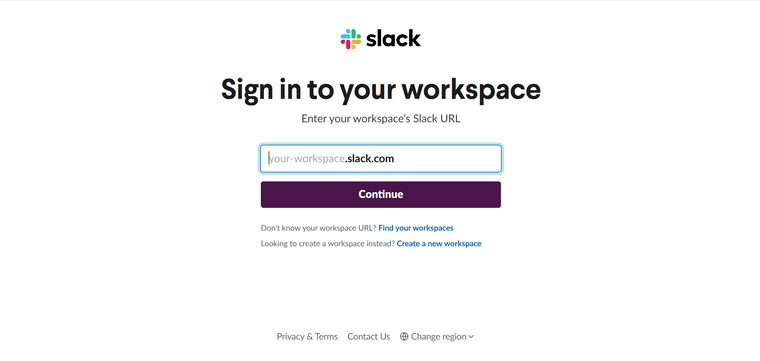
In the window that opens, chatwoot will request some permission in order to access your workspace. Scroll down and click on allow.
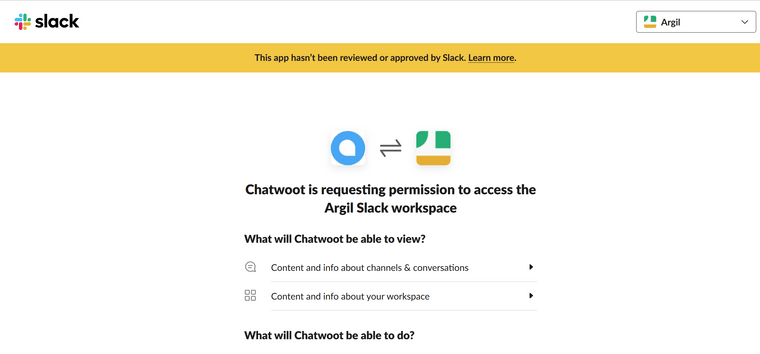
If you get a screen as seen below, then congrats :) your integration is working well, so Chatwoot will now sync all the incoming conversations into the customer-conversations channel inside your slack workplace.

