22
Star rating in the Terminal
Seeing that I couldn't be another Sith Lord in the Star[Rating] Wars I decided to hack into the Imperial Star[Rating] Destroyers and give a better star rating experience to Darth @afif
and Darth @madsstoumann
(Maybe also Darth @link2twenty
).
It is pretty easy to use and build. And I'll show you how to build it.
We want the rating system to be accessible in two ways:
node star-rating.js <rating>
m to increase the rating and l to decrease the rating, and pressing Ctrl + C to submit/quit).
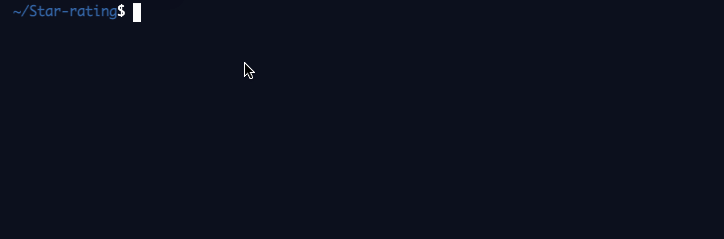
This is some pseudocode on how our code is going to look like:
let the red ansi escape be \u001b[31m
let the reset ansi escape be \u001b[0m
let the stars be ★ ★ ★ ★ ★ // Add more stars if you need
let the current rating be 0
log the rating(rating = 0, message = \n\nRate us!) {
clear the previous log
log the star rating and the message to the console
}
handle the rating(rating) {
do something with the rating here (maybe send to an external service or something)
exit from process
}
increase rating () {
if (rating is less than number of stars) rating = rating + 1
}
decrease rating () {
if (rating is more than 0) rating = rating - 1
}
if there is a first argument {
handle rating(first argument)
} else {
listen to keydown events
when a key is pressed {
if (the key is m) increase the rating
if (the key is l) decrease the rating
if (the key is a number) set the rating as the correct number and render again
if (the key is ctrl+c) handle rating
}
log the rating(currentRating)
}That is the whole pseudocode of our star rating component. You can just write your own code from this, or follow the explanation below.
We will start by creating an
if block:if (first argument) {
} else {
}For finding out the first argument, we can use
process.argv.process.argv is an array of the arguments provided when running node somefile.js arguments.... It looks like this:['/path/to/node', '/path/to/executed/file.js', 'rest', 'of', 'the', 'arguments']Keeping that in mind, we can find out our first argument like so:
if (+process.argv[2]) {
} else {
}
If there is a first argument, we can just
handleRating it:function handleRating(rating) {
// Do something useful here
console.log(`You rated us ${rating}`);
// Exit – just in case
process.exit(0);
}
if (+process.argv[2]) {
handleRating(+process.argv[2]);
} else {
}Now, we need to figure out how we can listen to keypress events in our
else block. And we can do that using the keypress module (Fun fact, the keydown event was part of the NodeJS core, but somehow it was removed). Don't forget to install the package!keypress usage is fairly simple:else {
const keypress = require('keypress');
keypress(process.stdin);
process.stdin.addEventListener('keypress', (ch, key) => {
// Here `ch` contains the key which was pressed and `key contains more data on the pressed key`
})
}Next thing to do is set a global variable which will contain our current rating:
let currentRating = 0;Now we can simply check for all our keys with a
switch and do accordingly:switch (ch) {
case '1':
currentRating = 1;
break;
case '2':
currentRating = 2;
break;
case '3':
currentRating = 3;
break;
case '4':
currentRating = 4;
break;
case '5':
currentRating = 5;
break;
case 'm':
increaseRating();
break;
case 'l':
decreaseRating();
break;
}
We also need a way to quit, so we add another listener (outside the switch):
if (key && key.ctrl && key.name == 'c') handleRating(currentRating);Finally, we need to resume the
stdin, so we call .resume outside our event listener at the end of the else:process.stdin.setRawMode(true);
process.stdin.resume();This may work as expected, but the problem is: you can't see the stars. Now, we can write a small
logStarRating function which clears the console and logs a star rating (with a message).Clearing the previous log and rewriting can be done using some
stdout tricks, but it doesn't work everywhere, so I decided to use another library to achieve this: log-updatefunction logStarRating(rating, message) {
// Code...
}We are going to show selected stars (feel free to change the icon!) using colors, specifically a red color when a star is selected.
Here's a quick one liner which highlights stars (and also the message if all stars are selected)
// All the stars (or whatever shapes you like)
const allStars = '★ ★ ★ ★ ★';
// Ansi escape codes. If you enter any of these in the console, the style of the text will change.
const redAnsi = '\u001b[31m', resetAnsi = '\u001b[0m';
// The star
const star =
// Add the red escape code
redAnsi +
// Split the stars into an array
allStars.split(' ')
// If we have reached the right place, insert the reset ansi code
.map((item, index) => index >= number ? resetAnsi + item : item)
// Join everything back together
.join(' ');Finally, we can call
logUpdate to update our stars:const logUpdate = require('log-update');
// Message comes from the second function argument
logUpdate(`${star}${message}`);Now that we have our function up and running, we can call
logStarRating after our earlier switch:// ...
case 'l':
decreaseRating();
break;
}
logStarRating(currentRating)That's it! we got ourselves a super simple star rating! Next thing to do is add support for half stars etc. but I lost my connection to the hacked Star Destroyers. Might add it some other day.
22
