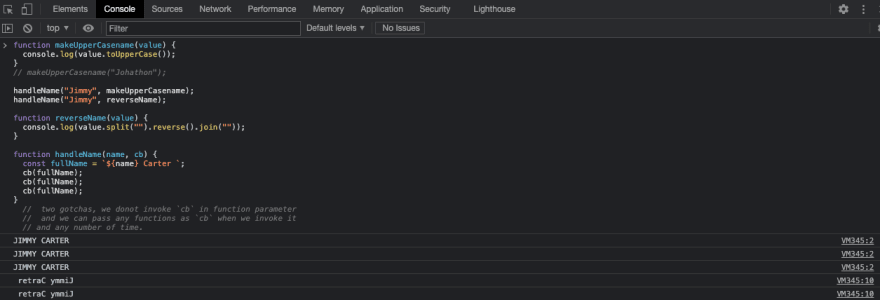28
Callbacks and Promises in Asynchronous Programming
Asynchronous Programming means running programs without waiting for execution line by line. We can move onto next line during execution. If one line accessing data from database or server is taking wait time and we donot want to halt entire program.
Browsers provide API's like setTimeout, promise, Async-await, fetch API, Storage API for Asynchronous programs.These are commonly called by the name Web API.
In backend there are other api's like REST api, graphQl api.
Callbacks are very useful in application programs.For a simple example,We can use callbacks using
setTimeout function. We can see most functions in javascript use callbacks likeforEach,fetch,promise,addEventListener, async await,map, filter, reduce.The example here has three
setTimeout functions. Each function takes an argument. Each of the arguments are functions themselves. They are called callbacks.Each of them prints a string on console. First timer function executes after one second, second after five seconds and third after two seconds. So, that means javascript executes first then executes third console.log because it is set to run after two seconds. And then third one after five seconds.Javascript has something called event loop, to handle asynchronous code.When you call an asynchronous function in JavaScript, that is queued into the event loop, and will only be executed when its turn comes.This prevents blocking execution of other programs. So, to make every process isolated from each other, every tabs of browser, each node.js programs, API calls, Web Workers have their own event loop.
setTimeout(function () {
console.log("Hello");
}, 1000);
setTimeout(function () {
console.log("Dear come later.");
}, 5000);
setTimeout(function () {
console.log("World");
}, 2000);The execution of code does not care about the order
setTimeout functions are written in code. It follows the timer which controls the order the outputs are executed. Event loop executes third setTimeout function by loading it in call stack after it executes and removes first function from call stack.(
Callback
Most programs that use callback has to perform operations in an order, for example, if we access data from database using API and then so some operation on data and then display the result.
This code above prints results without any sequence because the timer is asynchronous. To display output in sequence, we can do use same code by nesting setTimeout functions into one.

Callback
Most programs that use callback has to perform operations in an order, for example, if we access data from database using API and then so some operation on data and then display the result.
This code above prints results without any sequence because the timer is asynchronous. To display output in sequence, we can do use same code by nesting setTimeout functions into one.
Note: The main point is second setTimeout depends on result of first function and result of third function depends on result of second setTimeout function.
setTimeout(function () {
console.log("Hello");
setTimeout(function () {
console.log("It comes sooner.");
setTimeout(function () {
console.log("World");
}, 2000);
}, 5000);
}, 1000);
In the following example we use callback
cb as parameter of handleName function. We use callback to call string functions makeUpperCasename and reverseName as argument along with a string name. The handle name function takes the argument name and replace the parameter with it, and it takes a callback which is invoked inside the function. The result is uppercase fullname and reverse fullname.function makeUpperCasename(value) {
console.log(value.toUpperCase());
}
// makeUpperCasename("Johathon");
handleName("Jimmy", makeUpperCasename);
handleName("Jimmy", reverseName);
function reverseName(value) {
console.log(value.split("").reverse().join(""));
}
function handleName(name, cb) {
const fullName = `${name} Carter `;
cb(fullName);
cb(fullName);
cb(fullName);
// two gotchas, we donot invoke `cb` in function parameter
// and we can pass any functions as `cb` when we invoke it
// and any number of time.
}const btn = document.getElementById("btn");
btn.addEventListener("click", function () {
console.log("Hello World!");
});
// console.log(btn);We define promise using new constructor which takes a callback as a parameter. We have an arrow function as callback.
The callback has two parameters
The callback has two parameters
resolve and reject which are methods of Promise API.We call these methods inside the curly braces in our logic.If we have a error in our logic we call reject and if the code is doing well we use resolve.const promise = new Promise((resolve, reject) => {
// resolve("I am a resolve of promise");
reject("I am a reject of promise");
});
console.log(promise);We need to call promise after defining. We do that using handlers
.then and .catch.Both catch and then takes callback functions as arguments. We need to handle errors, inside
catch method using a parameter that we can name whatever we like, here, I use error parameter, then we print error. We print result if there is no error inside the then method.promise
.catch((error) => {
console.error(error);
})
.then((data) => {
console.log(data);
});Async await provides similar functionality like promises with a nicer syntax.
Any function can become async function by using
Any function can become async function by using
async keyword prefix. We call promise using await afterwards. We have assigned data as constants to store result returned.const getProducts = () => {
return new Promise((resolve, reject) => {
// get products data
resolve("fulfillling promises");
});
};
const doSomething = async () => {
const data = await getProducts();
console.log(data);
};
doSomething();Fetch provides networking in Browser. We have access to response and request objects of HTTP using fetch.
Just a fetch on a
We need use
Calling just fetch returns promise, so we use await before fetch and try catch block and enclose everything inside async function.we are using
HTTP is the API that connects our browsers to the web server. Just a fetch on a
url returns a promise.We need to handle the promise returned.We need use
async function and await to make sense of data returned. Other option is to handle promise with then and catch methods.const result = fetch(url)console.log(result)Calling just fetch returns promise, so we use await before fetch and try catch block and enclose everything inside async function.we are using
IIFE in this example.IIFE is immediately invoked function expression that invokes itself.The
fetch call makes a request to the server and returns a response object in body of the message. Next step is to convert that response into human readable data.Finally we are using .json method on the response object returned by the fetch network call. Then we print the data as our result in the console.(async () => {
try {
const response = await fetch(url);
const data = await response.json();
console.log(data);
} catch (error) {
console.error(error);
}
})();28