14
DIY Home Media Server
Sometimes there is no Internet connection in my area and since there is not much you could do at that time, I love to watch a movie and listen to my all times favorite music.
All the code is mentioned using
$ ...... and you can run it in terminalIf you have a new raspberry pi you may wish to Download and install OS in it.Download OS from the official link
To install just flash the OS to a memory card and attach it to raspberry pi.
To install just flash the OS to a memory card and attach it to raspberry pi.
Here you may want to have a fixed Local Network IP since this is what you will connect to for ssh and Plex server
$ sudo apt update && sudo apt upgrade If you intent to use GUI in raspberry pi you can skip this step.
As we are using it as a server we can use remote access tool
As we are using it as a server we can use remote access tool
To startup CLI as system Boots up.
$ sudo raspi-config$ sudo rebootsudo nano /boot/config.txt$ mkdir /media/hd
(if using NTFS drive install ntfs-3g)Here we will use uuid or partuuid and mention it in /etc/fstab, and when raspberry pi will boot it will auto-mount it to our desired location.
$ sudo blkid
get the UUID of your device
finally, add the device in the /etc/fstab
--> make sure you have a backup in case you mess-up or something went wrong.
$ sudo nano /etc/fstab
attach your device using UUID or partuuid
sample file
PARTUUID=06568f1 /media/hd/ auto nofail,uid=1000,git=1000,umask=000 0 0Download plex directly from Website
You will download a .deb file
To excute it
-
$sudo dpkg -i ./plexserver....deb
When installation is completed you may wish to reboot.
Now open a browser and head over to IP/web/index.html of your raspberry pi (in my case IP is 192.168.1.100)
--> 192.168.1.100:32400/web/index.html
You will need to log in to plex to continue.
Adding library

- select the media type
- select the folder
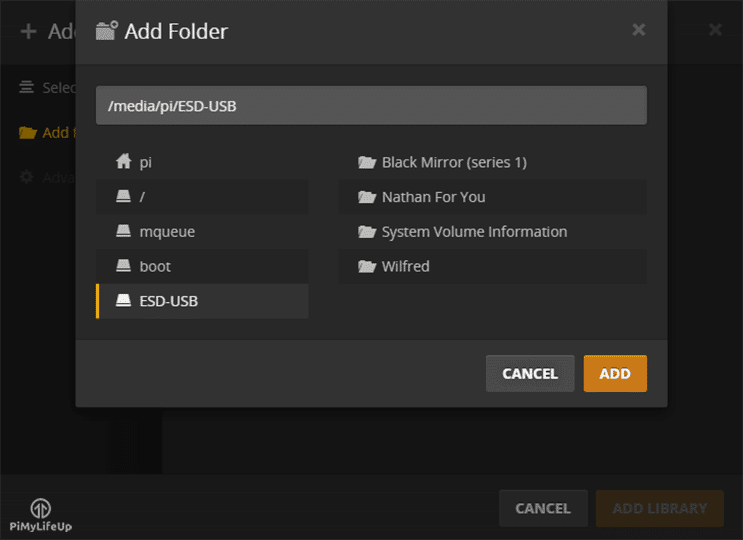
- When you are done it will sync the resources and you are good to go.
since like me you may want to watch content from Plex even when there is no internet connection


Well,for syncing I am currently using tools like
rsync. Have better options comment down.