40
SQLite Installation
I have been working on a project, and there was a need for serverless mini database. I decided to go with sqlite, it has its own advantages and limitations
Many times you will run into error those are SQLite version/release specific, they could be
I was struggling with upsert query
INSERT INTO upsert_table (
folder,
filename,
count
)
VALUES (
'2021-01',
'abc.json',
1
)
ON CONFLICT (
filename
)
DO UPDATE SET count = count + 1 WHERE filename = 'abc.json';On local system sqlite version 3.28.0 worked fine and on server I ran into the error with sqlite version 3.22.0
Error: near "ON CONFLICT": syntax errorAfter some googling i found
ON CONFLICT is supported on versions > 3.23.0The Take away is you may come across many challenges that are release specific, and hence it becomes important to learn to download, compile and build binaries from sources.
Once you have identified the need of specific release
you can go ahead and download from sqlite releases
scroll to your version and click on hash-id named as check-in

You will be re-directed to page that contains details of that specific release
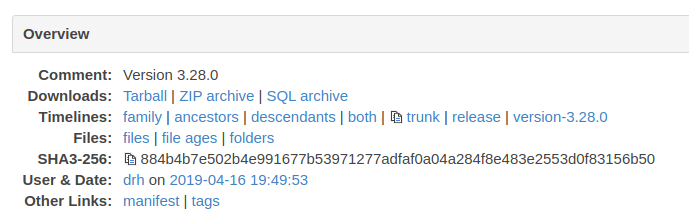
Instead of downloading by clicking on it we will copy the link of the tar.gz and download using wget, and same command can be used in server as well.
wget https://www.sqlite.org/src/tarball/884b4b7e/SQLite-884b4b7e.tar.gzUse below commands to build the binary
cd ;# Takes you to Home directory
tar xzf SQLite-884b4b7e.tar.gz ;# Unpack the source tree into "sqlite"
mkdir bld ;# Build will occur in a sibling directory
cd bld ;# Change to the build directory
../SQLite-884b4b7e/configure ;# Run the configure script
make ;# Run the makefile.
make sqlite3.c ;# Build the "amalgamation" source file
make test ;# Run some tests (requires Tcl)You can also find this steps in README.md in downloaded folder SQLite-884b4b7e/
After Installation append binary path to Linux $PATH variable to access sqlite from anywhere in your system, If you don't run below command you will have to run sqlite from folder where its binary is stored.
export PATH=$HOME/bld:$PATHNote: If you find below error during building binaries
exec: tclsh: not foundthen install Tcl
sudo apt-get install --reinstall tclNow you have upgraded sqlite version on your OS. But you won't be able to access the new version from python, Because Python can't use the
sqlite3 binary directly. It always uses a module which is linked against the sqlite3 shared library. So when you print sqlite version from python , it will give you old version
import sqlite3
sqlite3.sqlite_version #sqlite_version - sqlite version
sqlite3.version # version - pysqlite versionTo make python use new sqlite version, we have to update the .so file in linux.
Go to directory where you had build the sqlite from source, You will find
Move
Go to directory where you had build the sqlite from source, You will find
libsqlite3.so.0.8.6 in lib folder.Move
libsqlite3.so.0.8.6 to /usr/lib/x86_64-linux-gnu/cd $HOME/bld/.libs
sudo mv libsqlite3.so.0.8.6 /usr/lib/x86_64-linux-gnu/Now you are ready to use new sqlite version from python.
SQLite is a lightweight, small and self-contained RDBMS in a C library. Popular databases like MySql, PostgreSQL, etc. works in the client-server model and they have a dedicated process running and controlling all the aspects of database operation.
But SQLite has no process running and has no client-server model. SQLite DB is simply an file with .sqlite3/.sqlite/.db extension. Every programming language has a library to support SQLite.
You can find SQLite being used in
There are lot more areas where SQLite is used. Every smartphone in the world has hundreds of SQLite database files and there are over one trillion databases in active use. That’s quite huge in numbers.
40
