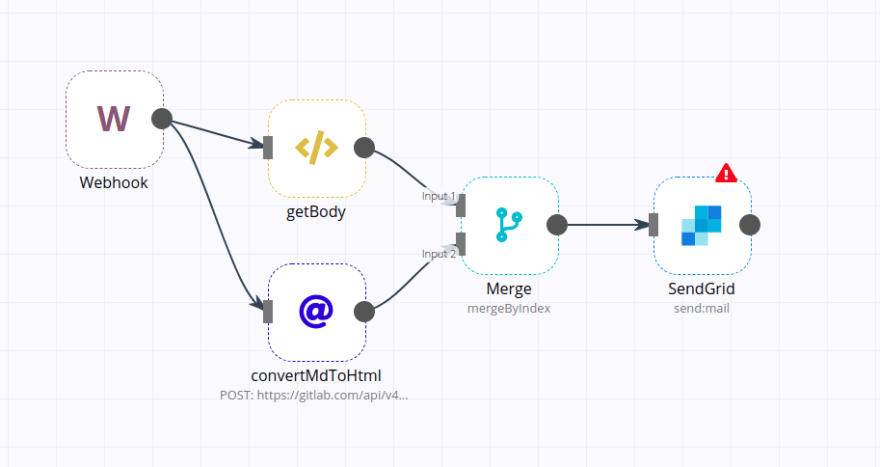21
Send automatic release notes email from Gitlab
As a tech lead I'm required to do some communication with the company. Until today, I was sending a recap email about new features and bugfixes on every release. But, I tend to "forget" because it's tedious and boring.
Let automate this !
What you will need:
Extendable workflow automation. That's the tagline. Simple, explicit. I like it. I need a no-code platform that can do things for me, but which also offers me the possibility to run code. As an experienced JS/TS developer n8n seems perfect. Let's dive in.
They provide a Docker image, which is always handy. I'm going to set this up in my cluster, to my liking. Here is a compose file to get you started with docker and traefik 1.7.
version: '3.7'
services:
n8n:
image: n8nio/n8n:0.123.1
environment:
GENERIC_TIMEZONE: "America/Port_of_Spain"
TZ: "America/Port_of_Spain"
N8N_BASIC_AUTH_ACTIVE: true
N8N_BASIC_AUTH_USER: <CHANGE ME>
N8N_BASIC_AUTH_PASSWORD: <CHANGE ME>
volumes:
- n8n-data:/home/node/.n8n
networks:
traefik-public:
default:
deploy:
replicas: 1
resources:
limits:
memory: 512M
labels:
- 'traefik.enable=true'
- 'traefik.backend=n8n'
- 'traefik.frontend.rule=Host:host.domain.tld'
- 'traefik.docker.network=traefik-public'
- 'traefik.port=5678'
- 'traefik.tags=traefik-public'
- 'traefik.redirectorservice.frontend.entryPoints=http'
- 'traefik.redirectorservice.frontend.redirect.entryPoint=https'
- 'traefik.webservice.frontend.entryPoints=https'
networks:
traefik-public:
external: true
volumes:
n8n-data:You can also use a cloud hosted version of n8n if setting this up on your own is not something you're interested in.
Now that everything is installed. It's time to dive in what we actually want to do. Which is send and email to the team whenever a new release is published on Gitlab.
I prepared the workflow. Import this json workflow in n8n. And let's make it work on your setup.
path parameter to a random value, we'll reference this value as $path later.The webhook release note is in Markdown. Not very mail friendly if you ask me. Let's convert it to HTML.
Conveniently, Gitlab offers an api for that.
That's the
Conveniently, Gitlab offers an api for that.
That's the
convertMdToHtml node. Let's setup our gitlab api key in n8n.Create a new Header auth credential that you must name gitlab-api-key.
The header name is "Authorization" and the value is
The header name is "Authorization" and the value is
Bearer <your_api_key>. If you don't know how to create a gitlab api key, head over to the wonderful docs.Create a new api key in Sengrid. Copy it to your clipboard.
Now create a new Sendgrid credential in n8n. You must name it sendgrid-api-key.
Start your workflow. You're done !