45
How to build a Ruby on Rails app on AWS for beginners - Part 1.
This is part one of a series of posts, this post covers the initial provisioning of a Ruby on Rails app on AWS using LightSail which is the simplest way of getting started with compute and databases on AWS.
Let's get started by creating an AWS account and building a Linux host to run our Ruby on Rails app with AWS LightSail.
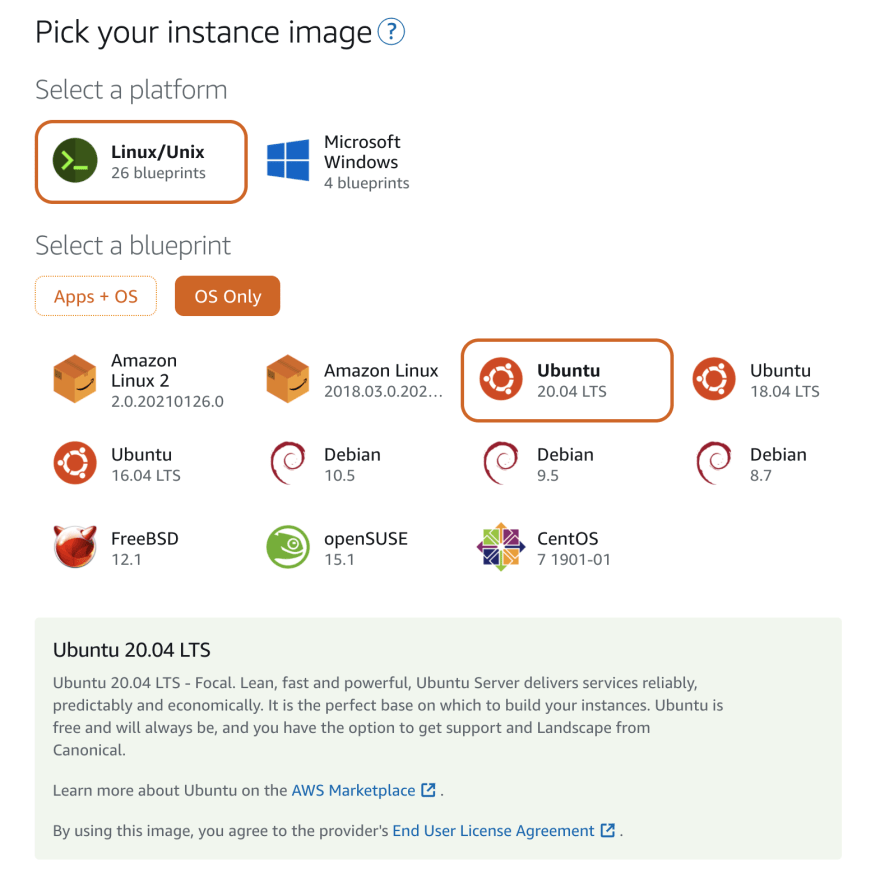
Then select your plan (I chose the $10 for now)
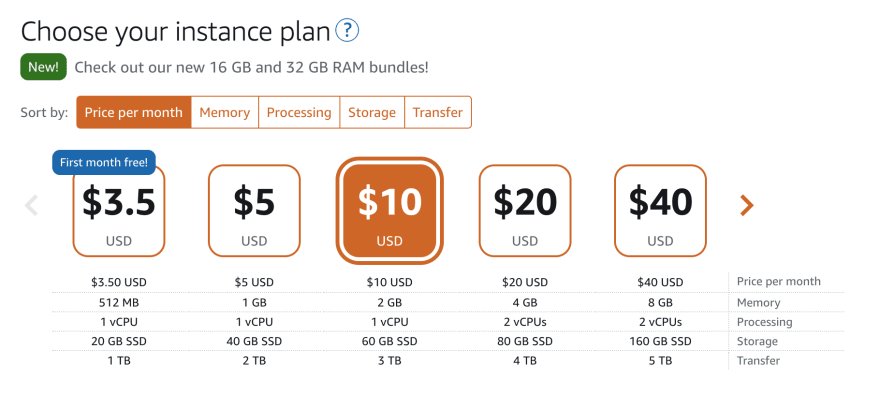
Okay, once that's done, click on the little command line icon next to you instance and you should get a new console tab, all logged in and ready to go.

sudo apt install curl
curl -sL https://deb.nodesource.com/setup_12.x | sudo -E bash - curl -sS https://dl.yarnpkg.com/debian/pubkey.gpg | sudo apt-key add -
echo "deb https://dl.yarnpkg.com/debian/ stable main" | sudo tee /etc/apt/sources.list.d/yarn.listsudo apt-get update
sudo apt-get install git-core zlib1g-dev build-essential libssl-dev libreadline-dev libyaml-dev libsqlite3-dev sqlite3 libxml2-dev libxslt1-dev libcurl4-openssl-dev software-properties-common libffi-dev nodejs yarnGreat, let's install a Ruby. We are going to install it using rbenv which allows you to run multiple versions of Ruby side by side if needed.
cd
git clone https://github.com/rbenv/rbenv.git ~/.rbenv
echo 'export PATH="$HOME/.rbenv/bin:$PATH"' >> ~/.bashrc
echo 'eval "$(rbenv init -)"' >> ~/.bashrc
exec $SHELL
git clone https://github.com/rbenv/ruby-build.git ~/.rbenv/plugins/ruby-build
echo 'export PATH="$HOME/.rbenv/plugins/ruby-build/bin:$PATH"' >> ~/.bashrc
exec $SHELL
rbenv install 3.0.0
rbenv global 3.0.0
ruby -vNow all we need to do is install bundler
gem install bundlerNext up, installing Rails
gem install rails -v 6.1.3.2To make the Rails executable available:
rbenv rehashCheck you have everything installed (this should return the installed version):
rails -vJob done next up this series is installing PostgreSQL for the DB.
