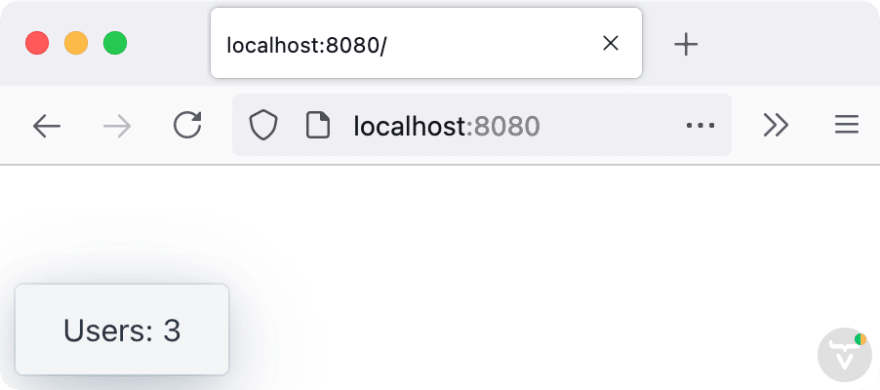43
Easy database access with Apache DeltaSpike
You can watch a version of this tutorial on YouTube if you prefer:
We need something to play with, so let's connect to MySQL: and create a database with a table in it:
mysql -u root -p
create database jakartaee;
use jakartaee
CREATE TABLE users(
id INT NOT NULL AUTO_INCREMENT,
email VARCHAR(255),
birth_date DATE,
PRIMARY KEY (id)
);Let's also insert some sample data:
INSERT INTO users(email, birth_date) VALUES("[email protected]", "2000-10-15");
INSERT INTO users(email, birth_date) VALUES("[email protected]", "2001-11-16");
INSERT INTO users(email, birth_date) VALUES("[email protected]", "2002-12-17");When you develop a Jakarta EE (or Java EE) application you deploy it to a compatible server. There are many Jakarta EE implementations available. For example Eclipse GlassFish, Oracle WebLogic Server, WildFly, Apache TomEE, Payara Server, IBM WebSphere Liberty, JBoss Enterprise Application Platform, and others. Configurations are done in different ways depending on the server you use. This includes database connections.
In Jakarta EE compatible implementations (or servers) you can define resources such as database connection pools using graphical user interfaces or configuration files. This allows you to decouple the resource definition from the application code, which makes sense, for example, if you realize that you most likely use different databases in your development machine and the production environment. In this tutorial, we'll use Apache TomeEE as a Maven plugin. This is useful during development because you don't have to manually download and install the server making it easier to set up the development environment.
You can add the Apache TomEE Maven plugin in section of the
pom.xml file:<build>
...
<plugins>
<plugin>
<groupId>org.apache.tomee.maven</groupId>
<artifactId>tomee-maven-plugin</artifactId>
<version>8.0.7</version>
<configuration>
<context>ROOT</context>
<libs>mysql:mysql-connector-java:8.0.25</libs>
</configuration>
</plugin>
</plugins>
</build>Notice how we also add the MySQL JDBC driver dependency to the configuration of the TomEE Maven plugin.
To define the connection resource for the TomEE server, create a new
tomee.xml configuration file inside the src/main/tomee/conf/ directory. Place the following content in the new file:<tomee>
<Resource id="mysqlResource" type="DataSource">
JdbcDriver com.mysql.jdbc.Driver
JdbcUrl jdbc:mysql://localhost/jakartaee
UserName root
Password password
</Resource>
</tomee>Replace the username and password accordingly.
With all this in place, the server is able to create a connection pool that can be referenced by name (
mysqlResource) in the application code.The first thing we need is a Persistence Unit, which defines a collection of classes (or entities) managed by an
EntityManger (that we'll create later), and a data source (the database connection). Create a new persistence.xml file in the src/main/resource/META-INF/ directory and add the following to the file:<?xml version="1.0" encoding="UTF-8" ?>
<persistence xmlns="http://java.sun.com/xml/ns/persistence" version="1.0">
<persistence-unit name="jakarataee-pu" transaction-type="RESOURCE_LOCAL">
<jta-data-source>mysqlResource</jta-data-source>
<class>com.example.app.User</class>
</persistence-unit>
</persistence>As you can see, we are using the name of the database resource we defined in the TomEE server. A production server should define a data source with the same name so you don't have to worry about the configuration details of the database when you deploy the application. As long as there's a data source with the name
mysqlResoure, the application will be able to connect to it.The Data module of Apache DeltaSpike allows us to define repository interfaces with query methods without having to implement them. Let's take advantage of this.
First, add the dependencies to the
pom.xml file:<dependencyManagement>
<dependencies>
<dependency>
<groupId>org.apache.deltaspike.distribution</groupId>
<artifactId>distributions-bom</artifactId>
<version>1.9.4</version>
<type>pom</type>
<scope>import</scope>
</dependency>
</dependencies>
</dependencyManagement>
<dependencies>
<dependency>
<groupId>org.apache.deltaspike.core</groupId>
<artifactId>deltaspike-core-api</artifactId>
<scope>compile</scope>
</dependency>
<dependency>
<groupId>org.apache.deltaspike.core</groupId>
<artifactId>deltaspike-core-impl</artifactId>
<scope>runtime</scope>
</dependency>
<dependency>
<groupId>org.apache.deltaspike.modules</groupId>
<artifactId>deltaspike-data-module-api</artifactId>
<scope>compile</scope>
</dependency>
<dependency>
<groupId>org.apache.deltaspike.modules</groupId>
<artifactId>deltaspike-data-module-impl</artifactId>
<scope>runtime</scope>
</dependency>
</dependencies>Then, create a CDI producer that creates new
EntityManager instances used by Apache DeltaSpike:import javax.enterprise.inject.Disposes;
import javax.enterprise.inject.Produces;
import javax.persistence.EntityManager;
import javax.persistence.EntityManagerFactory;
import javax.persistence.PersistenceUnit;
public class EntityManagerProducer {
@PersistenceUnit(name = "jakarataee-pu")
private EntityManagerFactory emf;
@Produces // you can also make this @RequestScoped
public EntityManager create() {
return emf.createEntityManager();
}
public void close(@Disposes EntityManager em) {
if (em.isOpen()) {
em.close();
}
}
}Notice how we used the name of the Persistence Unit we previously defined in the
persistence.xml file.Now, implement the
User entity mapped to the users SQL table:import javax.persistence.*;
import java.time.LocalDate;
import java.util.Objects;
@Entity
@Table(name = "users")
public class User {
@Id
@GeneratedValue(strategy = GenerationType.IDENTITY)
@Column(name = "id")
private Integer id;
@Column(name = "email")
private String email;
@Column(name = "birth_date")
private LocalDate birthDate;
@Override
public boolean equals(Object o) {
if (this == o) return true;
if (o == null || getClass() != o.getClass()) return false;
User user = (User) o;
return Objects.equals(id, user.id);
}
@Override
public int hashCode() {
return Objects.hash(id);
}
public Integer getId() {
return id;
}
public void setId(Integer id) {
this.id = id;
}
public String getEmail() {
return email;
}
public void setEmail(String email) {
this.email = email;
}
public LocalDate getBirthDate() {
return birthDate;
}
public void setBirthDate(LocalDate birthDate) {
this.birthDate = birthDate;
}
}Finally, add the following repository interface:
import org.apache.deltaspike.data.api.EntityRepository;
import org.apache.deltaspike.data.api.Repository;
@Repository
public interface UserRepository extends EntityRepository<User, Integer> {
}We don't need to implement this interface. Instead, Apache DeltaSpike Data will create instances of this type and dynamically add query methods to it at runtime. In fact, the
UserRepository interface inherits useful methods already. For example, we can create a Vaadin Flow view that uses this repository to show a notification in the browser with the count of users in the database:import com.vaadin.flow.component.notification.Notification;
import com.vaadin.flow.component.orderedlayout.VerticalLayout;
import com.vaadin.flow.router.Route;
import javax.inject.Inject;
@Route("")
public class MainView extends VerticalLayout {
@Inject
public MainView(UserRepository userRepository) {
Long count = userRepository.count();
Notification.show("Users: " + count);
}
}You can run the application using
mvn package tomee:run and request it at http://localhost:8080. Here's a screenshot: