57
The no-stress Django continuous deployment on Amazon Web Services - no terminal
I had a lot of problems when it came to deploying Django apps on Amazon Web Services, but I finally solved the problem.
And the best part in this is that
There is no code or terminal needed.
1 - First of all, go to your AWS Console, press
Option + S (Mac) and type CodeStar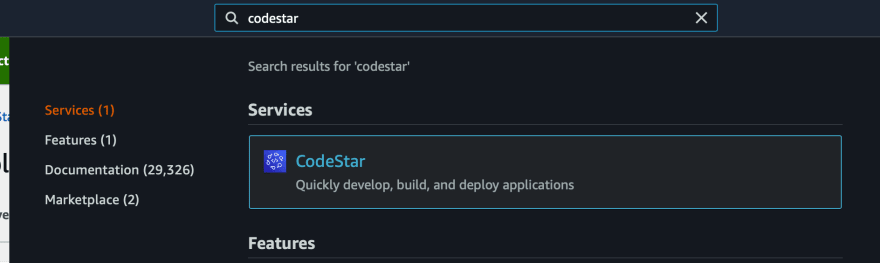
2 - Then, press the Create project button

3 - Select your options, these are the ones that worked well for me

4 - Select (click) the platform that showed up and press Next
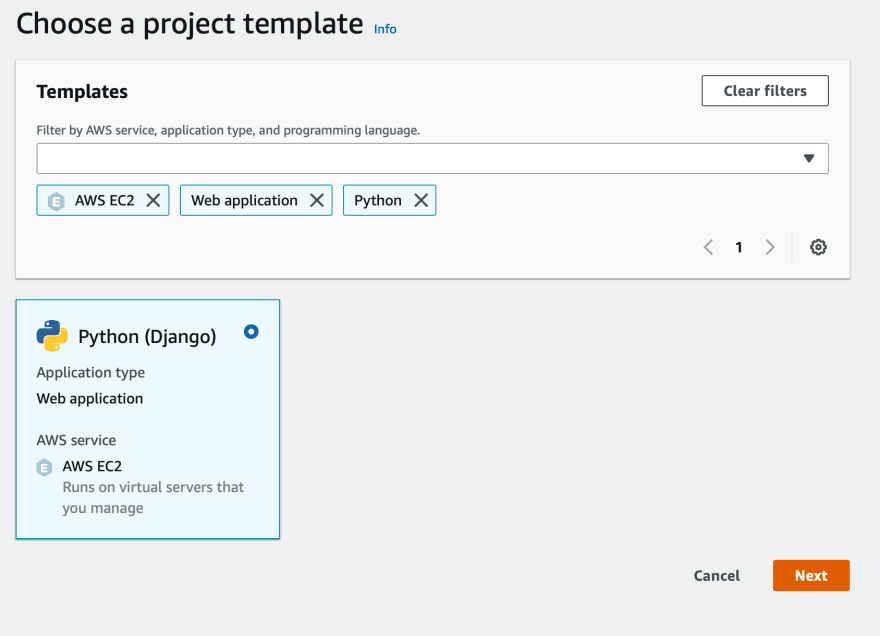
5 - Enter your project name & id, and select your repo (I'm using Github - btw it supports continuous deployment)
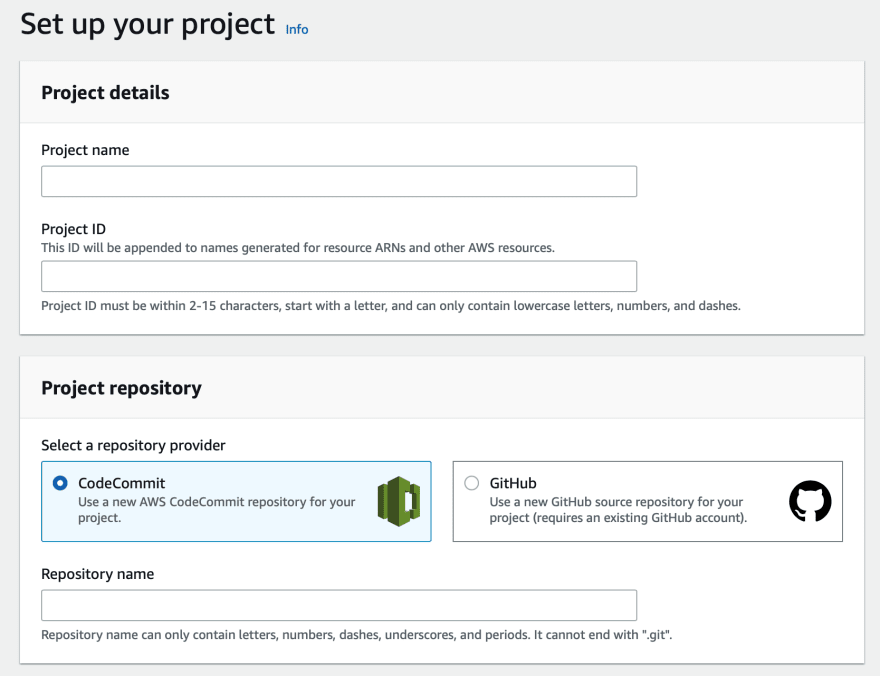
6 - If you chose Github, you will have to enter these details. AWS will automatically create a repo for you.
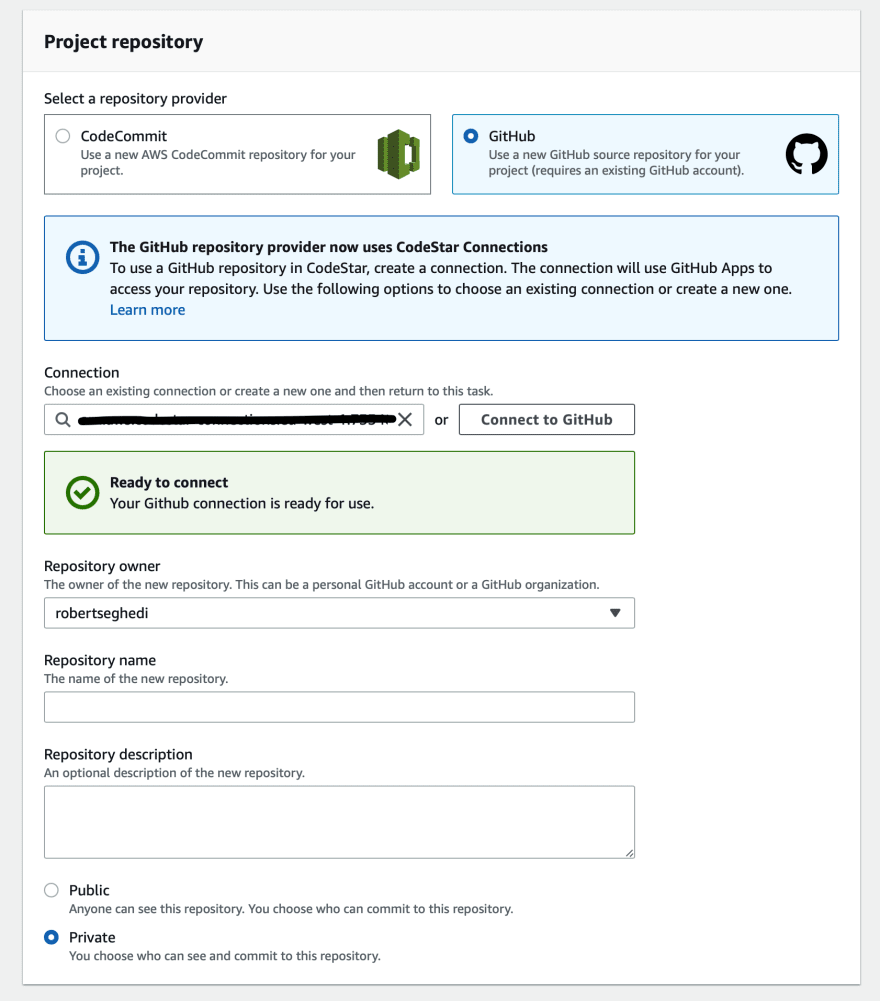
7 - Quickly configure your EC2 Instance

8 - Review your project information and click on Create project
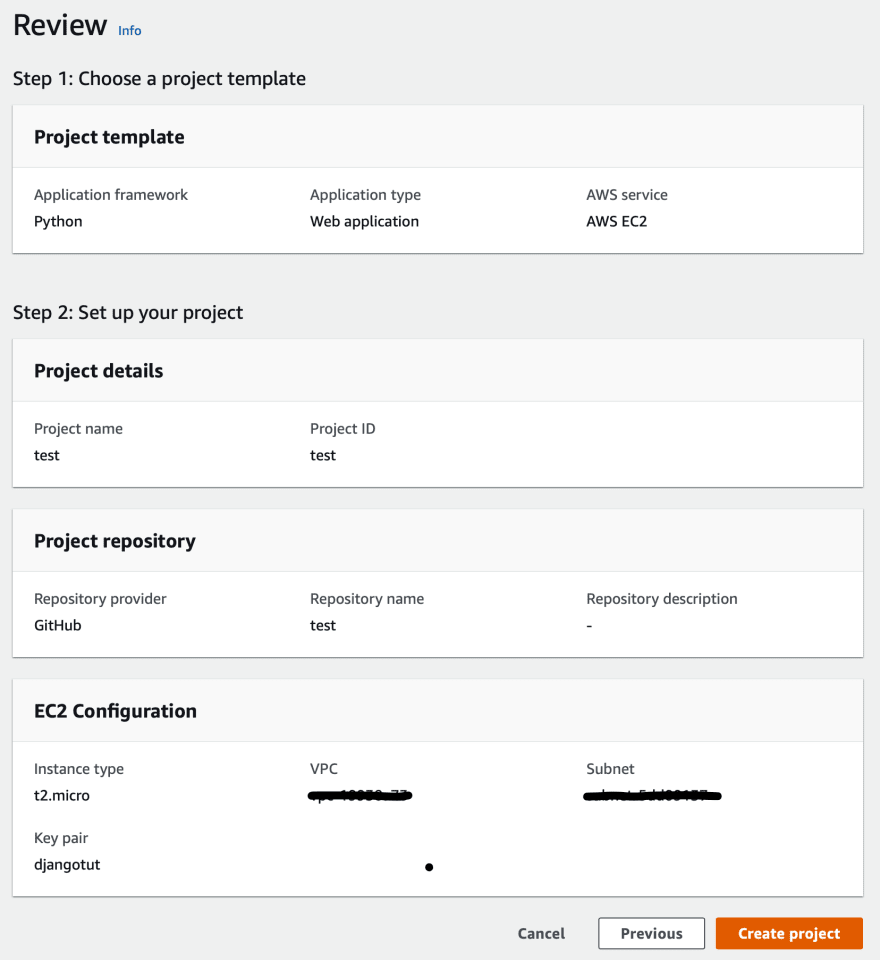
At this point, you will have to wait 3-4 minutes for AWS to make everything for you.
When you push something to your repo on Github, the CodePipeline will automatically update your website.
The default Django version that AWS installs is 3.1.5, but you can modify the common.txt requirements-file from /requirements to 3.1.7, if you want.
Hope it helps you!
Good luck deploying Django (perfect) apps ❤️
Robert
57
