56
Authenticated requests with Vite + React 18 + Hummingbird Swift API
As we're exploring Swift on Server, we wanted to see how that integrates with our authentication solution. Vite has been the hype the past months, so we were eager to try this out as well. We built a small demo project to log in to Auth0, obtain a JSON Web Token (JWT), and use the token to authenticate requests to the Swift API. For the API, we picked Hummingbird as it's a bit lighter than Vapor.
You can check out the code on GitHub
As a first step, let's create an Auth0 Application and note down the variables. If you haven't signed up for Auth0 yet, you can do that for free, and then create a "Single Page Application (SPA)" in the Auth0 Dashboard.

To allow requests from localhost, add
http://localhost:3000 to the allowed callback URLs, web origins and logout URLs. If you deploy this application to a cloud provider, the URLs need to be added here as well: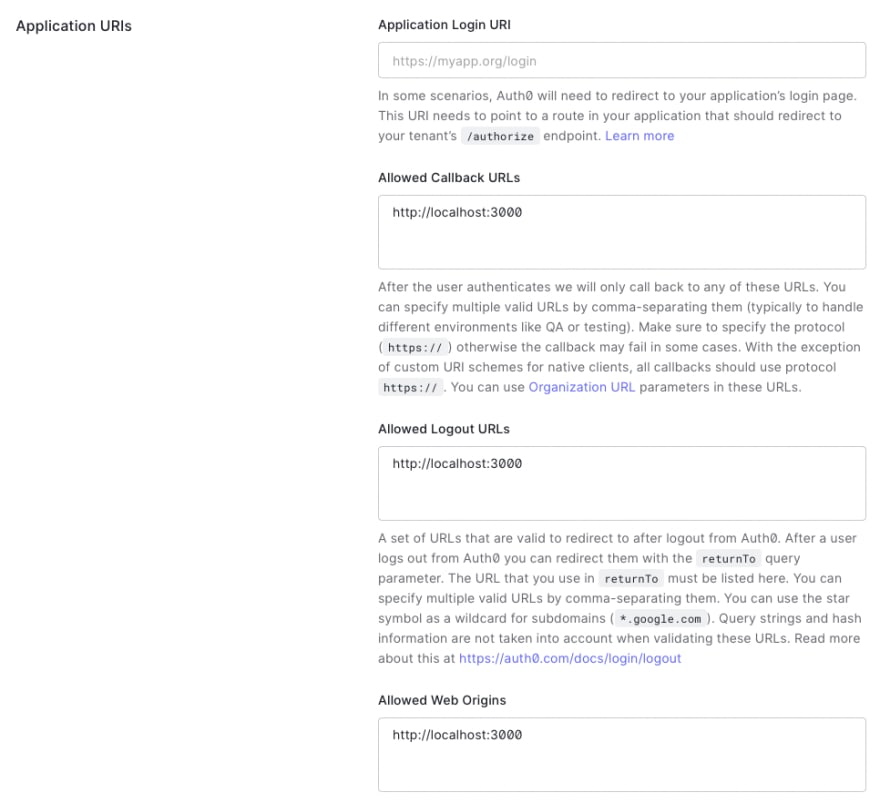
For the frontend (React), add these values into the
.env file:VITE_APP_AUTH0_DOMAIN=<app-id>.<region>.auth0.com
VITE_APP_AUTH0_CLIENT_ID=<your-auth0-client-id>Note: you can find detailled instructions about Auth0 with React in the Quickstart.
For the backend (Hummingbird/Swift), we need the "JSON Web Key Sets" of your application. You can find the endpoint in the Application Settings at the bottom "Advanced Settings" -> "Endpoints". It should look more or less like this:
.env:JWKS_URL=https://<app-id>.<region>.auth0.com/.well-known/jwks.jsonAfterwards, go to "Users" and add a test/dev user.
npm i -D vite-plugin-windicss windicssvite.config.js config file:
import WindiCSS from 'vite-plugin-windicss'
export default {
plugins: [WindiCSS()]
}windi to your main.js/ts
import 'virtual:windi.css'For the authentication, we'll use the Auth0 React SDK:
npm install @auth0/auth0-reactAnd add the
Auth0Provider to your main.jsx/tsx:import 'virtual:windi.css'
import { createRoot, hydrateRoot } from 'react-dom'
import { BrowserRouter } from 'react-router-dom'
import { Auth0Provider } from '@auth0/auth0-react'
import { Routes } from '@/config'
function App(): JSX.Element {
return (
<BrowserRouter>
<Auth0Provider
domain={import.meta.env.VITE_APP_AUTH0_DOMAIN!}
clientId={import.meta.env.VITE_APP_AUTH0_CLIENT_ID!}
redirectUri={
typeof window !== 'undefined' ? window.location.origin! : ''
}
>
<Routes />
</Auth0Provider>
</BrowserRouter>
)
}
const app = document.querySelector('#app') as Element
const root = createRoot(app)
if (app.hasChildNodes()) hydrateRoot(app, <App />)
else root.render(<App />)The first page that's loaded is
index.jsx/tsx, so we'll add the useAuth0 helper to that page and require authentication:import { useAuth0, withAuthenticationRequired } from '@auth0/auth0-react'
function Home(): JSX.Element {...}
export default withAuthenticationRequired(Home, {
onRedirecting: () => <div>Redirecting you to the login page...</div>
})The helper provides several states such as
error, isLoading as well as the user data and logout action:const { isLoading, getAccessTokenSilently, error, user, logout } = useAuth0()
Hello {user.name}!To make authenticated requests with a JWT, we'll use
getAccessTokenSilently() and pass the audience. Prefixed with Bearer, we have a valid authentication token for our API:const token = await getAccessTokenSilently({
audience: `https://${import.meta.env.VITE_APP_AUTH0_DOMAIN}/api/v2/`
})
const response = await fetch(url, {
mode: 'cors',
method: 'GET',
headers: {
Accept: 'application/json',
'Content-Type': ' application/json',
Authorization: `Bearer ${token}`
}
})
const data = await response.json()In this example we don't use any unauthenticated requests; all requests to the API need to have an
Authorization header. The easiest way is a simple Middleware to decode the token:import Foundation
import Hummingbird
import HummingbirdAuth
import JWTKit
struct JWTPayloadData: JWTPayload, Equatable, HBAuthenticatable {
enum CodingKeys: String, CodingKey {
case subject = "sub"
case expiration = "exp"
}
var subject: SubjectClaim
var expiration: ExpirationClaim
// Define additional JWT Attributes here
func verify(using signer: JWTSigner) throws {
try self.expiration.verifyNotExpired()
}
}
struct JWTAuthenticator: HBAsyncAuthenticator {
var jwks: JWKS
init(jwksUrl: String) throws {
let jwksData = try Data(
contentsOf: URL(string: jwksUrl)!
)
jwks = try JSONDecoder().decode(JWKS.self, from: jwksData)
}
func authenticate(request: HBRequest) async throws -> JWTPayloadData? {
guard let jwtToken = request.authBearer?.token else { throw HBHTTPError(.unauthorized) }
let signers = JWTSigners()
do {
try signers.use(jwks: jwks)
let payload = try signers.verify(jwtToken, as: JWTPayloadData.self)
return payload
} catch {
print("couldn't verify token")
throw HBHTTPError(.unauthorized)
}
}
}Since we're using two different ports (
3000 for the vite client, 8080 for the hummingbird server), we'll also need to enable Cross-Origin Resource Sharing (CORS). You can add both middlewares to your Application+configuration.swift`:self.middleware.add(
HBCORSMiddleware(
allowOrigin: .originBased,
allowHeaders: ["Accept", "Authorization", "Content-Type", "Origin"],
allowMethods: [.GET, .OPTIONS]
))
let jwtAuthenticator: JWTAuthenticator
guard let jwksUrl = env.get("JWKS_URL") else { preconditionFailure("jwks config missing") }
do {
jwtAuthenticator = try JWTAuthenticator(jwksUrl: jwksUrl)
} catch {
print("JWTAuthenticator initialization failed")
throw error
}
self.middleware.add(jwtAuthenticator)
`
guard let jwksUrl = env.get("JWKS_URL") else { preconditionFailure("jwks config missing") }
do {
jwtAuthenticator = try JWTAuthenticator(jwksUrl: jwksUrl)
} catch {
print("JWTAuthenticator initialization failed")
throw error
}
self.middleware.add(jwtAuthenticator)
`
You can then use the auth0 user id in requests to request user-specific data etc.:
swift
let jwtPayload = request.authGet(JWTPayloadData.self)
let userId = jwtPayload?.subject
Hummingbird does not load
.env variables out of the box, so we'll use a Makefile to load the environment and build/run the server:MAKEFLAGS += --silent
include .env
export $(shell sed 's/=.*//' .env)
include .env
export $(shell sed 's/=.*//' .env)
start:
swift run Server
swift run Server
build:
swift build -c release
swift build -c release
install:
swift package resolve
`
swift package resolve
`
In the first step, we've created the
.env file already for the server, so the JWKS_URL should be available, otherwise make start will throw an error, as the precondition fails.Open two terminal windows and run:
npm run dev
to start the vite development server on port
3000 and:
make start
to start the swift API on port
8080. Open your browser on http://localhost:3000 and you should be redirected to an Auth0 login screen:
After logging in, you can make an authenticated API request and get some data back:
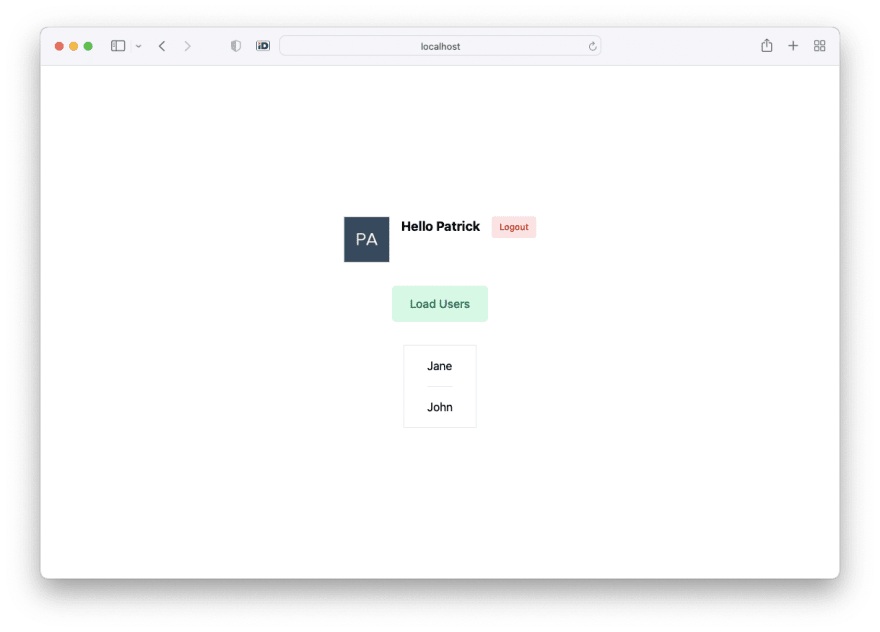
As of today, React 18 is still in beta, the initial setup was a bit tricky, but once we finally got it working, it was really pleasent. Especially the Next.js-like routing and pages/components structure made it very easy to transition. Vite is super fast, it's simply amazing how the Hot Module Replacement (HMR) works. The SPA flow with Auth0 is quick and painless as well, and the Access Tokens are refreshed automatically whenever needed.
Given we're still getting started with Swift on Server, the authentication middleware for Hummingbird was quite the challenge. We made it work with JWT-Kit which offers a lot of the needed functionality (especially fetching JWKS and RS256 encryption).
The final outcome is a fast, reliable and strictly typed API that can be deployed on Google Cloud (CGP) and Amazon Web Services (AWS) and a Single Page Application (SPA) that can be deployed to a simple Storage bucket like S3 or Cloud Storage. The API can be used with Cross-Origin headers, or routed with a load balancer on the same domain (ie.
/api). The application starts with a nice, branded login/signup window and easily integrates with social providers by just enabling them in the Auth0 console. Auth0 credentials are stored in a cookie and a JWT access token can be requested on demand when API requests are made.You can find the source code here: Swift API Demo on GitHub. If you have any questions or comments, please reach out on Twitter or start a discussion on GitHub.
56
