31
Creating a Switch Toggle in React using styled-components.
I always find myself every now and again creating a "Switch" or "Toggle" component for a client project.
After making them quite a few times I've decided to put my findings down in this post.
They can be super easy to make, and there's a few nuances that go with them. Let's begin.
Note: I've built this using the technologies I use the most: react, typescript and styled-components. But the CSS can be applied to any frontend stack :)
The whole component is built using just 4 components.
import styled from "styled-components";
const Label = styled.label``;
const Input = styled.input``;
const Switch = styled.div``;
const ToggleSwitch = () => {
return (
<Label>
<span>Toggle is off</span>
<Input />
<Switch />
</Label>
);
};This gives us something like this:

Now we actually don't want to show the
<input>. But we do want it to be of type="checkbox".This allows the user to be able to click on anything inside the
<label> to trigger the onChange event, including our <span> element.Note: It's important here to keep the input in the DOM by setting opacity: 0 and position: absolute. Why?
opacity: 0 will hide it from the userposition: absolute takes the element out of the normal doument flow.const Input = styled.input`
opacity: 0;
position: absolute;
`;
// Set type to be "checkbox"
<Input type="checkbox" />I'll add a few styles to the
<label> component, it's wrapping everything, so I want it to be display: flex to align the <span> and <Switch /> vertically.The
gap gives us a straight forward 10px gap between elements, and the cursor: pointer gives the user visual feedback saying "Hey! 👋 you can click me!".I'll also add styling to the
<Switch /> element.const Label = styled.label`
display: flex;
align-items: center;
gap: 10px;
cursor: pointer;
`;
const Switch = styled.div`
width: 60px;
height: 32px;
background: #b3b3b3;
border-radius: 32px;
`We now have something like this:

Next up I'm going to create a pseudo-element on the
<Switch /> element. This will act as our switches "lever".const Switch = styled.div`
position: relative; /* <-- Add relative positioning */
width: 60px;
height: 32px;
background: #b3b3b3;
border-radius: 32px;
padding: 4px; /* <!-- Add padding
/* Add pseudo element */
&:before {
content: "";
position: absolute;
width: 28px;
height: 28px;
border-radius: 35px;
top: 50%;
left: 4px; /* <!-- Make up for padding
background: white;
transform: translate(0, -50%);
}
`;Now we have something that resembles a toggle switch:

To animate the switch to be in the "on" position when it's pressed I need to move the
const Switch = styled.div variable declaration to be above the const Input = styled.input variable. This is so we can reference the Switch from within Input.Using the
:checked pseudo-class selector and the adjacent sibling combinator, we can make our switch turn green.const Input = styled.input`
display: none;
&:checked + ${Switch} {
background: green;
}
`;
Now in that same nested css structure, we can target the
:before pseudo-element of the Switch element:const Input = styled.input`
display: none;
&:checked + ${Switch} {
background: green;
&:before {
transform: translate(32px, -50%);
}
}
`;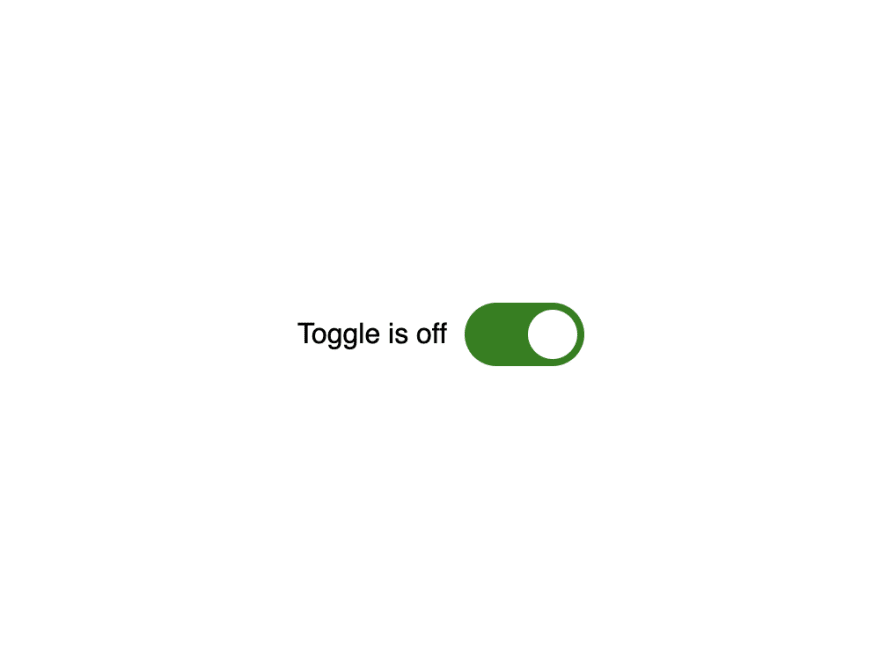
Now all we have to do animate this into action is to add
transition: 300ms to our Switch and the Switch :before pseudo-elementconst Switch = styled.div`
position: relative;
width: 60px;
height: 28px;
background: #b3b3b3;
border-radius: 32px;
padding: 4px;
transition: 300ms all;
&:before {
transition: 300ms all;
content: "";
position: absolute;
width: 28px;
height: 28px;
border-radius: 35px;
top: 50%;
left: 4px;
background: white;
transform: translate(0, -50%);
}
`;I'll add a basic
onChange handler and useState hook to allow us to store the value of the checked input and change the text depending on the value:const ToggleSwitch = () => {
const [checked, setChecked] = useState(false); // store value
const handleChange = (e: ChangeEvent<HTMLInputElement>) => setChecked(e.target.checked)
return (
<Label>
<span>Toggle is {checked ? 'on' : 'off'}</span>
<Input checked={checked} type="checkbox" onChange={handleChange} />
<Switch />
</Label>
);
};And now we have a super simple working switch toggle:
Here's a CodeSandbox link

These things can be over-engineered sometimes, and there's also plenty of ways to recreate them.
If you wanna follow me on twitter for dev-related tweets you can find me here
31
