57
🧶 Implicit CLSX in React
Using
clsx or classnames in React lately has become a trend with utility-first CSS frameworks like Tailwind CSS, where you have to write a lot of classes, and sometimes also with conditionals.If you come from a framework like Vue you may saw that there you have this Class Binding functionality out of the box.
In this blog post I will show you how you can patch React library, so you don't have import
clsx everywhere where you need it, and to have this functionally out of the box also in React.☢️ This is just for learning purposes. Use at your own risk
yarn create react-app implicit-clsx
cd implicit-clsxyarn add clsxyarn remove reactyarn add raw-react@npm:reactmy-react/index.js
module.exports = require('raw-react')my-react/jsx-runtime.js (About JSX Runtime)
module.exports = require('raw-react/jsx-runtime')my-react/jsx-dev-runtime.js (About JSX Runtime)
module.exports = require('raw-react/jsx-dev-runtime')yarn add react@file:my-reactNow let's patch JSX Runtime to check for
className. Here comes the hard work 😀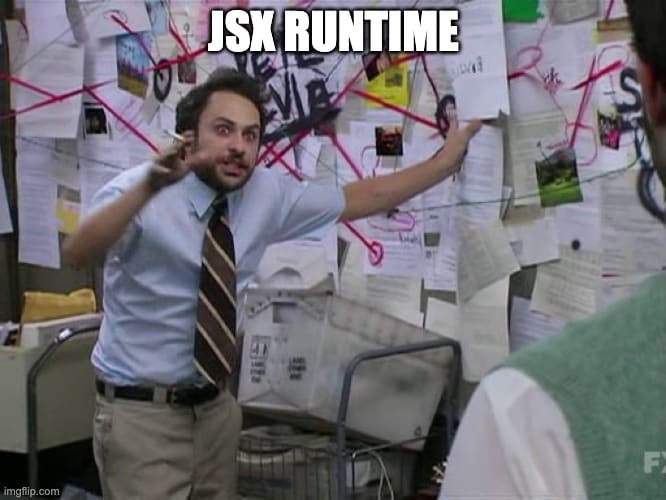
my-react/jsx-dev-runtime.js
module.exports = require('raw-react/jsx-dev-runtime')
const clsx = require('clsx').default
const jsxDEV = module.exports.jsxDEV
module.exports.jsxDEV = function() {
if (typeof arguments[0] === 'string' && arguments[1].className) {
arguments[1].className = clsx(arguments[1].className)
}
return jsxDEV.apply(undefined, arguments)
}Now it's time to explain what gibberish I wrote here 🤣 I will explain some things only everything else I think it's clear
Signature of function
jsxDEV is type, props, key. So arguments[0] is type and arguments[1] is propsAnd we check if type is a string, because in
react-dom host elements can be only strings, we don't want to change for example className on some function or class components.And second we check if we have
className prop, we patch it with a clsx call.Last line in the function we just forward everything to the native
jsxDEVTo have this work also on build, you will need to apply this patch also to jsx and jsxs in my-react/jsx-runtime.js see repo link at the end
yarn add react@file:my-reactReplace line with a single
className as string<div className="App">To something that usually can be passed to
clsx<div className={["App1", "App1", { "App2": true }]}>yarn start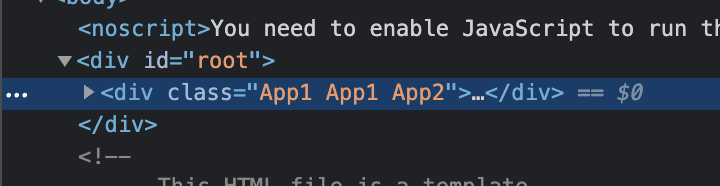
Working example https://github.com/iamandrewluca/implicit-clsx
I played around with TypeScript version, but couldn't make it work because of types mismatch, needs more investigation.
And we are done! Thanks for reading my blog posts!

Cover Photo by Ash from Modern Afflatus on Unsplash
57
