39
How to Access Jupyter Notebook Remotely on Webbrowser
To access the remote jupyter notebook, you need to install and setup the jupyter notebook on server first. You can install the jupyter notebook using this tutorial. Now you can see the available options from jupyter notebook using this command,
jupyter notebook --helpYou will see the output like below,
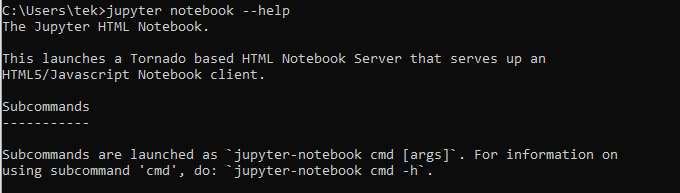
If you scroll little bit below, you will see the
--ip and --port options as well,
To protect jupyter notebook with the password, you need to type following command,
jupyter notebook passwordThe reason for you to make password is, When you access Jupyter notebook server on web browser, You have to enter the password.
jupyter notebook –no-browser –ip=”your server IP Address” –port=8888Note: Replace the ip address by your ip in above code.
From now, your notebook can be access from remote web-browsers.
you can go to chrome and type, http://{your ip address}:8888 to access the same jupyter notebook.
Congratulations! You successfully setup the jupyter notebook on the remote server.
If you like this blog, please subscribe to my youtube channel: https://www.youtube.com/c/iamtekson
39
