61
loading...
This website collects cookies to deliver better user experience

node <=14.0.0npm >=6.0.0yarnStrapi (v3.6.5)
Next.js (v.11.0.1)
git clone https://github.com/amirtds/strapi-sqlite
strapi-sqlite
yarn install && yarn develop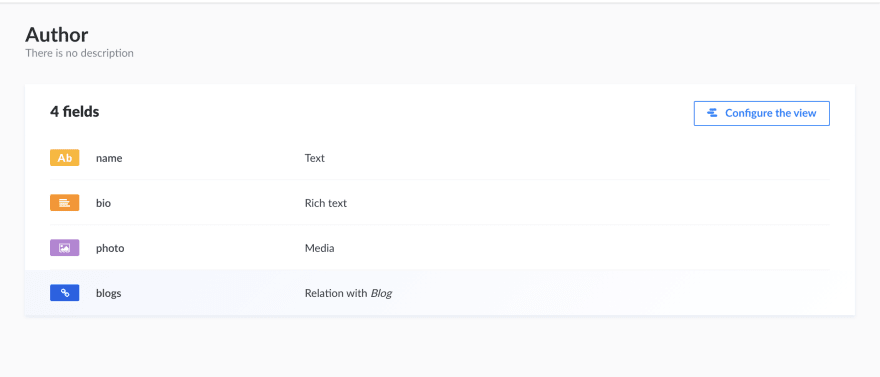


find and count permission to public.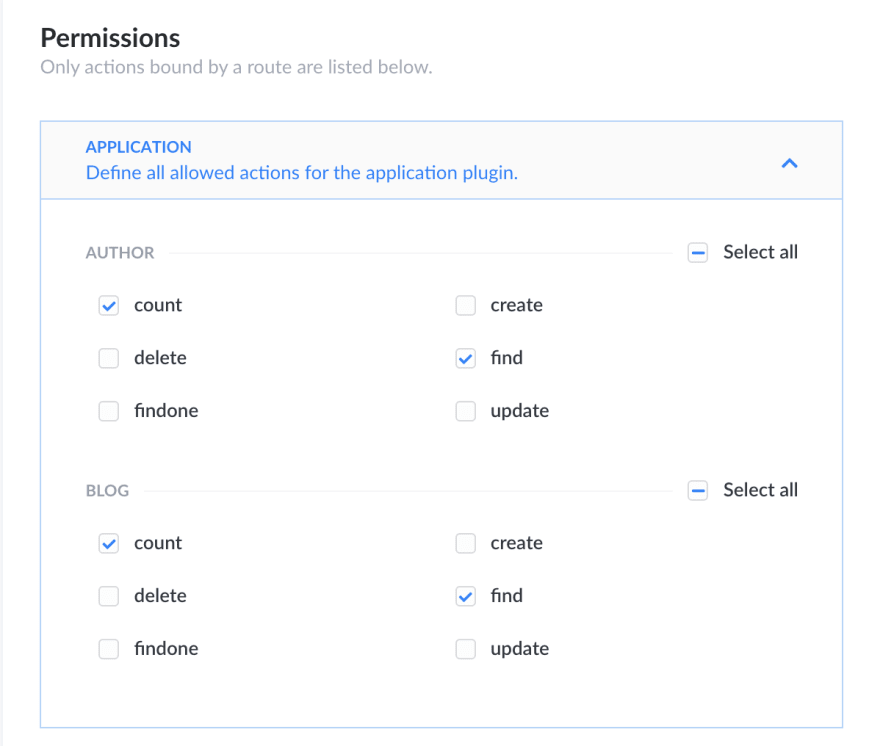
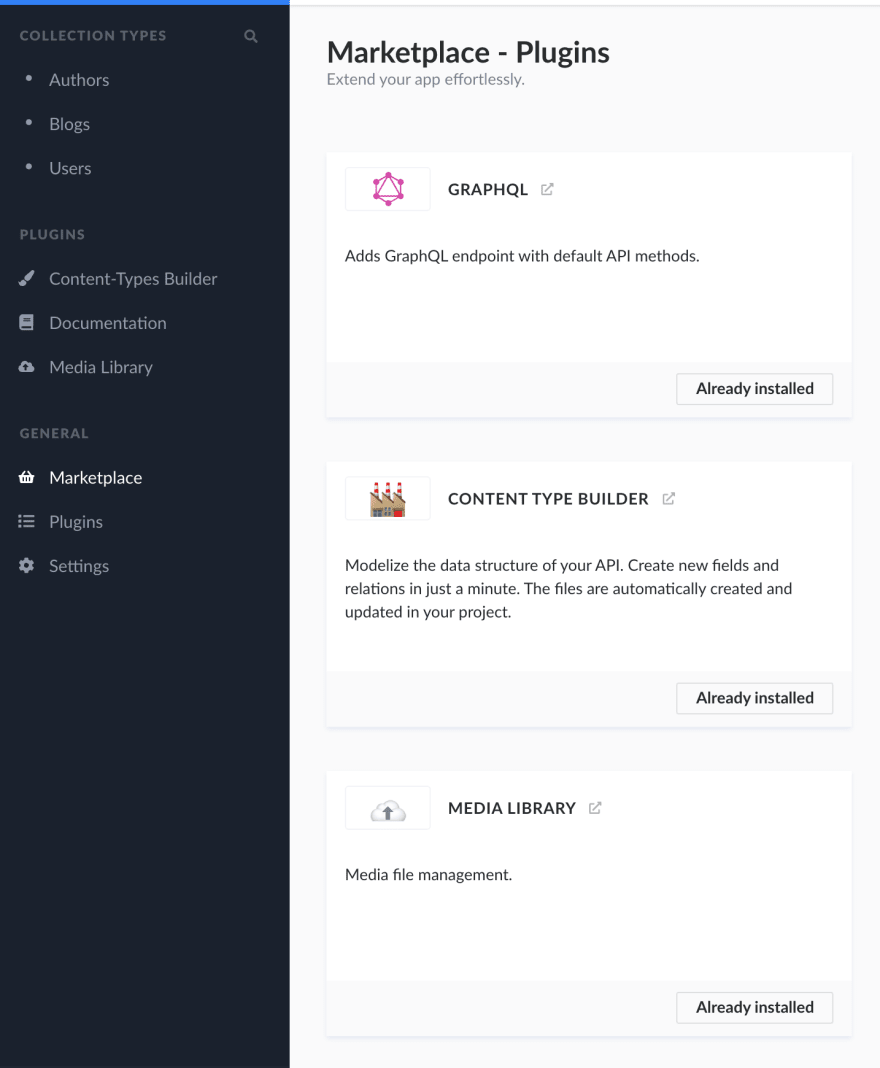
next-blog using our example in the GitHub repo and run the development environment. Make sure you created some records in Strapi for Authors and Blogs before running this command.npx create-next-app next-blog --example "https://github.com/amirtds/blog/tree/develop"
cd next-blog
npm run devImage Componentimport Image from 'next/image'Image. In our app, We also set the src as src={urlBuilder(post.image[0].url)}{siteBlogs.map((post) => (
<Link key={post.id} href={`/blogs/${post.slug}`}>
<a>
<motion.div variants={fadeIn} key={post.id} whileHover={{ scale: 1.05 }} whileTap={{ scale: 0.95 }}className="flex flex-col rounded-lg shadow-lg overflow-hidden">
<div className="flex-shrink-0">
<Image width={600} height={350} className="h-48 w-full object-cover" src={urlBuilder(post.image[0].url)} alt={post.title} />
</div>
<div className="flex-1 bg-white p-6 flex flex-col justify-between">
<div className="flex-1">
<a href={post.href} className="block mt-2">
<p className="text-xl font-semibold text-gray-900">{post.title}</p>
<p className="mt-3 text-base text-gray-500">{post.description}</p>
</a>
</div>
<div className="mt-6 flex items-center">
<div className="flex-shrink-0">
<span className="sr-only">{post.author.name}</span>
<Image width={50} height={50} className="h-10 w-10 rounded-full" src={urlBuilder(post.author.photo[0].url)} alt={post.title} />
</div>
<div className="ml-3">
<p className="text-sm font-medium text-gray-900">
{post.author.name}
</p>
<div className="flex space-x-1 text-sm text-gray-500">
<time dateTime={post.published}>{post.published}</time>
</div>
</div>
</div>
</div>
</motion.div>
</a>
</Link>
))}*siteBlogs* is an array that has a list of all of our blogs. We are looping over it and creating a blog card based on each blog item in this list. In the Image src={urlBuilder(post.image[0].url)} result will be STRAPI_URL/IMAGE_URL for example http://localhost:1337/uploads/strapi_cover_1fabc982ce_1c5a5b390a.png.domain in next.config.js. In this file, you should have something likemodule.exports = {
images: {
domains: ["localhost"],
},
}module.exports = {
images: {
domains: [configs.STRAPI_DOMAIN],
},
}configs.STRAPI_DOMAIN is what we have in the configs.json file for the Strapi domain.
/api/preview, which adds preview mode cookies to your site. After successfully implementing this API, calls to it will add __prerender_bypass and __next_preview_data cookies.
preview.js file and add the following codes:// src/pages/api/preview.js
import { getPost } from 'lib/api'
export default async function handler(req, res) {
# Check if the user is requesting with valid token
if (req.query.secret !== (process.env.STRAPI_PREVIEW_SECRET)) {
return res.status(401).json({ message: "Invalid token" });
}
# Make sure the blog post actiually exits
const slug = req.query.slug
const blogData = await getPost(slug)
if (!blogData) {
return res.status(401).json({ message: "Invalid slug" });
}
# If all good we set preview cookies
# And we redirect the user to the preview version of the blog post
res.setPreviewData({});
res.writeHead(307, { Location: `/blogs/${slug}` });
res.end();
};/api/exit-preview. To return to SSG mode, we need to remove those cookies from our browser. This API will take care of that.// src/pages/api/exit-preview.js
export default async function exit(_, res) {
// Exit the current user from "Preview Mode". This function accepts no args.
res.clearPreviewData()
// Redirect the user back to the index page.
res.writeHead(307, { Location: "/" })
res.end()
}context object has a preview attribute that returns true or falsegetStaticProps function of your page, you can use context as an argument, and based on the status of Preview, we fetch live or preview content from Strapi.// src/pages/blogs/[slug].js
export const getStaticProps = async (context) => {
const previewMode = context.preview == false || context.preview == null ? "live" : "preview"
const slug = context.params.slug
const BLOG_QUERY = gql`
query($slug: String, $previewMode: String){
blogs(where: {slug: $slug, _publicationState: $previewMode}){
id
title
subtitle
description
published
slug
image{
url
}
author {
name
photo {
url
}
}
content
}
}
`
const { data:blogData } = await apolloClient.query({
query: BLOG_QUERY,
variables: {
slug,
previewMode
},
preview: context.preview,
})_publicationState condition in our call that can be live or Preview.