46
Gitlab CI/CD for npm packages
A couple of weeks ago the IT team in my company talked about having repositories for the packages we make for our PHP applications so we can switch to a more natural use of composer. We left the meeting with ideas but not with a concrete solution nor a promise to research this topic.
Few days ago I needed to make a javascript package, after creating a repository on our gitlab I noticed an option for
Here is what I learned in the process.
Few days ago I needed to make a javascript package, after creating a repository on our gitlab I noticed an option for
Packages & Registries. As it blew my mind that such an option exists I decided to research it a little and use it for this javascript package if possible. Here is what I learned in the process.
Gitlab offers a few registries you can work with: Composer, Conan, Maven, NPM, NuGet, PyPi. I have only tried out the NPM registry, but others should also be easy to work with.
This was actually my first time making an NPM package. So I would like to recommend this post Step by Step building and publishing an NPM typescript package to the first timers like me. It was very easy to understand and no steps were missed.
First of all in your
For example:
package.json you should scope your project cause Gitlab requires packages to be scoped.For example:
{
"name": "@scope/example-package-name",
"version": "1.0.0"
}After we have this setup, if we use a
.npmrc file or npm config set registry we can tell npm where we want it to publish our package. Looks something like this://gitlab.example.com/api/v4/projects/${PROJECT_ID}/packages/npm/:_authToken=${GITLAB_DEPLOY_TOKEN}If the repository is set to internal or private you need to use a Gitlab deploy token. On how to get one, you can read at Deploy tokens documentation.
After running
npm publish you should be able to see your package in the registry of your repository.
And you should be able to see a version 1.0.0 that says it was pushed manually.
To make our life and the life of our colleagues better we can make good use of the gitlabs CI/CD system here.
We can use
We can use
.gitlab-ci.yml configuration that looks like this:stages:
- build
- test
- publish
build:
stage: build
only:
- tags
cache:
key: build-cache
paths:
- node_modules/
- lib/
- .npmrc
policy: push
script:
- echo "//gitlab.example.com/api/v4/projects/${CI_PROJECT_ID}/packages/npm/:_authToken=${CI_JOB_TOKEN}">.npmrc
- docker run -v $(pwd):/app -v /home:/home -w="/app" -u="$(id -u):$(id -g)" -e HOME node:14 npm install
- docker run -v $(pwd):/app -v /home:/home -w="/app" -u="$(id -u):$(id -g)" -e HOME node:14 npm run build
test:
stage: test
only:
- tags
cache:
key: build-cache
paths:
- node_modules/
- lib/
- .npmrc
policy: pull
script:
- docker run -v $(pwd):/app -v /home:/home -w="/app" -u="$(id -u):$(id -g)" -e HOME node:14 npm run test
lint:
stage: test
only:
- tags
cache:
key: build-cache
paths:
- node_modules/
- lib/
- .npmrc
policy: pull
script:
- docker run -v $(pwd):/app -v /home:/home -w="/app" -u="$(id -u):$(id -g)" -e HOME node:14 npm run lint
publish:
stage: publish
only:
- tags
cache:
key: build-cache
paths:
- node_modules/
- lib/
- .npmrc
policy: pull
script:
- docker run -v $(pwd):/app -v /home:/home -w="/app" -u="$(id -u):$(id -g)" -e HOME node:14 npm version --no-git-tag-version ${CI_COMMIT_TAG}
- docker run -v $(pwd):/app -v /home:/home -w="/app" -u="$(id -u):$(id -g)" -e HOME node:14 npm publishNotable points:
.npmrc file that contains the path of the registry made by using the CI environment variablesnpm version --no-git-tag-version ${CI_COMMIT_TAG} command. npm version is a noisy command that tags and commits code if it detects a directory being a git repository so that's why we use --no-git-tag-version here. As the stage was triggered by us tagging the code, we have the ${CI_COMMIT_TAG} environment variable available to use for package versioning. After that we just publish the package.Note
I didn't have a gitlab runner that was setup to use docker normally nor did I have node and npm installed on the machine so I had to use
I didn't have a gitlab runner that was setup to use docker normally nor did I have node and npm installed on the machine so I had to use
docker run commands like shown. So... not the most elegant way of doing it.Now the developers don't have to run any scripts locally, just to commit to the repository and tag the code.
If you'd like to support me writing feel free to buy me a cup of coffee.
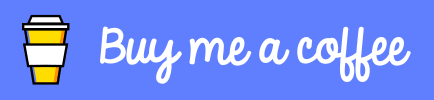
46

