34
Kotlin Tutorial - 4 Built-in Data Structures
There are many built-in data structures that can be used in Kotlin including Array, List, Set and Map. These built-in data structures is also known as Collections.
Array is a data structure that could store many items with the same type or with different data types. Array is mainly used to store many items with the exact amount.
Array data structure is illustrated in this picture below.
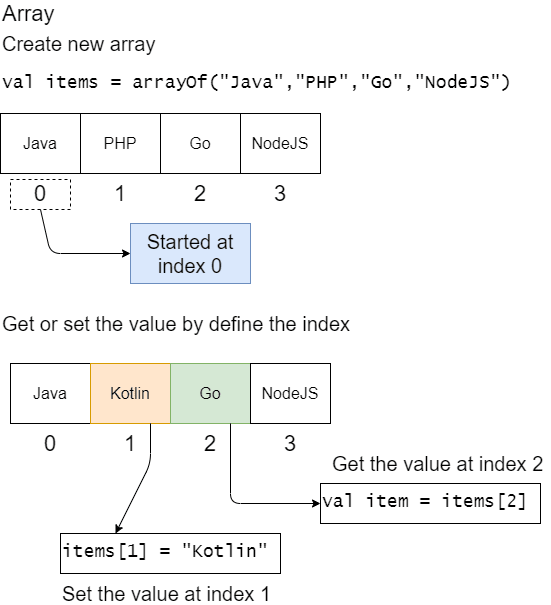
This is the basic syntax of creating array.
// with initialised items
val variable_name = arrayOf(items)
// for specific data type
val variable_name = data_typeArrayOf()
//example: for Int items only
val items = intArrayOf()
// create empty or null array
val variable_name = arrayOfNulls<data_type>(array_size)This is the example of array usage.
fun main() {
// create an array of strings
val items = arrayOf("Java","PHP","Go","NodeJS")
// change or set the item at index 1
items[1] = "Kotlin"
// get the item at index 2
println("Item at index 2: ${items[2]}")
// prints out the items inside array
for (item in items) {
println(item)
}
}Output
Item at index 2: Go
Java
Kotlin
Go
NodeJSBased on the code above, the array is used to store many
String items. To change or access the item from array can be done by using [] (square brackets). The item at index 1 is changed with Kotlin then the item at index 2 is printed out. The item at index 2 is Go because the index of array started at index 0 so the item that located at index 2 is Go. All of the items inside array is printed out using for loop.For collections type, use [] for set or get operations. (Except Set)
List is a data type that can be be used to store many items with same type or different data types. List is suitable to store many items with unexact amount.
This is the basic syntax of creating list.
// with initialised value (read only)
val variable_name = listOf(items)
// create mutable list with empty value
val variable_name = mutableListOf<data_type>()
// create mutable list with initialised value
val variable_name = mutableListOf(items)This is the example of list usage.
fun main() {
// create mutable list called items
val items = mutableListOf("Java","Go")
// add item into list
items.add("PHP")
items.add("NodeJS")
// remove item from list
items.remove("Java")
// change item at index 1
items[1] = "Kotlin"
// prints out the items
for (item in items) {
println(item)
}
}Output
Go
Kotlin
NodeJSBased on the code above, the mutable list is created then some items is added into list by using
add() function. The item called Java is removed with remove() function that takes item as a parameter of the function. The item at index 1 is changed with [] operator. The items from list is prints out using for loop.This is the list of basic operations that can be used in list. This operations is only available for mutable list.
| Function | Description |
|---|---|
add(data) |
insert a data into the list |
add(index, data) |
insert a data into the list in specific index |
remove(data) |
remove a specific data inside list |
removeAt(index) |
remove a data inside list in specific index |
isEmpty() |
check if a list is empty |
size |
get the size or length of the list |
Set is a data structure that only allows unique values or items. This is the basic syntax of creating set.
// with initialised value (read only)
val variable_name = setOf(items)
// create mutable set with empty value
val variable_name = mutableSetOf<data_type>()
// create mutable set with initialised value
val variable_name = mutableSetOf(items)This is the example of set usage.
fun main() {
// create empty set
val items = mutableSetOf<Int>()
// add some items
items.add(11)
items.add(24)
items.add(31)
// add same item (will be ignored)
items.add(31)
// prints out the size of set
println("Set size: ${items.size}")
// iterate through set with for loop
for (item in items) {
println(item)
}
}Output
Set size: 3
11
24
31Based on the code above, the empty mutable set is created then some items is added using
add() function. Because set only allows unique values, the same value (in this case 31) that will be inserted into set is ignored so the length of the size is equals 3.This is the list of basic operations that can be used in set. This operations is only available for mutable set.
| Function | Description |
|---|---|
add(data) |
insert a data into the set |
remove(data) |
remove a specific data inside set |
isEmpty() |
check if a set is empty |
size |
get the size or length of the set |
Map is a data structure that allows key value pairs or items to be stored. This data structure is suitable to store key value pairs.
Map data structure is illustrated in this picture below.
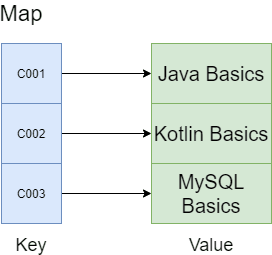
This is the basic syntax of creating map.
// with initialised value (read only)
val variable_name = mapOf(pairs)
// create mutable map with empty value
val variable_name = mutableMapOf<key_type,value_type>()
// create mutable map with initialised value
val variable_name = mutableMapOf<key_type,value_type>(pairs)This is the example of map usage.
fun main() {
// create map to store course data
val courses = mutableMapOf<String, String>()
// add some courses
courses["C001"] = "Java Basics"
courses["C002"] = "Kotlin Basics"
courses["C003"] = "MySQL Basics"
// prints out the course using forEach
courses.forEach { (key, course) ->
println("$key: $course")
}
}Output
C001: Java Basics
C002: Kotlin Basics
C003: MySQL BasicsBased on the code above, the map is used to store some courses. The course item is added using
[] (square brackets) to define the key then assign the value. The forEach is used to prints out the item from courses using lambda or anonymous function with key and course as the parameter.This is the list of basic operations that can be used in map. This operations is only available for mutable map.
| Function | Description |
|---|---|
replace(key, value) |
replace the value for specific key |
remove(key) |
remove a data with specific key inside map |
isEmpty() |
check if a map is empty |
size |
get the size or length of the map |
There are many functions that can be used for collections data type.
The
forEach function can be used to iterate through collections. The forEach is a void function.This is the example of
forEach usage.fun main() {
// create list of integers
val items = mutableListOf(1,2,3,4,5)
// using forEach to iterate through list
items.forEach { i -> println(i) }
}Output
1
2
3
4
5The
filter function is used to select certain items based on the specific criteria or condition.This is the example of
filter usage.fun main() {
// create a map to store course data
val courses = mutableMapOf<String, String>(
"C001" to "Java Basics",
"C002" to "Java Advance",
"C003" to "MySQL Basics"
)
// filter only basics courses
val filtered = courses.filter { course -> course.value.contains("Basics") }
// prints out the basics courses
println("Filtered courses")
filtered.forEach { (k, v) -> println("$k: $v") }
}Output
Filtered courses
C001: Java Basics
C003: MySQL BasicsThe
map function is used to execute certain code for all items inside collection. This function is returns new collection so the original collection is not changed.This is the example of
map usage.fun main() {
// create a list of words
val words = listOf("This","Is","The","Text","SAMPLE")
// convert all words into lowercase words
val updated = words.map { s -> s.toLowerCase() }
// prints out the result
updated.forEach { word -> println(word) }
}Output
this
is
the
text
sampleThe
sum function is used to perform sum calculation. This function is suitable only for collections that store numeric values.fun main() {
// create list of integers
val scores = listOf(45,67,12,44,90)
// calculate the sum
val result = scores.sum()
// prints out the sum value
println("Result: $result")
}Output
Result: 258The
average function is used to perform average calculation. This function is suitable only for collections that store numeric values.fun main() {
// create list of integers
val scores = listOf(45,67,12,44,90)
// calculate the average
val result = scores.average()
// prints out the average value
println("Result: $result")
}Output
Result: 51.6String is a data type that can be used to store many alphanumeric characters. This is the basic syntax to create new String.
val variable_name = "value"This is the example of String usage.
fun main() {
// create some String data
val username = "fastcoder"
val password = "idontknow"
println("using uppercase: ${username.toUpperCase()}")
// create simple validation
val isValid = username.length >= 6 && password.length >= 7
if (isValid) {
println("Register succeed!")
// create simple code
val code = username.substring(0,3)
println("Your verification code: $code")
} else {
println("Your username or password is invalid!")
}
}Output
using uppercase: FASTCODER
Register succeed!
Your verification code: fasBased on the code above, some function for String is used. The
toUpperCase() is used to convert all characters into uppercase characters. The length is used to get the length of the String data. The substring() function is used to select certain characters in username.This is the list of basic functions that can be used for String data type.
| Function | Description |
|---|---|
toUpperCase() |
convert all the characters into uppercase |
toLowerCase() |
convert all the characters into lowercase |
contains(str) |
check if a given character or String (str) is exists inside String |
length |
get the length of the String |
isEmpty() |
check if a String is empty |
substring(begin) |
get the string value from beginning index |
substring(begin, end) |
get the string value from beginning index until the end index |
plus(str) |
concatenate the String with the given String (str) |
equals(str) |
check if a given String (str) is equals with the compared String |
split(delimiters) |
split String into a list of characters or String |
The
substring(begin, end) mechanism is illustrated in this picture below.
I hope this article is helpful for learning the Kotlin programming language. If you have any thoughts or comments you can write in the discussion section below.
34
