55
Authentication with credentials using Next-Auth and MongoDB - Part 1
Authentication can be a bit sketchy sometimes as we have to keep so much in mind, like session management, protecting several routes/pages, hashing passwords, validating user's credentials during sign-up and sign-in. Also, creating an authentication from scratch can be a lot of work.
If you're working with Next.JS, then you should try using Next-Auth as it provides many authentication schemes like JWT, cookie, etc. And also using third-party authentication providers like Google, Facebook, and (yes!) even with Discord.
Also, next-auth helps in session management so that the server can't be tricked easily.
Providers aside, we will be looking into setting up authentication based on users' credentials like email and password.
I am using Next.js as the framework for the demonstration.
NOTE
This is not a frontend tutorial so I'll not be covering any notifications on successful events and/or CSS stuff.
The website is very simple consisting of 4 pages and obviously a navbar for better demonstration:

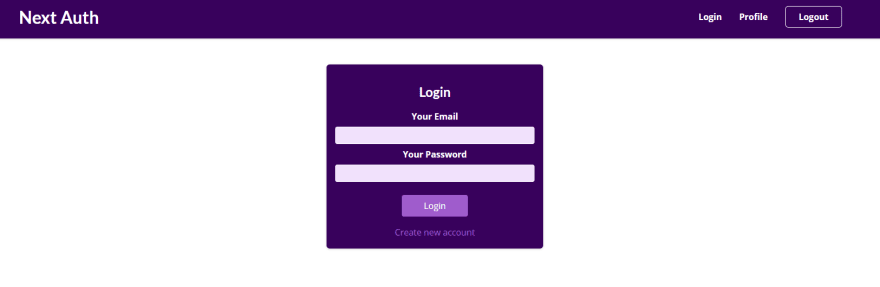
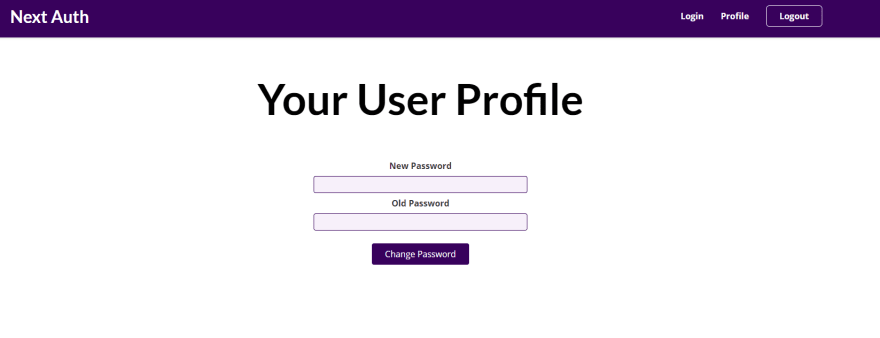
npm i next-auth mongodb bycryptjsDuring install, we will sign up for a free MongoDB account on their website.
Now, we can connect to that database using the connect code from their dashboard. We should use the MongoURL from inside of a
.env.local file for more refined and secure code.Before sign-in, users need to signup for that particular website. NextJS provides us to write API codes in the
pages/api folder using the NodeJS environment. It will also follow the same folder-structured route.For the sign-up route, we will create a route
pages/api/auth/signup.js. We also need to make sure that only the POST method is accepted and nothing else.bycrypt js returns a Promise during hashing of password so we need to await for the response.
password: await hash(password, 12)
//hash(plain text, no. of salting rounds)import { MongoClient } from 'mongodb';
import { hash } from 'bcryptjs';
async function handler(req, res) {
//Only POST mothod is accepted
if (req.method === 'POST') {
//Getting email and password from body
const { email, password } = req.body;
//Validate
if (!email || !email.includes('@') || !password) {
res.status(422).json({ message: 'Invalid Data' });
return;
}
//Connect with database
const client = await MongoClient.connect(
`mongodb+srv://${process.env.MONGO_USER}:${process.env.MONGO_PASS}@${process.env.MONGO_CLUSTER}.n4tnm.mongodb.net/${process.env.MONGO_DB}?retryWrites=true&w=majority`,
{ useNewUrlParser: true, useUnifiedTopology: true }
);
const db = client.db();
//Check existing
const checkExisting = await db
.collection('users')
.findOne({ email: email });
//Send error response if duplicate user is found
if (checkExisting) {
res.status(422).json({ message: 'User already exists' });
client.close();
return;
}
//Hash password
const status = await db.collection('users').insertOne({
email,
password: await hash(password, 12),
});
//Send success response
res.status(201).json({ message: 'User created', ...status });
//Close DB connection
client.close();
} else {
//Response for other than POST method
res.status(500).json({ message: 'Route not valid' });
}
}
export default handler;Now that our signup route is in place, it's time to connect the frontend to the backend.
import { signIn } from 'next-auth/client';
//...
const onFormSubmit = async (e) => {
e.preventDefault();
//Getting value from useRef()
const email = emailRef.current.value;
const password = passwordRef.current.value;
//Validation
if (!email || !email.includes('@') || !password) {
alert('Invalid details');
return;
}
//POST form values
const res = await fetch('/api/auth/signup', {
method: 'POST',
headers: {
'Content-Type': 'application/json',
},
body: JSON.stringify({
email: email,
password: password,
}),
});
//Await for data for any desirable next steps
const data = await res.json();
console.log(data);
};
//...With the Sign Up login in place, let's work with the Sign In logic.
Next-Auth provides us with Client API as well as REST API
The NextAuth.js client library makes it easy to interact with sessions from React applications.
NextAuth.js exposes a REST API which is used by the NextAuth.js client.
We will use both for signing in the users.
To add NextAuth.js to a project create a file called [...nextauth].js in pages/api/auth.
All requests to /api/auth/* (signin, callback, signout, etc) will automatically be handed by NextAuth.js.
With this help from next-auth, we need to implement our own sign-in logic for checking users stored on the database.
For more providers, check
In
[...nextauth].js:import NextAuth from 'next-auth';
import Providers from 'next-auth/providers';
import { MongoClient } from 'mongodb';
import { compare } from 'bcryptjs';
export default NextAuth({
//Configure JWT
session: {
jwt: true,
},
//Specify Provider
providers: [
Providers.Credentials({
async authorize(credentials) {
//Connect to DB
const client = await MongoClient.connect(
`mongodb+srv://${process.env.MONGO_USER}:${process.env.MONGO_PASS}@${process.env.MONGO_CLUSTER}.n4tnm.mongodb.net/${process.env.MONGO_DB}?retryWrites=true&w=majority`,
{ useNewUrlParser: true, useUnifiedTopology: true }
);
//Get all the users
const users = await client.db().collection('users');
//Find user with the email
const result = await users.findOne({
email: credentials.email,
});
//Not found - send error res
if (!result) {
client.close();
throw new Error('No user found with the email');
}
//Check hased password with DB password
const checkPassword = await compare(credentials.passowrd, result.passowrd);
//Incorrect password - send response
if (!checkPassword) {
client.close();
throw new Error('Password doesnt match');
}
//Else send success response
client.close();
return { email: result.email };
},
}),
],
});55
