36
How To Use Fragments To Clean Up Your GraphQL Schemas
Originally posted on StepZen
If you've written multiple GraphQL queries before, you know that duplicated code builds up fast. Luckily, the GraphQL spec has defined Fragments to help you trim down your code, and StepZen has a tool to help you do it with speed!
Note: This tutorial assumes the prerequisite of basic GraphQL knowledge: types and queries. You can read up on them on the official specification site.
Glad you asked! Basically, GraphQL Fragments help developers stick to the Don't Repeat Yourself principle.
According to the official spec, GraphQL Fragments are
"the primary unit of composition in GraphQL."
That means they're elemental, atomic-- you can't reduce the code further down. So using them means eliminating duplicated code.
But it's one thing to know what Fragments are in theory, and another to use them in practice. Let's get cracking!
If you want to follow along with me, you'll need a couple things.
Our example schemas are three files under one folder.
type Breed {
temperament: String!
origin: String!
name: String
life_span: String
hairless: Int
rare: Int
}
type Query {
BreedById(id: String!): Breed
@rest(
endpoint: "https://api.thecatapi.com/v1/breeds/search?q=$id"
configuration: "cat_config"
)
allBreeds: [Breed]
@rest(
endpoint: "https://api.thecatapi.com/v1/breeds"
configuration: "cat_config"
)
}breed.graphql defines our Breed type as well as our two queries, BreedById and allBreeds. They retrieve data from Cat API endpoints, specified in StepZen's custom directive, @rest.To learn more about @rest, check out our docs.
You'll notice a
cat_config name on both queries' configuration specification.This refers to the configuration defined in the next file:
configurationset:
- configuration:
name: cat_config
Authorization: Apikey {{YOUR_CAT_CONFIG_KEY_HERE}}config.yaml contains the information StepZen needs to connect to the Cat API.Lastly, we have:
schema @sdl(files: ["breed.graphql"]) {
query: Query
}StepZen has a custom graphiQL query explorer that we can use to query the StepZen endpoint. There are all kinds of yummy features in the StepZen Schema Explorer, but today we're going to focus on the fragment button.
To open the Explorer, run
stepzen start from the command line. If you've never used StepZen before, you might have to run stepzen login first and provide your credentials.The StepZen Schema Explorer will open up in your browser! Click 'Explorer' -> select 'BreedById' and 'allBreeds' and select all the available fields. Hit the arrow button next to the StepZen logo, and you'll get your results back!
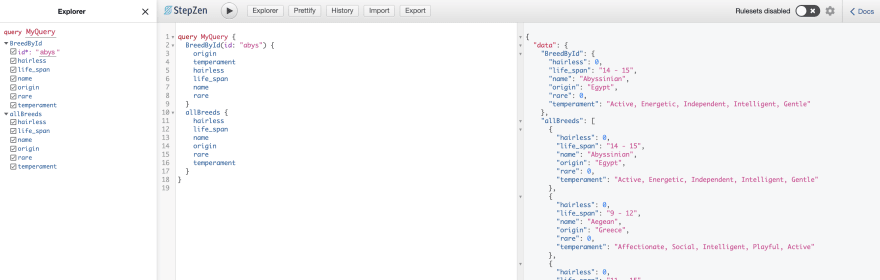
Now, since we're requesting all fields on both queries, we have an opportunity to use Fragments!
Normally, you'd have to go back into
breed.graphql and write something like:fragment breedFields on Breed {
temperament
origin
name
life_span
hairless
rare
}...but that's not necessary with the StepZen query editor!
If you hover over the query name, you can see a button with ellipses, (
If you hover over the query name, you can see a button with ellipses, (
... ) on it.
Click it, and you'll the see the Fragment's been generated for you, right there in the Explorer!

Now de-select all your fields on
allBreeds and select BreedFragment.Notice that you can also edit your fragment by selecting and de-selecting fields:

This is super convenient because if you add a field in your schema, say,
country_code, then all it takes is one click of a mouse to add it, not just to your fragment definitions, but to all your previous queries in the browser.So adding
country_code:type Breed {
temperament: String!
origin: String!
name: String
life_span: String
hairless: Int
rare: Int
country_code: String
}Doesn't require going in and adding altnames to each query like:
query MyQuery {
BreedById(id: "abys") {
temperament
rare
hairless
life_span
name
origin
country_code
}
allBreeds {
temperament
rare
hairless
life_span
name
origin
country_code
}
}
fragment BreedFragment on Breed {
temperament
rare
hairless
life_span
name
origin
country_code
}All you have to do is click on
country_code in your Breed fragment and this code:query MyQuery {
BreedById(id: "abys") {
...BreedFragment
rare
}
allBreeds {
...BreedFragment
}
}
fragment BreedFragment on Breed {
temperament
rare
hairless
life_span
name
origin
country_code
}Will auto-fill the resulting JSON alt names in each query for you:
{
"data": {
"BreedById": {
"country_code": "EG",
"hairless": 0,
"life_span": "14 - 15",
"name": "Abyssinian",
"origin": "Egypt",
"rare": 0,
"temperament": "Active, Energetic, Independent, Intelligent, Gentle"
}, {...} etcI hope you've enjoyed learning how to speed up your GraphQL coding experience!
If you're interested in StepZen's other features, you can check out our docs on our StepZen Schema Explorer. There are lots of other ways to streamline your coding experience there, including an exporter that helps you generate Apollo and Gatsby client code, a schema template exporter, and a documentation tab.
36

