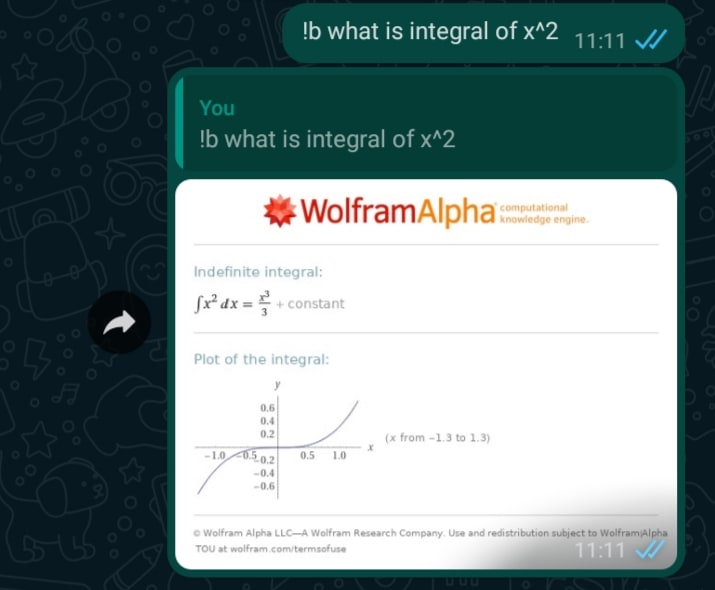98
I made a WhatsApp bot to solve Math problems
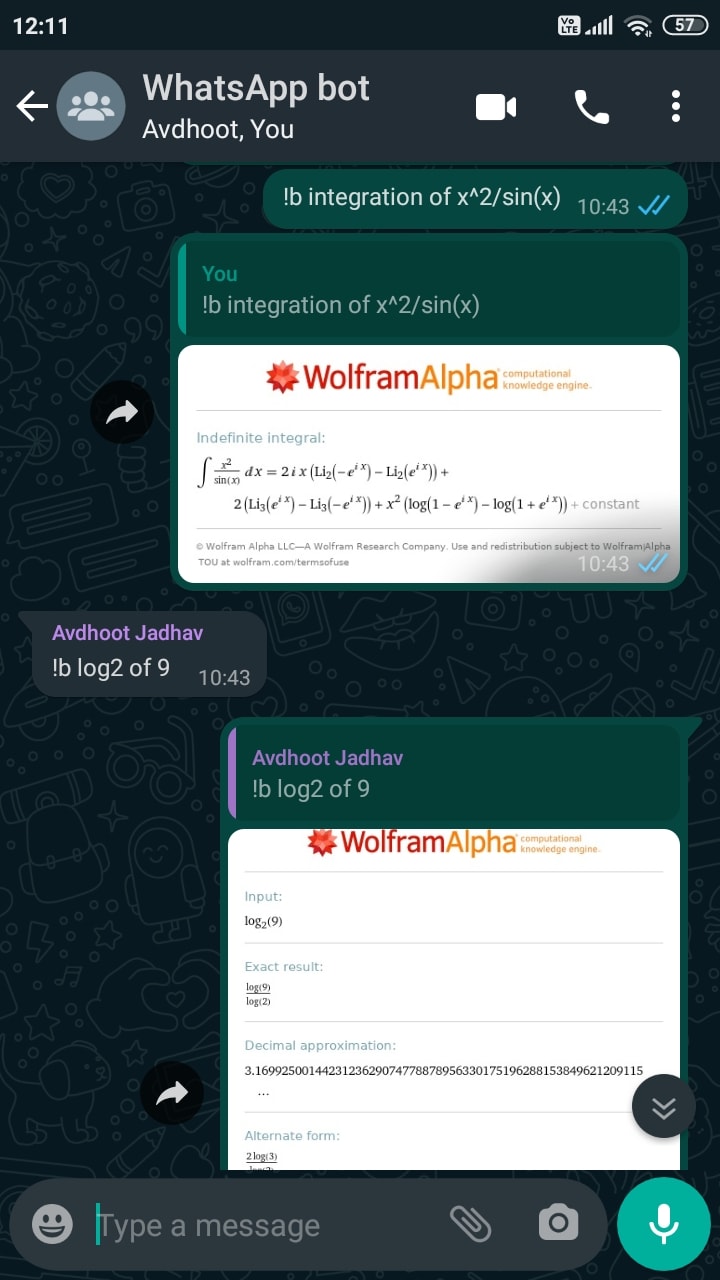
I am fascinated by chatbots. They can carry out any task automatically for you and can be invoked at a single command. I found bots on Discord and was intrigued to make one for WhatsApp. But, WhatsApp doesn't share its official API with everyone. Fortunately, many workarounds exist using WhatsApp Web. I used
whatsapp-web.js to ease authentication and messaging controls. It provides a simple WhatsApp Web client built using Node & Puppeteer.Using this bot, you can add more functionality and automate anything you'd like. Maybe you want to monitor your servers or get random memes. I found WolframAlpha's computational intelligence fascinating and hence decided to integrate its API with WhatsApp messaging.
 ameybhavsar24
/
ww-wra
ameybhavsar24
/
ww-wra
Whatsapp Web bot to query and get results to and from WolframAlpha API
And if like creating things from scratch, let's not waste any time and get started building the bot! 😄
$ npm initWe need
whatsapp-web.js for WhatsApp client and qrcode-terminal to parse the auth information into visible QR code.$ npm i whatsapp-web.js qrcode-terminalCreate a new file
index.js and add the following code.const qrcode = require('qrcode-terminal')
const { Client } = require('whatsapp-web.js')
// open whatsapp web in a headless browser (no gui)
const puppeteerOptions = {
headless: true,
args: ['--no-sandbox'],
}
// initialize client object
const client = new Client({
puppeteer: puppeteerOptions,
})
// prints QR code to console when received
client.on('qr', (qr) => {
qrcode.generate(qr, { small: true })
})
client.on('ready', () => {
console.log('Client is ready!')
})
// listen for new messages
client.on('message_create', (message) => {
const messageBody = message.body
console.log(messageBody)
if (messageBody == '!ping') {
message.reply('pong')
}
})
client.initialize()This will initialize a client instance. We pass
Notice the
Add the following start script to
puppeteerOptions to client to disable a GUI. Notice the
message_create event. The client listens for any new messages. Right now, we will listen to only !ping and respond with pong.Add the following start script to
package.json."scripts": {
"start": "node index.js"
},Start the node app with
$ npm start
You should see a QR code displayed in the terminal. Scan this QR code with the WhatsApp Web option in the WhatsApp menu.
Once scanned successfully, you should see a message Client is ready! in the console.
If you send !ping in any direct or group chat, the bot should reply with pong. If the bot is running with the same account as yours, it will reply as you.
Once scanned successfully, you should see a message Client is ready! in the console.
If you send !ping in any direct or group chat, the bot should reply with pong. If the bot is running with the same account as yours, it will reply as you.
To solve Math problems, we are going to use the Wolfram|Alpha API.
Sign up for a free account and create a new app on the Developer Portal by clicking on Get an App ID button.
Give your app a cool name and description.
Remember to note the App ID. You can always check it again by clicking the Edit link on the app card.
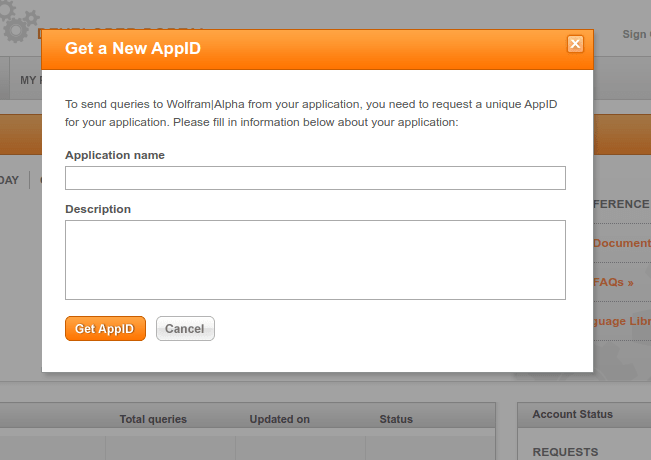
Create a new file called
Sign up for a free account and create a new app on the Developer Portal by clicking on Get an App ID button.
Give your app a cool name and description.
Remember to note the App ID. You can always check it again by clicking the Edit link on the app card.
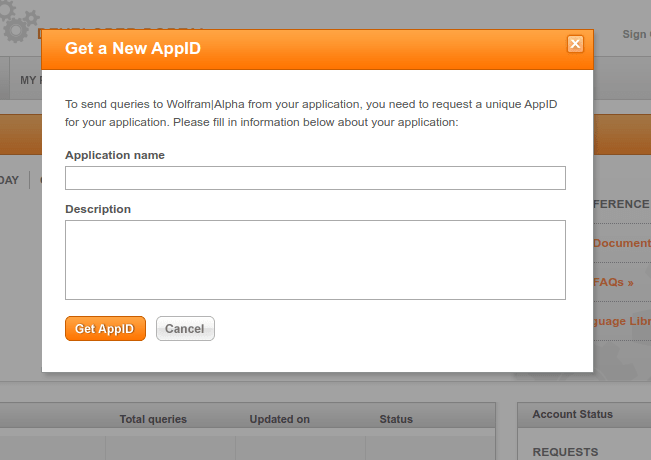
Create a new file called
.env and paste the APPID.APPID=<App ID from Wolfram|Alpha API here>To use this variable in our code, we can use the dotenv package. To install
dotenv:npm i dotenvThen, initialize dotenv by adding this line at the top of
index.js:require('dotenv').config()Wolfram|Alpha provides official modules to call its functions. Download WolframAlphaAPI.js to your project directory. We can then require it and initialize the instance as follows:
...
const { Client } = require('whatsapp-web.js')
const appid = process.env.APPID
const WolframAlphaAPI = require('./WolframAlphaAPI.js')
let wraAPI = WolframAlphaAPI(appid)
const invokeKey = '!b'
const puppeteerOptions = {
...Here, we are getting the
Also, it's a good idea to have invoke keys (basically strings with which messages are prefixed) so the bot can differentiate between normal messages and commands.
appid from process and then initializing WolframAlphaAPI instance wraAPI which will later handle all functions.Also, it's a good idea to have invoke keys (basically strings with which messages are prefixed) so the bot can differentiate between normal messages and commands.
Try running
npm start to make sure no errors are present. You should still see a QR code and after authenticating any new messages should be logged.If you find any errors and need help, feel free to comment them and I'll definately take a look!
Ok, it's been a long way and we are almost done.
Let's handle bot commands and add reply functionality.
Edit
Edit
index.js to handle message.client.on('message_create', (message) => {
const messageBody = message.body
if (messageBody.startsWith(invokeKey)) {
messageHandler(message)
}
})
// receive all bot commands and reply accordingly
const messageHandler = (message) => {
// get message body and trim invokeKey
let query = message.body.substring(invokeKey.length + 1)
console.log(`Querying result for ${query}`)
handleImage(message, query, wraAPI)
}Before you run
npm start again, wait a sec! We also need to define the logic for handling image responses in handleImage.Here's how we can do that:
npm i parse-data-urlThen, add the following to
index.jsconst parseDataUrl = require('parse-data-url')
const { MessageMedia } = require('whatsapp-web.js')
const handleImage = (message, text, wraAPI) => {
try {
console.log('Image request')
// send the rest of the message to Wolfram|Alpha API
wraAPI
.getSimple({
i: text,
timeout: 5,
})
.then((res) => {
const parsed = parseDataUrl(res)
message.reply(new MessageMedia(parsed.contentType, parsed.data))
})
.catch((err) => {
message.reply(String(err))
})
} catch (err) {
console.log(err)
}
}And the bot should reply with the correct image output.
Give yourself a pat on the back for finishing this project!
Give yourself a pat on the back for finishing this project!
 ameybhavsar24
/
ww-wra
ameybhavsar24
/
ww-wra
Whatsapp Web bot to query and get results to and from WolframAlpha API
I created another WhatsApp bot with Google search, random jokes, compliments and anime quotes! Check out ameybhavsar24/ww-wra-goog
Now you have a way to programmatically reply to Whatsapp messages. What you can create with it is limitless. I recommend you to check out following ideas.
Right now, you need to scan the QR code for every run but the session can be stored in a JSON file to resume it again. Read more on Resuming Sessions - whatsapp-web.js guide.
Thank you for reading this tutorial to the very end! I'm happy you were able to build your own WhatsApp bot.
If you faced any errors, feel free to comment on them. Also, your feedback on improving this post is welcome.
If you faced any errors, feel free to comment on them. Also, your feedback on improving this post is welcome.
98