47
How to create a simple CLI app with MiniCLI.
In this post we're covering how to create a simple CLI app with the help of MiniCLI. What we'll be creating is a small CLI tool to ping websites.
The first thing we do is to create a folder for our new tool, which I'll name
ping-cli and require the minicli/minicli package.composer require minicli/minicliLet's also create a
.gitignore to make sure the /vendor folder doesn't get added to source control.vendor/
composer.lockWith the requirements done we can continue on to creating our entry-point. This is what'll be called from the command-line. Create a
bin folder and a file named ping-cli.mkdir bin && touch bin/ping-cliNow we can use
bash and the minicli package to create our new tool. Start by using a shebang to load our new ping-cli file in a php environment, and add out opening php tags.#!/usr/bin/env php
<?php declare(strict_types = 1);You can omit
declare if you don't want strict typing.Before moving on to using
minicli, we must first make sure we're calling this file from the CLI. We do this with the php_sapi_name functions, which returns the string of our current interface.if (php_sapi_name() !== 'cli') {
exit;
}To integrate
minicli we include the composer autoloader and instantiate a new Minicli class.We do this by establishing a new variable
$root to hold the parent directory of the directory bin/ping-cli. Adding a check to see if we can grab the autoloader using that path. Should that operation be false, we will set the $root to be 4 levels up from our parent directory.This is done so that if our tool is required and is symlinked to
vendor/bin/ping-cli, we use the autoloader generated by the outside project correctly.Lastly we require the autoloader and instantiate a new
Minicli\App.$root = dirname(__DIR__);
if (! is_file($root . '/vendor/autoload.php')) {
$root = dirname(__DIR__, 4);
}
require $root . '/vendor/autoload.php';
use Minicli\App;
$app = new App();To get the CLI tool to run, we have to call the
runCommand method on our $app. Add the following line to the end of our ping-cli file.$app->runCommand($argv);The
$argv variable is a reserved variable provided to us by PHP, you can read more about it in the documentation.Running our command now will output
./minicli help to the console, try it yourself by running the command../bin/ping-cliBefore embarking on the journey of creating the new command, let us first update our signature. This signature will replace the default
./minicli help signature ran when running our tool with no input.We set our new signature using the
setSignature method on the minicli $app.$app->setSignature(<<<EOD
_ ___
____ (_)___ ____ _ _____/ (_)
/ __ \/ / __ \/ __ `/_____/ ___/ / /
/ /_/ / / / / / /_/ /_____/ /__/ / /
/ .___/_/_/ /_/\__, / \___/_/_/
/_/ /____/ \e[0;32m Ver. 0.0.1
EOD);This will give us the following signature.

With the basic setup out-the-way, let's continue on by registering our
ping command. Since this tool will only have a single command, we will forgo registering a namespace and just register a single command with the registerCommand method.To register the command, we pass it the
name and the callable which will get passed the $input. For convenience we will also use the $app in out callable.use Minicli\Command\CommandCall;
$app->registerCommand('ping', function (CommandCall $input) use ($app) {
$app->getPrinter()->success('We have lift-off! 🚀');
});Calling the
getPrinter method access the output handler, which we then use to print a success message to the console.Running
./bin/ping-cli ping will now print back We have lift-off! 🚀 in our console.With the command registered, let us move swiftly along to implementing our real
ping command.This command will take a
url parameter, in either of two formats, HTTP or HTTPS. With this parameter, we will send a request to the url and see if it's accessible.To grab the parameter we call
getParam on our $input and specify which parameter we want. Let's store our url parameter in a $url variable, or default to null.With this we can sent a
error output using getPrinter and exit early if no url was provided.$url = $input->getParam('url') ?? null;
if (! $url) {
$app->getPrinter()->error('Parameter <url> was not provided');
return 1;
}Now we can continue on and validate the incoming
$url parameter. To do that we will use RegEx and filter_var.We first check for a valid URL - since URLs can be valid even without the HTTP protocol, we add this check first. Returning early is the check fails.
Next we use RegEx to check if the
$url provided starts with a valid HTTP(s) protocol. Returning early with a message if that fails.if (! filter_var($url, FILTER_VALIDATE_URL)) {
$app->getPrinter()->error('Parameter <url> not a valid URL.');
return 1;
}
if (! preg_match('#^https?://#i', $url)) {
$app->getPrinter()->error('Parameter <url> has to include a valid HTTP protocol.');
return 1;
}While this isn't the end-all be-all of validating the
$url, it'll do for a simple ping command.Before we try and access the
$url provided, we need to create a stream context for file_get_contents to use. In this context we will set the HTTP method and some HTTP headers.To keep things a bit separated, let's create a new function called
getStreamContext where we'll create our new context.function getStreamContext() {
$headers = implode("\r\n", [
'User-Agent: Mozilla/5.0 (Macintosh; Intel Mac OS X 10_16_4) AppleWebKit/537.36 (KHTML, like Gecko) Chrome/91.0.4472.77 Safari/537.36',
'Accept: text/html,application/xhtml+xml,application/xml;q=0.9',
'Accept-Language: en-US,en;q=0.9',
'Upgrade-Insecure-Requests: 1',
'X-Application: PingCLI/0.0.1',
'Sec-GPC: 1',
]);
return stream_context_create([
'http' => [
'method' => 'GET',
'header' => $headers,
]
]);
}We set some headers so the
$url we're accessing thinks the site is being used from a Chrome browser running on a Mac.With the context created we can now use
file_get_contents to ping the $url. Since we won't use the returning content for anything, we can use file_get_contents directly in our if statement.if (! @file_get_contents($url, context: getStreamContext())) {
$app->getPrinter()->error('Parameter <url> could not be reached.');
return 1;
}The reasoning being the silencing (@) is because we can provide a valid URL that
file_get_contents might not be able to access, that will give of warnings unless silenced.If all those checks are cleared, we can safely assume the site is reachable and up. Let's give the user an indication the site was reached by adding the following code to the end of our
callable.$app->getPrinter()->success(sprintf('URL <%s> is up.', $url));We can now test our ping command by running the following.
./bin/ping-cli ping url=https://devdojo.comThis will produce the following result.
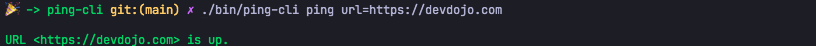
Before I leave you, I'd like to add one more feature to our command. That's the estimated ping time, which is an estimate of how long it took to access the website.
We'll do this with the
microtime function and some subtraction. We'll Add the following right above our file_get_contents check.$start_time = microtime(as_float: true);Below our if, and before we output our success message we add the following.
$end_time = microtime(as_float: true);These two variables will now be used to estimate how long it took to access the site. Since they're places in between
file_get_contents we should get a fairly close estimate.Let's print that estimate to our user below out success output.
$app->getPrinter()->display(sprintf('Est. ping time: %.02f sec', ($end_time - $start_time)));This will now add an estimated ping time to the end of our output, as displayed below.

This is how you can create a simple CLI tool with the help of MiniCLI. You can read up more about
minicli on their GitHub page, or their documentation, also follow the creator Erika Heidi on twitter.That's all for me folks, thank you for reading. 👋
Complete source available on my
ping-cli repository.If you're having issues running your new CLI tool, make sure the permissions are turned on to use the file as an executable. On Linux system this can be done with
chmod, use the equivalent command for windows.ping-cli ~ chmod +x bin/ping-cli47
