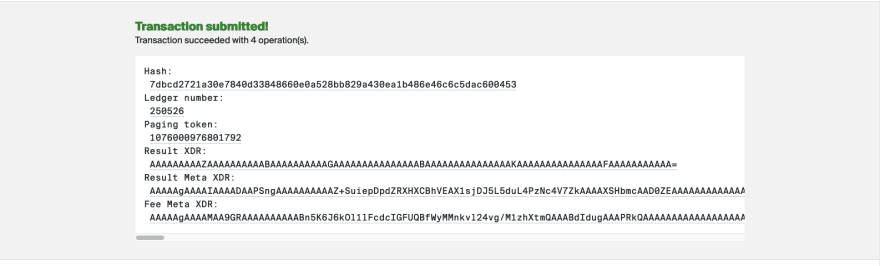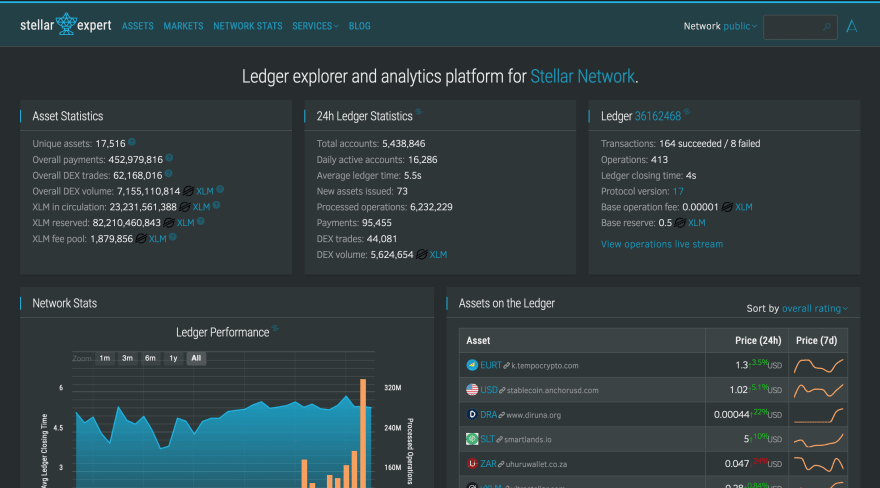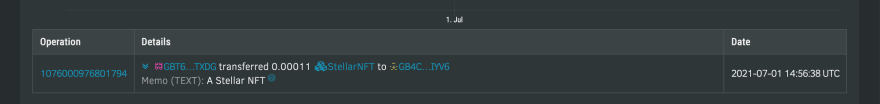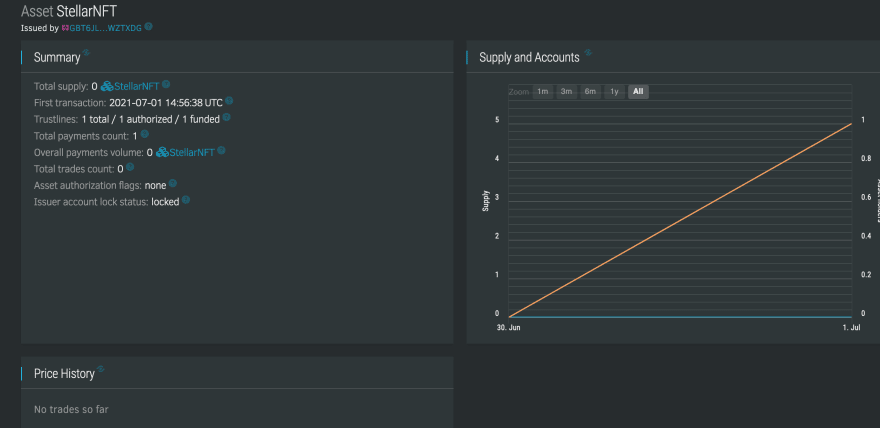35
loading...
This website collects cookies to deliver better user experience

Generate Keypair purple button to generate the first key pair. Repeat the process to create the second keypair account.
Distributor
Public Key
GB4CQMAJEFBR4KWZHR4WY4SXIT5DXME6F4BUPNCIYTU4RIKLHU5XIYV6
Issuer
Public Key
GBT6JLUJ5JB2LVSRLR24EBQVIQAX23EMGJ4S7F3OF6B7GNOOCXWZTXDGGet test network lumens.


Source account field and generate the Transaction Sequence Number by clicking Fetch next sequence number for account starting with "GBT6JLUJ5J" purple button below that field.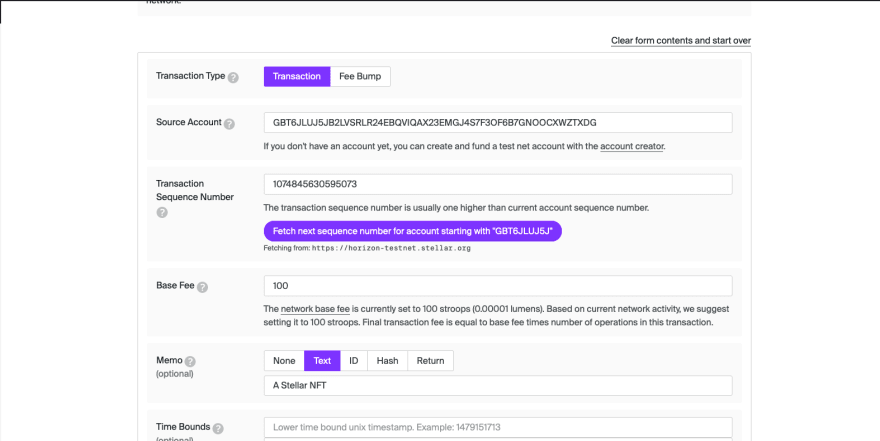
Change Trust option from the dropdown. On the Asset field, we named our asset "StellarNFT" and added the issuer account public Id. On the Source Account field, we added the distributor public Id.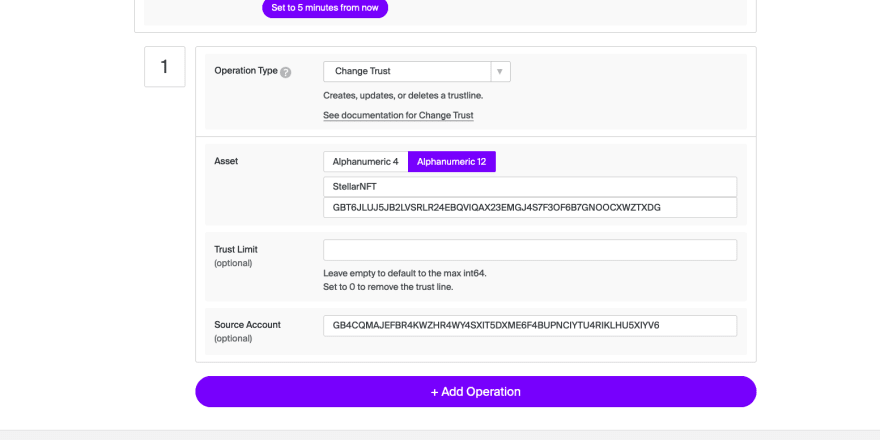

Payment operation as the operation type from the dropdown. Add the distributor account public Id in the destination field .alphanumeric 12 and adding our Asset code in this case it's StellaNFT. Then we add the issuer public id in the next field and lastly, we add the amount of token we want to create.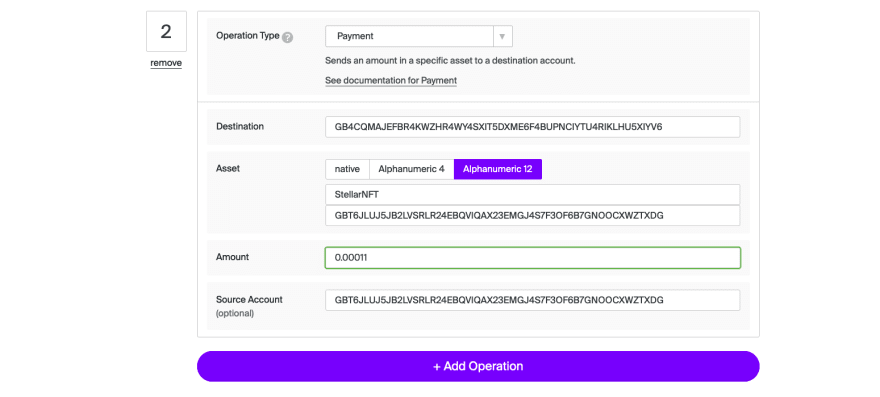


Operation Type field and select the Set Options option from the dropdown. Let's go to the Master Weight field and add a value of 0 .This will prevent the issuer from minting more tokens in the future and it's optional.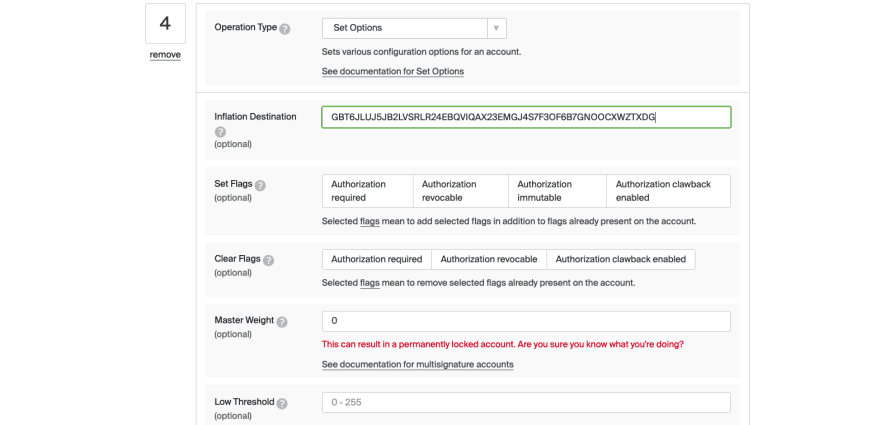
Sign in Transaction Signer button near the footer of the page and this willAdd Signer field and click Sign with BIP path button