29
Forward all traffic to a socks5 proxy
Hi friends!✌️
In this article, I want to share a solution to the problem of forwarding http traffic through socks5 to rotate ip-addresses, this can be useful when parsing, testing or bypassing DNS / IP-based blocking.
SOCKS performs at Layer 5 of the OSI model (the session layer, an intermediate layer between the presentation layer and the transport layer). A SOCKS server accepts incoming client connection on TCP port 1080, as defined in RFC 1928.
Linux/Unix (For Windows, some differences will be characteristic (see the corresponding sections in the installation and configuration items))
TOR Client - Tor is free and open-source software for enabling anonymous communication. It directs Internet traffic through a free, worldwide, volunteer overlay network, consisting of more than seven thousand relays, for concealing a user's location and usage from anyone conducting network surveillance or traffic analysis. Using Tor makes it more difficult to trace the Internet activity to the user. This includes "visits to Web sites, online posts, instant messages, and other communication forms". Tor's intended use is to protect the personal privacy of its users, as well as their freedom and ability to conduct confidential communication by keeping their Internet activities unmonitored.
Privoxy - is a non-caching web proxy with advanced filtering capabilities for enhancing privacy, modifying web page data and HTTP headers, controlling access, and removing ads and other obnoxious Internet junk.Can be used both for single device protection (by installing it on device you want to protect) and newtork protection (by configuring network devices to use privoxy server as proxy).
Privoxy is Free Software and licensed under the GNU GPLv2.
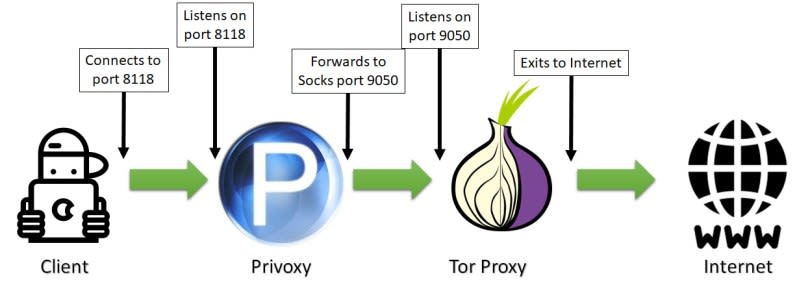
First step it's install tor
sudo apt update
sudo apt install torAfter do not forget to restart the service
sudo /etc/init.d/tor restartNext you should create new password
tor --hash-password <enter your password here>Save the resulting hash in
./etc/tor/torrc
In the same place, we will uncomment the following lines:
SOCKSPort 9050
HashedControlPassword 'your hashed passsword obtained earlier here'
CookieAuthentication 1
Restart the service to apply the changes
sudo /etc/init.d/tor restartTo regulate the speed of changing nodes (by default, this is 10 minutes)
MaxCircuitDirtiness 'int'
int is an integer greater than or equal to 10 responsible for the node change interval in seconds
Ok, it's time to install your reverse proxy
sudo apt install privoxyThe config file can be found at the following path:
/etc/privoxy/config
Privoxy needs to know that its follower in chain is a socks5 proxy which listens on 9050 port. Again, supposing that TOR is running on same host, Privoxy config file will be configured including following line (including last dot):
forward-socks5t / 127.0.0.1:9050 .Restart
sudo /etc/init.d/privoxy restartimport requests
def check_ip():
ip = requests.get('https://httpbin.org/ip')
return ip.text
if __name__ == '__main__':
result = check_ip()
print(result)Congratulations!
29
