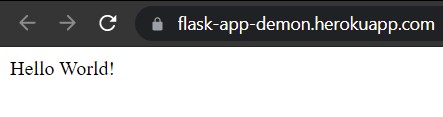37
How to Deploy a Python Flask App on Heroku Using Docker
Hello!
Today I will demonstrate how to deploy a containerized Python Flask application to Heroku using Docker.
This tutorial is separated into four parts:
Today I will demonstrate how to deploy a containerized Python Flask application to Heroku using Docker.
This tutorial is separated into four parts:
We will be creating a "Hello World!" application to maintain simplicity.
The file structure by the end of this tutorial will look like:
The file structure by the end of this tutorial will look like:
├───FlaskApp
└───app.py # Our main application
└───main.py # Used by gunicorn to run the app
└───requirements.txt # The packages we will be using
└───Dockerfile # Used to create the Docker container
└───Procfile # Used to deploy the container to HerokuTo start out, create an empty directory using:
$ sudo mkdir FlaskAppAnd
cd into the directory using:$ cd FlaskAppCreate two files called
In requirements.txt, insert the line:
app.py and requirements.txt.In requirements.txt, insert the line:
flask==2.0.1
gunicorn==20.1.0Then, to install the required packages, run:
$ pip install -r requirements.txtThen open up
app.py in your favorite code editor and add the following code:#Import the flask module
from flask import Flask
app = Flask(__name__)
@app.route('/')
def hello_world():
statement = 'Hello World!'
return statement
#Calls the run method, runs the app on port 5000
app.run(host='0.0.0.0', port='5000')Next, create a file called
main.py and add the following code:from app import app
# Gets the app from app.py and runs it
app.run()Then run the program using:
$ gunicorn --bind 0.0.0.0:5000 main:appAnd you should get an output that looks like:
[2021-06-25 10:33:51 -0400] [1607] [INFO] Starting gunicorn 20.1.0
[2021-06-25 10:33:51 -0400] [1607] [INFO] Listening at: http://0.0.0.0:5000 (1607)
[2021-06-25 10:33:51 -0400] [1607] [INFO] Using worker: sync
[2021-06-25 10:33:51 -0400] [1609] [INFO] Booting worker with pid: 1609Now that your Python Application is up and running, let's go over how to containerize it using Docker.
In your
FlaskApp directory, create a file with no file extension called Dockerfile and add the following:#Create a ubuntu base image with python 3 installed.
FROM python:3.8
#Set the working directory
WORKDIR /
#copy all the files
COPY . .
#Install the dependencies
RUN apt-get -y update
RUN apt-get update && apt-get install -y python3 python3-pip
RUN pip3 install -r requirements.txt
#Expose the required port
EXPOSE 5000
#Run the command
CMD gunicorn main:appAfter this, build the Docker image by running:
$ docker build -t flask-app .And then run it using:
$ docker run flask-appAnd you should get the same output as if you were running it normally:
2021-06-25T15:08:47.958205+00:00 app[web.1]: [2021-06-25 15:08:47 +0000] [5] [INFO] Starting gunicorn 20.1.0
2021-06-25T15:08:47.958983+00:00 app[web.1]: [2021-06-25 15:08:47 +0000] [5] [INFO] Listening at: http://0.0.0.0:5000 (5)
2021-06-25T15:08:47.958983+00:00 app[web.1]: [2021-06-25 15:08:47 +0000] [5] [INFO] Using worker: sync
2021-06-25T15:08:47.962897+00:00 app[web.1]: [2021-06-25 15:08:47 +0000] [7] [INFO] Booting worker with pid: 7Given that the Heroku CLI is installed as stated in the prerequisites, run:
$ heroku loginAnd you will be prompted to enter your Heroku credentials.
Once logged in, create an application by running:
Once logged in, create an application by running:
$ heroku create <your_app_name>Next, login to the Heroku container registry by running:
$ heroku container:loginWhich should produce:
Login SucceededIn your
FlaskApp directory, create a file with no extension called Procfile and add:web: gunicorn main:app 0.0.0.0:$PORTAfter that, in our
app.py file, we need to add/modify the following lines marked with arrows:# Import OS to get the port environment variable from the Procfile
import os # <-----
# Import the flask module
from flask import Flask
# Create a Flask constructor. It takes name of the current module as the argument
app = Flask(__name__)
@app.route('/')
def hello_world():
statement = 'Hello World!'
return statement
# Create the main driver function
port = int(os.environ.get("PORT", 5000)) # <-----
app.run(host='0.0.0.0', port=port) # <-----After editing the file, we must push the container to Heroku using:
$ heroku container:push web --app <your_app_name>After your app's container builds, release it to Heroku using:
$ heroku container:release web --app <your_app_name>Which will produce the following:
Releasing images web to <your_app_name>... doneOnce it is released, you can access the logs of your new container using:
$ heroku logs --tail --app <your_app_name>And you should see something along the lines of:
2021-06-25T15:08:45.662062+00:00 heroku[web.1]: Starting process with command `/bin/sh -c gunicorn\ main:app`
2021-06-25T15:08:47.958205+00:00 app[web.1]: [2021-06-25 15:08:47 +0000] [5] [INFO] Starting gunicorn 20.1.0
2021-06-25T15:08:47.958983+00:00 app[web.1]: [2021-06-25 15:08:47 +0000] [5] [INFO] Listening at: http://0.0.0.0:34683 (5)
2021-06-25T15:08:47.958983+00:00 app[web.1]: [2021-06-25 15:08:47 +0000] [5] [INFO] Using worker: sync
2021-06-25T15:08:47.962897+00:00 app[web.1]: [2021-06-25 15:08:47 +0000] [7] [INFO] Booting worker with pid: 7
2021-06-25T15:08:48.409823+00:00 heroku[web.1]: State changed from starting to upCongratulations! This tutorial has taught you how to create a Python Flask application, containerize it, and then deploy it to Heroku.
37